AZTAG
Welcome to AZ Tag! This app is custom made to connect the Bluetooth wireless tracking tag to your device, you can track your valuables and mark your location wherever you go!
To pair, download the app and find the tracking tag device with the Bluetooth pairing name: “AZ Tag”. Place the tag onto your keys and you can find the keys by clicking the alarm function in app. To find your lost phone around your house, just double-click the button on the tag, and your phone will ring an alarm sound.
Two-way anti-loss function: When the tag is placed further than the allowed distance the tag will be disconnected from the phone and they will both give off an alarm sound.
At the same time, this app also has the functions to take photos, record voice notes, and track your location through Google Maps. This app also supports iPad devices, which can be downloaded and used directly through the app store.
To pair, download the app and find the tracking tag device with the Bluetooth pairing name: “AZ Tag”. Place the tag onto your keys and you can find the keys by clicking the alarm function in app. To find your lost phone around your house, just double-click the button on the tag, and your phone will ring an alarm sound.
Two-way anti-loss function: When the tag is placed further than the allowed distance the tag will be disconnected from the phone and they will both give off an alarm sound.
At the same time, this app also has the functions to take photos, record voice notes, and track your location through Google Maps. This app also supports iPad devices, which can be downloaded and used directly through the app store.
Category : Tools

Related searches
Reviews (3)
Ken. W.
Mar 14, 2020
Easy app, makes this phone fun!!!
A. G. u.
Nov 11, 2018
Crushed my phone that I had to restart
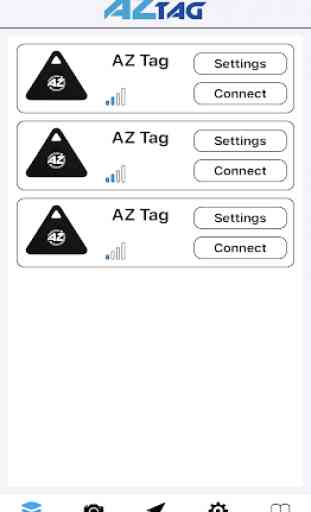
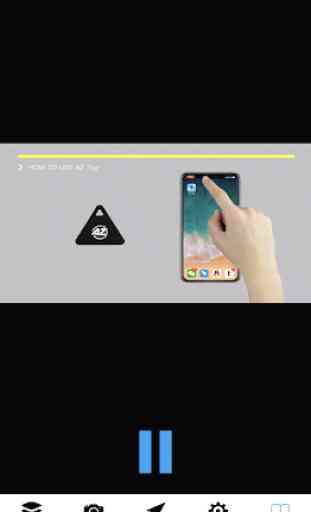
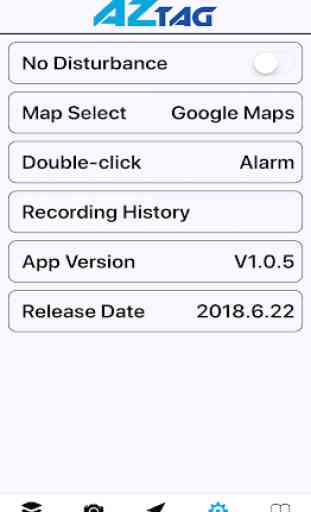


Error on Samsung 8 "This page didn't load Google Maps correctly. See the JavaScript console for technical details." Updated Google maps,browsers chrome and Firefox. Uninstalled/reinstalled aztag. Seems like the software is no longer comparable with Google maps and there is no way to change default map software.