Azure Information Protection
Azure Information Protection app enables you to securely collaborate with others. You can view protected files (Rights protected email messages, PDF files, pictures, text files, and any other file format that is protected as a .pfile) that others have shared with you.
Azure Information Protection app lets you breathe easy knowing your files are safe and can only be opened by users you trust and share with.
IT administrators can also deploy and manage the app for devices that are enrolled by Intune.
For more details, read our FAQ page http://go.microsoft.com/fwlink/?LinkId=828412
Category : Productivity

Reviews (27)
PLEASE FIX THIS APP!!! It was working fine, now will not open secure documents for viewing at all. I keep getting an error message saying the AIP viewer app is not responding. I've tried Uninstaller and reinstalling after most recent updates with no success. App freezes and says it's not responding.
Claims to only need sign in when you try to open the rpmsg file. All that does is return 'an error has occurred'. Trying to sign in via 'Settings' returns a dialog box headed 'how to sign in' with no text on it. No. Googleable references anywhere to possible explanations. Comically, inexplicitly bad.
I use this app quite often for viewing official PDF files. I occassionally open any other app while this app is running in background. If I open any other app and switch back to this app, the file which I opened is no more available and app shows "error occurred". I am forced to reopen the file and scroll to the level where I had left earlier. Pathetic
Understanding that Android has limitations when used with MAM, there are a few weaknesses with this app. For example, it will play a .wav file in an Outlook attachment, but not one stored in OneDrive.
Some Android OS 11 devices getting issues with this app. Fix coming under v 3.0.4635.1. MS at the moment has some issues uploading newer versions of AIP on playstore and working with Google to fix it.
Not a Good App.It Fails to open even a pdf file. It always says unsupported file while im trying to open a file from outlook.Better look on to this as it had impacted more than 100 persons in my organisation!
Stopped working months ago. Will get stuck and not open any documents. Sorry to say it's pretty much useless just like most Microsoft products such as outlook.
Freezing on loading screen since last update. Can't open any email attachments because of it. PLEASE FIX ASAP!
Couldn't log in. Blanked out "how to sign in" section. Horribly unintuitive. Adds to the difficulty of opening impossibly obscure Microsoft filetypes.
misery. constantly falls out out date, reverting to no sync with my work outlook, and missed appointments. recovery up to date status is baffling.
Organization friendly... Pain in the wrong place for employees. Too many steps to get the code and enter. Why give the organization too many options and make life miserable? Phone is with me... Give a notification on screen to click OK and move on.
App does not work on Android 11 Galaxy S21. Freezes at splash screen. This is a critical app for organizations and MUST be fixed ASAP!
Someday please update this app to follow the screen rotation settings. If you tilt the phone while listening to a voicemail it resets and starts over. Please fix for five stars.
Doesn't work. Does not open the message. Does not open the AIP Viewer from outlook app. Can't sign in. Help doesn't work either
Needed more than PDFs. Need to be able to open Word, Excel, etc... which is still blocked.
Worked fine until my phone updated to Android 11, now just a black screen. No doubt Microsoft will just ignore all these reviews...
Use to work but now hanging with a black screen. Perhaps since I upgraded to Android 11. (Samsung s10 Plus).
Microsoft, you have a very very obvious bug with this app right now. Try it in context and you will see.
Waste App. They have mentioned .PDF as supported extension, but when i am trying to open a file it says unsupported format.
A great app if you want to reinstall it every time you need it.
Cannot login, setting's page was freezing. Please improve your application!!!
So far ok . This app still leaks some data to those talented individuals. Id recomend an easier OP system.
App doesn't open secure files, freezes but was working fine recently.
S21 ultra. App not open anymore. Not responding, freeze in the opening page.
It would appear since my phone upgraded to Android 11, this app is no longer responding.
Not working with Android 11, expected update is nowhere to be seen.
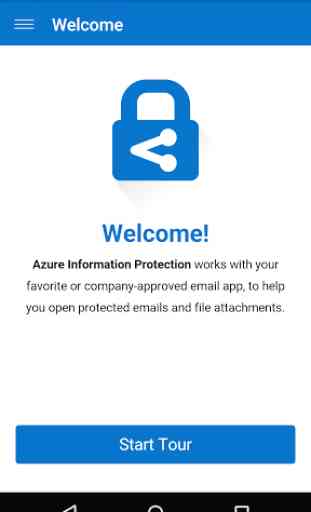
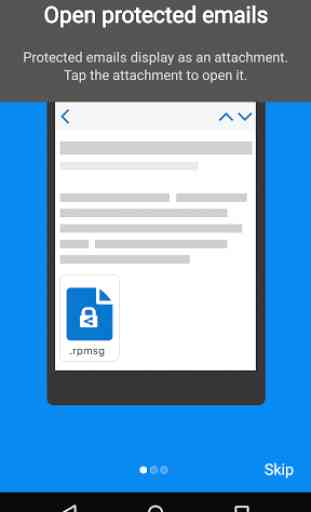
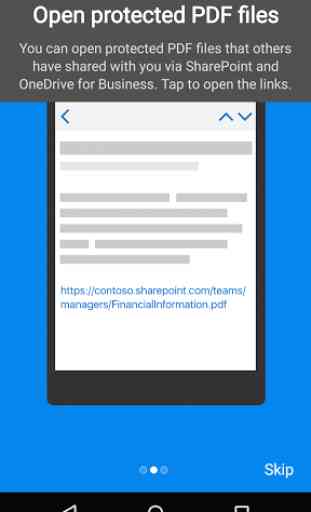
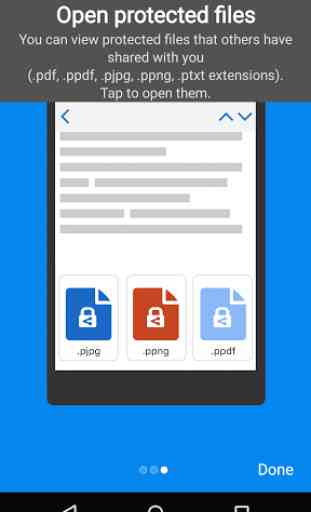

This app freezes at the splash screen when opening it. This occurred after an update a month or two ago. I see numerous similar reports on here, so it seems to be an issue with the app itself that needs to be fixed.