B-Folders Password Manager
Trusted by more than 400,000 users on Google Play, Amazon App store and local app stores.
Highly acclaimed by experts:CNET
- "one of the best places to save your passwords"PCWorld
- "certainly one of the most useful"TechRepublic
- "Jack Wallen recommends using the B-Folders application to keep your information safe"
Totally secure your data
Keeps your secure notes, passwords, PINs, bank account numbers, credit card info, contacts, tasks, journals and bookmarks safe like in a vault.
All your data is fully encrypted with a strong, password-based, government-grade 256-bit AES cipher. This way your information is protected from unauthorized access by thieves, hackers and malware.
Easily sync all your devices
The unique sync technology of B-Folders allows you to securely keep your data in sync on multiple computers and mobile devices without a central server so you never have to store your private information on the Web.
All-in-one, secure and integrated
* password manager
* notepad
* task manager
* bookmark manager
* journal
* contact manager
Editions:
* Desktop Edition for Windows, Mac and Linux.
* Android Edition for smartphones and tablets.
Special features:
* organize a lot of passwords and other items in a hierarchy of folders
* autofills usernames and passwords
* virtual keypad for easy entry of numeric passwords
* Password generator
* Clipboard auto-clear
* Self-destruct function (optional)
* Master password guessing protection (progressive delay)
Migrate from other applications
* Password managers like LastPass, 1Password, eWallet, Spb Wallet, SplashID
* BlackBerry MemoPad, Contacts and Tasks
* Palm Desktop memos and addresses/contacts
And more...
* instantly log in to web sites
* keep bank accounts, memberships, identity documents, serial numbers
* use it as an outliner to brainstorm and organize ideas
* keep checklists and shopping items
* keep track of projects and sub-projects
* implement the Getting Things Done (GTD) methodology
Category : Productivity

Reviews (28)
There hasn't been an update since March 2018!! That being said I like the 'current' iteration of this app a lot. It's quite basic in design but serves a very important purpose, which is to keep prying eyes away from our stuff! The help pages are confusing to say the least. I've had a serious security issue for the past year whereby the autolock function intermittently fails to execute when I leave the app. Customer service could not help.
I have been using this app for many years. I paid for the PC desktop version, but the Android devices are free. This is not a subscription like so many other apps are, so after using it for 5 years I paid for the upgrade to version 5 even though I didn't need it. It is not complicated, and the data stays local. I can sync between devices. The interface is similar to the hierarchy of Windows File Explorer. There are several things Tech support is by email only. Still worth the price.
B-folders version 5 appears to be a very solid app. I've been using the android and windows desktop version for several weeks without any issues. Syncing the data between devices is much easier than with my previous password manager. They seem to have had their priorities right when they designed the app. I consider it a plus that it does not support syncing with the cloud--I do not want my data in the cloud. Although the import option did bring in all of the data from my old SplashID app, I am cleaning up the records and taking advantage of the display options in B-folders.
At last, I have found an app that does everything I want! The sync option has connected me to my laptop, Android phone and tablet. It is easy and simple to use, mainly as a journal, I'm writing my memoirs, but all other aspects are extremely useful. I have not, as yet been able to find a way to download photographs, perhaps that's down to me, I am a pensioner!
Edit: for some reason when I try to sync from my PC to my Pixel 4a, the sync discovery will not find the Pixel 4a's peer data. I have to manually add the peer data or the Pixel 4a, then it syncs. The discovery shows it is on for the Pixel 4a, but it just isn't seen by my PC. The PC has no problem seeing my other Android device. Neither Android device can sync to the PC. I get can't connect to the peer. The help article s aren't very helpful. Have used this app for years. Love it.
B-folders is simply the BEST. It's FREE on Android (desktop version costs a small fee). it's secure - no cloud storage. You synch your data across devices over your own network. It uses AES 256, military grade encryption. The mobile version let's you sync multiple databases; a must have if you manage another person's finances - like an elderly parent. And it is easy to use - my elderly mother used it before I took over. I couldn't function without it! The only knock - no iOS version.
I love this app for keeping information. I bought the paid version so I don't have ads. I'm getting a new phone this week and am a little concerned about getting the app loaded and working (finding and getting the key to work). I'll let you know if I have issues.
I have been using this app for many years, ever since I had to ditch my Palm Pilot. It's very dependable in my case and could not do without it. So convenient and useful. Syncing between multiple devices has always been easy and flawless.
Here we are 2 tears later. This app has yet to be hacked.. I haven't lost any passwords and I have hundreds of different ones. This is an awesome password manager. I like it because there is NO cloud storage. It is on my phone and my computer. It protects the passwords there and only there. No risk of getting opened by prying eyes. Yay!
Does everything I've needed including allowing extra notes. The only tricky part always seems to be in transferring to a new phone: keeping that backup transfer file out of the alluring clouds, and figuring out where the transferred file is located for import into the new phone.
Great non-cloud, local sync, multi-platform, encrypted data store for notes, addresses, tasks, etc. I even occasionaly use it for passwords! I first started using it when I needed an Android replacement for my Palm Pilot base apps; it was a seamles transition and I've used it ever since.
Excellent app. Flexible & password protected. Keep credit card & financial account info, family insurance and social security #s with me at all times safely. Great search function. Multiple data types. Syncs easily over home network with other Android devices. Been using for years. Highly recommended.
Works well. Would be nice to be able to use it for less secure data so that it could be opened just for that without password. Also easier adjustment of length of auto generated password? The slider is very sensitive! Thanks.
I have been using this app since I upgraded from Palm devices to Android phones. It is password protected so I can safely store sensitive data securely on both my phone and PC and It's simple and easy to sync wirelessly. It is in my top 5 most used apps.
This is the only password app I've ever used but it works really well. It has containers for various types of confidential information you might want to store. Synchronizing between devices is a wonderful feature.
Does what its needs to do. Optional unlock with fingerprint is nice and add-on package to allow dark mode is nice. Being able to sync to another device in network is also very handy! Would recommend for managing passwords..
Decided to pay for the fingerprint security (just to support the app) and it does not work. Again I paid $7.61 for a feature that doesn't work. It just crashes my app. It would be nice if you guys fixed this since you denied my refund.
Extremely reliable, great (non-cloud!) design. THE most important program/app & I use it every day! (Minor quibbles with (1) buried backup menu item on mobile app interface, OK on desktop, & (2) no undo on/during journal edits)
Have used this app (and paid PC version) for years with no problems whatsoever. No updates for just as long then along comes this one. Minimum description of what's changed and no mention of it on website. Is it legit? Is Jointlogic still run by same people? Any one tried it? It's now 26th September and still no mention of the update on the official website!
Small size, fast, reliable, been using for a very long time. Never fails in anyway. Wish it accepted images. Would make the backup file larger but worth it.
Ad-hoc Been using those for years. Love being able to store various types of info, not just passwords. Sync between devices & PCs (I purchased the desktop app) is easy.
Password fields Customisation is a good feature. But app design, UI, icons etc are outdated. So from my view.. pro version price doesn't justify with what this app is offering in year 2020.
Great app! You can store your private data safe without exposing it to the cloud. Backup/sync to PC is a really nice feature.
Hello, I have been using B folder password manager since last 7 years. But yesterday I format my smart phone and forget to keep backup. I lost my important data. But I have b folder password manager file that have name "repo.srd". Can I recover data from this file? Please help me to recover my all important data.
After years of using this, it is still lightweighted and fast. I have changed phones many times and all my data are easily migrated over using file manager. I love it.
Great app. Can sync between all my devices which is super important. Encryption is also very important. Have used it for many years.
Very easy to use. I use it to keep my passwords, very handy and organized. Like it that you can sync to other devices.
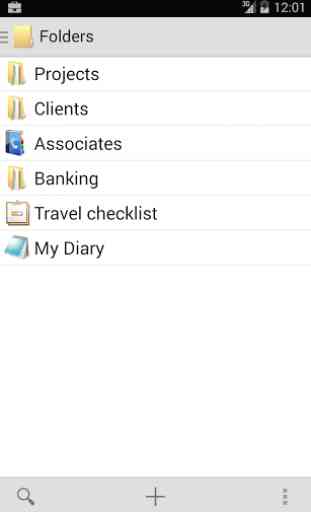
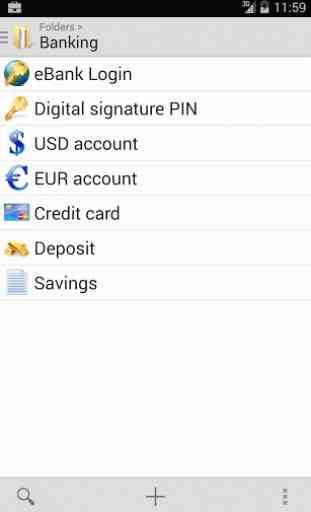
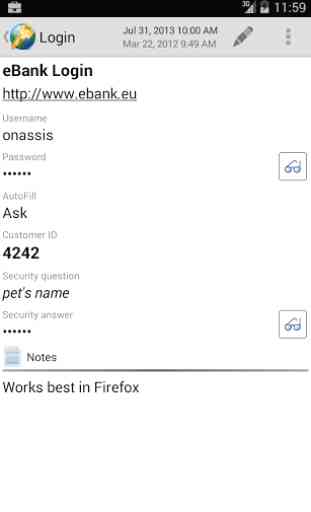
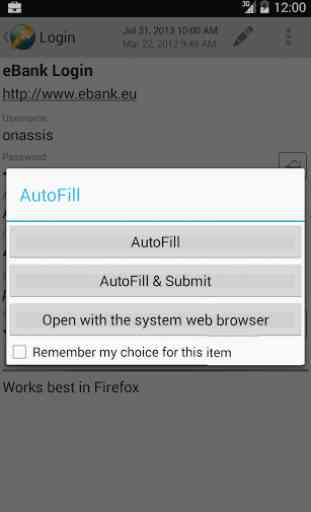

I've been using this password keeper for it seems like 10 years. I love that I don't have to worry about it syncing my passwords with the cloud. The sync from device to device is super easy to use and I know that my passwords are secure. I've never had a problem with any passwords getting synced incorrectly, the sync is always perfect. There are many apps out there that sync with the cloud, get another one if you need that option and don't give this app a bad review.