B&H Kids AR
This app works with the Big Picture line of books and Bibles from B&H Kids.
Category : Books & Reference

Reviews (29)
So disappointing!! Our Bible is perfectly usable on its own, but we were so excited to experience this 3D picture option! Would have been a fun addition to enjoy getting into God's word. Sadly, it doesn't work. Please fix!! Every click takes you to the tutorial. At the end of the tutorial there's a suggestion to turn off the tutorial in the settings of the app, that doesn't work either. It only takes you through the tutorial again.
This app is great, if you can figure out how to get out of the intro cycle. My children want to navigate it on their own and they can't because it keeps doing the intro tutorial and they have to reselect their Bible each time. I can get past it all with patients and by not pressing the agree button. but I don't understand why it can't remember the settings and not show again so that the kids can use it. I really WANT this to work!
Seemed like it would be fun but keeps going back to the start when you select a circle image or other option. finally found a review that helped. App is OK once you know to not press "I understand" after selecting an icon and hold the phone up as if scanning to get to settings and turn off tutorial! The QR codes are OK, but the pictures popups are not that great cause if you move the phone away it stops and if you don't move your phone it repeats. Could be better but at least it does do work if you don't press "I understand"/hold up your phone for a few seconds after selecting QR mode or settings.
The app does not even work. Pointless to buy the interactive book that relies on the app to use it. All it does is continue to take you through the set up over and over. When you tap any icon or the QR code scanner, it just takes you back through the tutorial each time. Dissapointed, but really hope they can get this fixed so we can enjoy the book!
The app WILL WORK if you click on the icon AND WAIT when the instructions come up again. Once the app is ready, you can point the camera at the illustration, and the AR feature will activate, with a woman's voice telling the story that corresponds to the illustration. Only quirky thing is that the AR pop-up illustration keeps popping up in landscape mode even though I'm holding the phone in a portrait orientation. (and my phone display keeps turning off, inturrupting the story-telling)
One of the worst apps created. Has a big memory. If u get it to work (don't click on 'I Understand') after clicking on icon, it just shows a photo and a VERY SHORT intro to the story. That's it! Nothing more. Doesn't tell the whole story. And if you move the phone away from page, it will just repeat the same short intro again. Nothing really interactive.
This app has potential to be a great idea! Except there is some confusion and when it is supposed to open into the augmented reality sometimes I just ends up at the warning and then asks you to re select the Bible. If only the Bible could be saved and then changed out in settings that would help. If the augmented reality opened every time and didn't glitch that would help. This is such a great concept the app for it needs to be fixed and revised. We are looking forward to updates!
Disappointed in the app but love the Bible! App essentially reads a summary about the picture scanned and loops over and over again. There are 12 pictures to scan in all. Would love it if it worked with the Bible memory verses as it implies - games to help the memory process, add some challenge and fun. Unfortunately when the verse is scanned as instructed, absolutely nothing happens. Not sure what that is all about. Would love to see the developers do more with the app.
We enjoyed this app when we first downloaded it. With the swapping of phones, we were without the app for awhile. I just downloaded again and can not get passed the warning tab. It continues to loop us back to the instruction tabs. I hate that the current version isnt working properly and still hasn't been fixed in over a month of having this issue.
So excited for this. Need improvements, but Keep up the good work guys. Please fix issues: 1. Break Tutorial cycle Because every click on buttons (except Progress) will lead us back to AR Alert & Tutorial & Book Choose - Possible access by pressing Back or wait.. but it is distracting to see 😁 2. Book Choose could be settled once, without having to select it at all times 😀 3. Good to have a Feedback / Report option in the app too. Hopefully then, these stars would explode.. Thank you
This app was pretty bad when we downloaded a year ago. We took a break and came back to it and now it is way worse! There is a warning page that you click understand and it just takes you back to the main menu. The almost sole function of the app was to have a pop up in AR and now that only shows on landscape and pops too far so you can't even see it. Everytime I click on any function it takes me to a warning and the only way to get past it is to not click the "I understand" button. Undo update!
Once I figured out how to get past the bug, it's a great interactive experience for my kids! We bought this for our six-year-old. He loves it! There's a big bug that is not intuitive to get past, but once you learn how to get past it makes it easy to use. When you begin to use the app, it talks about a are mode with a button at the bottom that says "I understand." Don't push it. Wait for the next screen to load. This gets the app working great.
Bought one of the books for my god son. Was so excited to share this experience with him but was sorely disappointed. For one, the book I bought wasn't in the list of books shown. I tapped on another book and tapped and icon, all ready to see AR, but alas, it brought me back to the welcome page. After doing that 3 times I realised it was futile. Great idea but I didn't even get to see the execution of the idea.
Was working fine until last update, now it doesn't let me acknowledge the warnings before it loops back to the first screen: when we select the Bible and module, it jumps to the augmented reality warnings but then before i can accept jumps back to the first screen in a constant loop that doesn't ever get to the augmented reality. Was working fine until this latest bit. Update 2/25/20- doesn't even load upon reinstalling. My kids have been really sad this doesn't work anymore, but we still read.
I should have read the reviews before trying to download the app. It really is bad. It is a huge app that takes up a lot of memory, especially for an app that does nothing but repeat the introduction and how to use the app. I couldn't even access the 'settings' within the app to turn off the intro as the app itself suggests you do. Please fix this. My special needs kiddo was really looking forward to using the interactive portion of the Bible that he received from church after being baptised.
App doesn't work. I downloaded the app and have gone through the tutorial like 20 times. Everytime I try to go to settings or choose an icon it loops right back to the tutorial. My daughter was so excited to see the pictures come to life. We were very disappointed... Hope they fix the app quickly.
Terrible!! I downloaded the app went through the instruction slides and chose my book but every time I click on the apple as the icon to be scanned for my daughter's book it keeps taking me back to the warning page where you have to click I understand and then it goes through the same instructional slides and back to the book selection and to the icon selection back to the warning page over and over. This app is such a disappointment and I will not change it's rating or recommend these books.
Last year's version was stable and simple. This version scans the image automatically in landscape mode (the 2019 version had portrait mode). This version has also a disclaimer that when you tap "I understand" sends you to select a book (the 2019 version did not have this). Please fix these issues.
Its a very simple app and not very useful. After installed it takes up 530 mb of storage. Thats a very big app that does very little. It doesn't override screen time out so you phone will blank before it finishes reading. You have to enable camera manually from the app settings not from the BH kids AR app. As like other once you click any icon or settings it returns you the instructions. You can however hit the back button and it will launch the camera and starts working. it just reads and has the picture on the book.
The images of the pages of the book are seen upside down on the tablet. We could not find in the app the version of the book that we have, since ours has 295 pages and in the app is only a version of 146 pages with much smaller texts. It's a shame, because it's a very good idea, but it doesn't work as advertised. We tested it on different devices and we couldn't get it to work properly on any of them.
This does not work with the "One Big Story" Bible. You hit the icon matching the picture page in the Bible and it sends you back to the demo. Same thing when you try to go to settings-- you have to go through the demo screens again and again. The QR mode is no better. You scan the "Verse to Remember" and the wring verse comes up with the same puzzle game each time. Uninstalling.
Really frustrated. App doesn't work at all. I've selected the book, gone through the tutorial, touched the icon and every time it goes back to the tutorial. Every button I touch - settings, QR. Etc - goes right to the stinking tutorial. Kids are disappointed. I'm frustrated.
I have bought each of my children one of these bibles when they learn to read. This app works with my second child's Bible, but not my youngest child's. The icons in the app don't match the icons in the Bible, even though I chose the correct book in the settings. It looks like the app just needs an update, because the premise is really cool, and it works for some of their published bibles, but apparently not all.
The book I scanned, the One Big Story, doesn't appear as an option, then it just takes me back to the menu when I select a different one. And I couldn't go back to my home screen, I had to restart my device to get out of the app. Obviously needs work, which is too bad, as I was looking forward to using it with my toddler.
The app does exactly what it is supposed to do. When the app is setting up and you confirm the permissions it for some reason does not give permission for the camera. So you'll need to go into your app settings and allow the camera to access the app. Then once you are in the app click on icon and it will take a few seconds to load. The pictures become 3D and a woman's voice is narrating. My kids love it! Highly recommend.
The app does not work. I tried it with the bible stories in 5 minutes and the app was stuck on a loop. It would not enter into QR mode and would not let me scan the page. It only looped the instructions without ever progressing into using the QR mode. Needs bug fixing. Used the latest version as of March 13, 2021.
I set it up answer all the questions and click on the icon within the app to use the interactive portion and we start the set up all over again in a never ending cycle. Wish it would have worked it would make a wonderful addition to the book.
!!!Menu Loop Problem Solved!!! To get out of the endless loop don't click "I understand" the second time the warning screen shows up. Screen fades away after about 5 seconds and goes into AR mode. Have tested on 2 android phone and app becomes usable with this trick. Hope this helps.

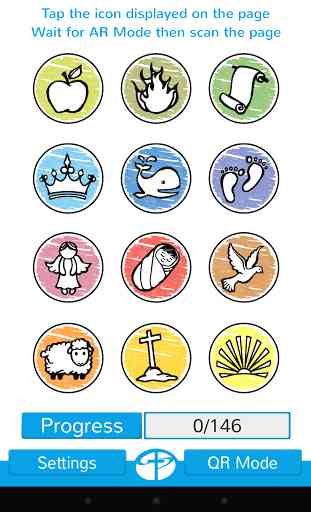

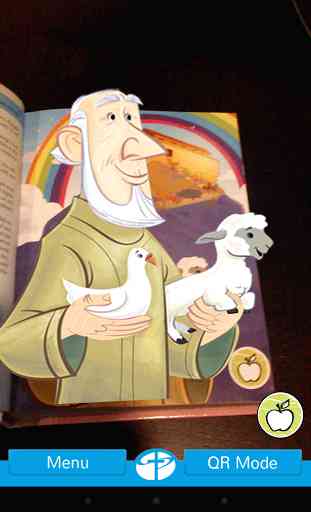

DISSATISFIED. The app has a ton of issues. I did the exact same thing that the instructions said but no matter what i did. It just looped itself. I kept clicking " i understand." A bunch of times. The instructions kept on popping up right after i clicked "i understand." And i also I couldn't scan the illustration nor' the QR code. Very Disappointing. My daughter was also looking forward the app. After trying for a few hours i noticed that it was doing the exact same thing over and over again.