Baby Screen Lock
How to use:
- Switch app ON
- Pull down notification bar
- Start the app
Button will appear and device will lock. To unlock it just click on button few times (as set in settings).
Hint:Use settings hidden button!
Design by: Ziga Drobnak
Category : Tools

Reviews (27)
doesn't work at all. I let my toddler watch videos while I do her hair, she always ends up opening other apps & losing her video and losing her interest, thus defeating the purpose of getting her to sit still during hair time. I got this app hoping it would lock the screen on youtube so she couldnt get out of it. we didnt even make it halfway through one 2 minute video before she had managed to open task manager, settings, and texting, etc. I thought it was a fluke but she did it over and over.
TL;DR: Based on my experience, I recommend this over all the other free screen-lock apps. Review: I use this to keep video/podcast/music/ect sites & apps open so that I can put my phone in my pocket and not worry about pocket-selecting or accidentally dialing my mother-in-law, and this app allows me to do that. I paid to get the "Pro" version now, but prior to that I'd been using the free version for a year+ and the free version did everything I needed it to.
Google search still activates upon double touch of home button (not a physical button). Dual screen/ double picture (whatever it's called) still gets activated. Screen still turns off when "power" button is touched on outside of phone. I'd love the idea and maybe it'll work for your model but for a Moto e5 plus, it doesn't work as it should. Please let me know if developers fix this.
Okay so it locks your screen but it has some things that need fixing. Baby can still access the pulldown notifications, and can still touch the buttons on the bottom of the phone, which causes problems.
For the most part it works, however only seems to lock main screen, bby can still press the home and tab buttons (if bby does go to home page, nothing there can be pressed) and can still pull down notifications/settings tab (CAN interact with). Example: put on youtube video for bby, locked screen, got messenger text, bby pulled down notifications, happened to click the text, messenger opened, bby called the person or opens phone settings. Still need to watch bby closely while locked with app.
It disables 90% of the screen and volume but the home screen button still works so it's a pointless app first thing my little one did was press the home button and cancelled the video she was watching and then I had to do the whole parent unlock thing just to use my phone again. Waste of time!!
Once activated can't play video. Video automatically pauses when opening pull down screen. That is where the app is launched from. Don't see where to fix this within the app
Easy to use. No ads. But home lock button still active, even after locking. When screen is locked and home button is clicked, all apps are minimised, and nothing can be done.
didn't work. I installed it so she could watch videos without her touches messing it up but all she had to do was touch it 4 times and boom unlocked.... my baby likes to touch the screen, that's the point of the app.
My sister (1 year old) puts her thumb on the button and unlocks it accidently and once she finds out the button works she leaves her Blues Clues and presses random stuff. She can also pull down the notification button which she should NOT be able to have acess to.
It completely locked my phone up and I couldn't turn the app off until I restarted my phone. It did work but I wouldn't dare use it again on the possibility that it locked my phone for good.
can't use to lock screen for Netflix. once you pull the tab to click disable touch, the Netflix movie pauses and well can't watch a paused movie
I like it's functions but I my nephew knows how to change videos to what he wants but he can't and also the button to see all open apps still works and that was my main issue was that he kept pressing that button
Worked fine, but then my phone started overheating, freezing, and going to 100% memory usage. Took a while for me to realize it was this app.
My 1yr old quickly figured out she could still shuffle through apps and pull down my settings. The lock is pretty much useless now. It was nice while it lasted.
When I put Netflix on it would stop the video when I pulled down to activate it and wouldn't let me press play because obviously the screen was locked. Lol.
My 15 month old locked the tab let up permanently in just 5 minutes! Can't turn it off with the on/off button; can't unlock the Baby Screen Lock with the 4 taps that we set. EVERYTHING is locked!! The tablet is now a brick! We would appreciate any suggestions
Gave it to my baby. He disabled wifi, messed with my notifications, and ended the baby proof lock within 30 seconds of having my phone. Keep in mind he's 9 months. He has no idea how to use a phone besides slamming his hand on the screen repeatedly.
They did not tell me how to use it. so when I pot the lock on, i locked myself out and apparantely they didn't include a way to get back into the phone as a failsafe.😰
It doesn't lock the pull down tab on Samsung 8. Completely useless for my 8 month old considering he pulls it down 2 secs after giving it to him. Same as the app Touch lock.
I would give it a five star if only it would lock everything the back button and home button! Can y'all change that please i really love this app I have a 2 year old so I use it a lot!
❗❗❗When the application is turned on, the notification bar should not be downloaded, and the child opens and closes the internet and others that he should not be able to. please fix it in time ❗❗❗
Worked fine on both Lenovo K3 Note and Samsung Galaxy M30s phones. However, A configurable PIN would be desired to unblock (for security, in case some stranger snatches phone from the kid).
It doesn't completely lock the screen. Baby still gets into email and other settings.
seems to work but won't work with Netflix. Netflix pauses the movie when you turn it on
OK but no option to delay as Netflix auto pauses so can't just can't use it with Netflix.

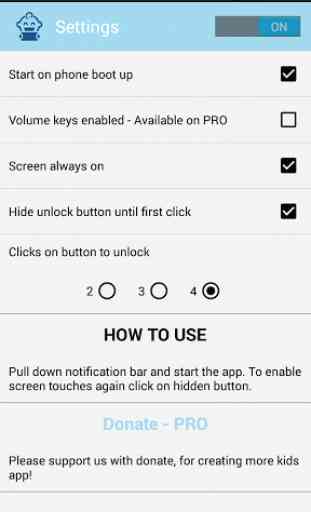
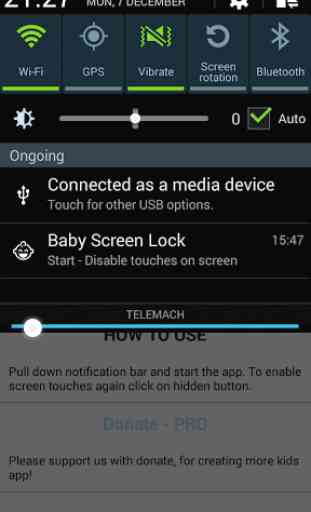
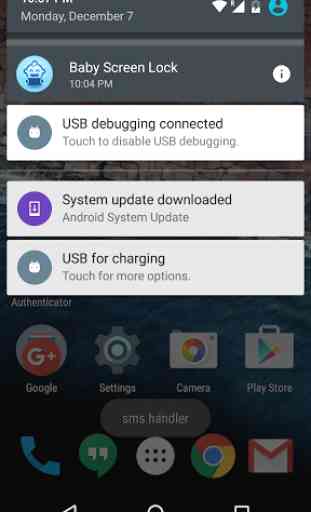

Ok. The idea of a screen pinning app is that the screen cannot be changed once activated. This app did not work. My home screen buttons were still available for use, so my kid was still able to mess with stuff while the app was on. Also, the description of how to use the 'secret button' was poorly worded and confusing. Not good for kids, maybe ok for showing a picture to a friend though. Disappointing.