Baby Toy with Lock
Optionally, the game can lock the device, preventing the toddler from starting other apps or making calls.
Beautiful and fun! The baby touches or taps an icon and the respective sound is heard. Keeps the child happy and busy, educating at the same time.
Themes:Inside, you will find the following sounds & icons themes:1. farm animals2. musical instruments3. colorful robots4. household items5. transportation vehicles6. happy unicornsThe last three are bundled as one In App purchase.
The lock feature:With the button lock options configured, the app prevents exiting with the Home, the Back or the Recent Apps key. Also, it locks the volume control keys, 30 seconds after the game starts, so that the baby can't make changes on its own. You can adjust the volume level while in the Intro Screen.
How to enable lock:1. In Settings, enable the "Lock" option2. Start the Game3. Pick Baby Toy as your default Home App and press Always4. With the game started, Lock and Unlock the device. Note: If the power button only blanks the screen, you will need to switch it to "Instant Lock" from Settings->Security.
Permissions:We make minimal use of permissions.1. Control vibration: provide vibration when an icon is touched2. Google Play billing service: provide option to buy extra game boards
Send in bug reports. They will be addressed.
Category : Casual

Reviews (28)
Downloaded this app and it like....re-wrote my phone. My home screen is structured differently. Apps I've deleted are back. Everything is different. And it crashed every time I opened it. No thanks, I've gotta go put my phone back together now.
Love this app! Easy to lock screen, so he doesn't accidentally log out. No ads. My soon to be 2 year old has had this game for almost a year, and still loves it!
This app is absolute garbage. From the lock capability being insanely hard (phone apps for babies are supposed to make your life easier, not harder!) to the app actually causing bugging issues in your phoen, STAY AWAY!
Whole point was to be able to lock buttons. Doesn't lock buttons. All buttons work as usual. Waste of memory. Uninstalled.
it is a good app my baby loves it but can you guys give us a option to lock the notification bar because once my baby slide down the notification bar she can go in other parts of the phone thank you.
Not that great very basic and didn't appeal to my baby granddaughter after just a minute.. Something that would quickly irritate everyone nearby if out and about...
My 7 m/o baby loves this phone game. She just sits and presses the buttons. Gives me a little time to do stuff around th house.
Finally got the lock to work and it crashes every time I try to open it...
The lock does not work. He ends up opening other apps...
Its hard to open i fowllod evry step to exit but it dosent work so now i have to restart my tablet after my baby brother played Baby toy with lock so i dont realy recomed insting the app
Doesn't lock phone screen like says my child gets out of the game everytime!!!👎👎
Does not lock your phone if you have a newer phone!
great game my 6 month old loves it
Downloaded the game and it would not open up.
Locks your phone and has sounds
My 9 month old loved this app. However, he was able to get out of it within 5 minutes multiple times. I still gave the app 5 stars because the back button and home button actually worked, unlike other apps. But since I have the Edge, the panel would open while his little fingers were exploring and that's how he managed to get out.
The game looks fine, but it doesn't unlock a Galaxy s7. After pressing the corner images, I keep getting the lock key when I press the back button. So I have to restart my phone, which then asks which system app to start up with... Not great.
I just got this for my 9 month old, and he loves it. With most of the other lock apps I've tried with him, he gets out within the first 15 minutes, it's been 20 minutes and he's still in the app. I will give 5 stars at a later date, if baby doesn't get bored with limited things to do on app.
THIS is what a kids Ap is like. I know developrs often rely on ads for support but ads dont work cause kids press them too much. This Ap has no ads, has a feature to lock the other buttons AND plays nicely. Kudos to the developer, I almost had to design my own Ap.
Despite the reply to the previous reviewer's complaint, uninstalling and reinstalling the app does not allow you to lock the windows selection key. Nor does it stop double tapping the home button from opening the camera. Nor does it stop a long press on the home key from opening Google Now. I have a Galaxy S6. If these issues were fixed I would give this app five stars.
Seems simple enough for a young toddler to enjoy. Will let 14 mo old test it out soon. Has comforting (for my peace of mind) safety settings to keep baby from getting into trouble. Must have been designed by a parent. Will consider purchasing more boards if we know what is included. Thanks for the thorough research upon designing!
This really is a great app! My almost 2 yr. old son loves it. But gets frustrated trying to switch boards because it doesn't read his touches well AND he often gets into the windows selection screen. That's the ONLY button they DIDN'T LOCK! Lock that one too and you get 5 stars - 6 if they'd let me. 😊
This is a great app but my phone's drop down menu is not disabled therefore my kid can get to other things such as my settings. Every phone is different so I would still recommend trying the app to see if it works for your phone.
Only free app I found where the baby lock actually works!! All the other ones have ads, which baby can click on, then download unwanted content! I went back and bought the additional screens because this is so popular with my daughter. Sometimes the only way to get through dinner if we're out.
My kid has loved this game for months. The lock is great, and multi touch means he can be grabbing on one part of the screen and still make noise with the other hand. I wish more baby game apps were as good.
My 8 month old son loves this app. The locking mechanism is brilliant because he always seems to hit the back or home buttons on literally every app I use to keep him entertained and I have to constantly hover over him to bring the app back up before he gets upset; with this I can hand him the tablet and just let him play, no hovering required :) I like the electric guitar riff, too. The sound is also locked after the first 30 seconds so find the level that's appropriate quickly. Great app!
I've had this installed a few months now and can honestly say it works well. Locking the phone from little fingers. My 1yo son loves the robots, music instruments and animals; switching panes by turning the phone over.. Great Idea, great app...however, on my Moto G2 he is able to slide down the notification bar and change a few settings..Airplane mode, screen brightness, torch etc...please include disable notification bar option in setup. Thanks.

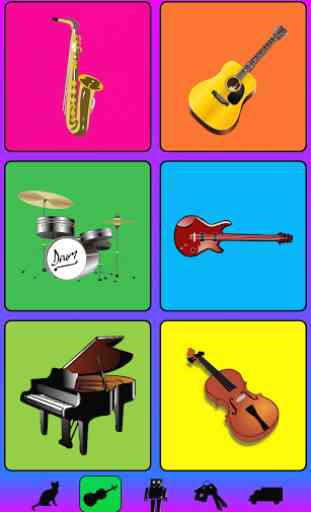
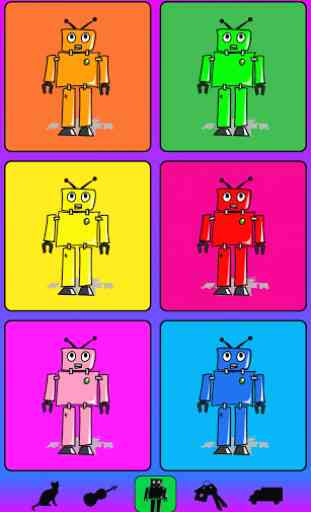


The game is exactly what I am looking for an app that the baby can't open everything in my phone. It worked fine the first time, you have to change the volume within the first 30 secs, to change it you have to leave the app... After the first time figuring it out, I exit to change the volume and it no longer works at all... Great game, great concept, it made her happy for the few minutes it worked, really bad functionality...