Back Button - Anywhere
It's fast, smooth, and totally FREE.
This app provides several features, themes and colors to make awesome back button. It is easy to press or long press on a button like assistive touch. You can also drag the button to anywhere on screen.
◄◄ Key Features ◄◄
- Ability to change color of background and icon
- Ability to change icon of Back Button easily with many pretty theme
- You can move the button to anywhere on screen
- Gesture Setting for Floating Button (One click, Double click and Long click)
- Ability to set vibrate on touch
- Vertical and horizontal support
- Several theme support
◄◄ Support command for press and long press actions ◄◄
- Back
- Home
- Recents
- Lock screen (require Device Administrator activation)
- Toggle Wi-Fi on/off
- Power menu
- Split screen
- Launch camera
- Open volume control
- Voice command
- Web search
- Toggle notification panel
- Toggle quick setting panel
- Launch dialer
- Launch web browser
- Launch settings
- Launch this application
- Launch any application on your device
This app uses Accessibility services.
Frequently asked questions:
How to uninstall this app?
- If you use lock screen function, it requires turning on Device Administration. If you want to uninstall this app, please open app and go to setting. There will be an uninstall menu to help you easily uninstall this application.
Category : Tools

Reviews (28)
PERFECT!!! FYI, I'm not using yhis because my Back button is broken (although it'd be great for that too). My new phone (LG V20) doesn't have hardware Nav buttons, just a software NavBar that "hides" in apps and sometimes you get stuck in an app (especially games), unable to get the NavBar to pop up to be able to back out and exit the app. That's where this app comes in! It provides a resizable Back button that always shows in the foreground and you can put it in a spot on the screen you'll hardly, if ever use and it works great! It's another example of how it's the little things that make the user experience much better! :-)
Perfect. One addition feature to request. During screenshot the button comes in as well. Will be better if it just skips screenshot. Not a deal breaker but a good to have. Update : after using for a month. I still love it. Thank you for the application! One more feedback, after siting from portrait mode to landscape the button changes shapes. It will be awesome if you can store the last position in both modes separately and then show based on modes.
The doesn't provide the option of showing in lock screen, which is very important. Hence I am giving only 3 stars. Otherwise it is worth 5 stars.
Doesn't work properly anymore. I used this app for over a year but now I switched to a different phone and it's accessibility setting is interfering with volume controls. When I turn my volume up or down the toggle won't disappear on it's own, but if I deny the app accessibility access then it's no problem so I know this app is the issue. If I uninstall and reinstall though it's fine ONLY if I don't change any settings which is inconvenient since the settings makes it the best back button app.
BEST floating back button so far, compared to the rest. Snappy and reliable button which I need in a high action gaming app. EDIT: Please make the background smaller and triangle larger. My background is partially transparent so I can view what's behind it. BUT it's so large compared to the more visible triangle, that I often click it by mistake!
The setting is not even set on lock, yet the button is frozen to the middle of the left side of my screen. The only thing I can change is what it looks like - it is immovable! I have even uninstalled and reinstalled It, but it keeps launching itself to the same spot!
Works very well most of the time, but the button tends to disappear and I have reboot the phone for the button to appear again. Would be great to add options like swiping on the button to allow different actions like swipe down to pull down notification bar, swipe up to bring to home screen, etc
What a lovely app. It works like a breeze. I use one click to go back, two clicks to go home and that's it. It looks cool, too. The customization options let me do build up my perfect button. Kudos to the coder.
The back button will be perfect if it can be set auto hide, or can set to hide in seconds without touching the screen. Due to nowadays lock screen and homescreen comes with beautiful wallpaper. The icon is definitely not a good standout. Overalls is a good app, pls help do something. Thanks
I'll only give you a full star if you update a data transit switch. Because it's just a app is WiFi switch. You need a mobile data controlll switch on and off and if it's all control. Because I would like to use the mobile data switch to enable and disable my data to save data please make it ahead of you!
Superb solution for small hands, large phone. Only changes I made from default were: Change size to 40%, change background opacity to 60%, set "press and hold" to "home", enable double click and set to "recents". Then under "themes" changed icon Moved icon to 2/3 up on left sde of screen, next to where my thumb sits and then set "lock position". Good to go - brilliant! Ads only appear in settings which are unobtrusive but still gets the deveoper paid. All good!
I wish it was possible when you set "single press action" to "no action", the buttons that are beneath the button were functional! This way when you lock the position of the button no problem would occur and would make the app million times more usable! Any way thanks for the awesome work!
THANK YOU to the developer!!!!!! I just wanted a simple little back button to download onto my homescreen of my new LG Stylo 5 phone. For some reason the back button would disappear when I went onto Amazon's site, which was COMPLETELY irritating.😠 Now I can go onto ANY site and not get TRAPPED. 👍
Very great app unlike others, the floating app is active even under a lock screen and will always be on top (literally) of any other floating apps or overlays active on screen. A suggestion to the developer/s please add an option to allow custom icon for the floating app. Thanks!
This app could easily be a 5* app but why is the darn thing keeps disappearing????? Some of us are actually doing work on our devices and can't be distracted having to mess with the settings every 5 minutes! Fix it please!
Awful just awful stops working every 12 hours and you have to turn it off then on again
One of those apps that works 100% of the time, no matter which OS you throw at it.
Works as how I expected it to work. Just a request feature. If possible, please put an option where it won't show up on full screen apps and above the keyboard.
Awesome app. That's what I'm looking for long time - just a virtual on-screen navigation button. Some feedbacks: can I have multiple button? And a new action to switch to last app (like double touch on Back hard key on Android)
My dear friends and users, I really don't recommend this app cuz after downloading it asked me to go to the settings and enable talkscreen, after enabling it, I was not able to move anywhere in the phone, it was fully stuck.
I love this app but the ads can be annoying
it works alright until you want it, then stops its function whilst still it is indicating it is on. And leaves me unhappy. either there is a bug in your app or you guys put a timer there to stop it. I have uninstalled and will use another from the many available. But if its any consolation you are not the only people who do it. Others also bug their apps. You want to give time factor use app then say so do not use this unethical way. All you app guys. you loose trust.
Nice app This app provides several features, themes and colors to make awesome back button. It is easy to press or long press on a button like assistive touch. You can also drag the button to anywhere on screen.
Awesome app, can you add an option to put a custom icon for the button, I would really like to put "X" because I really liked that close button on windows mobile.
★★★★★ Please add this feature: once the position is Locked, user can drag the button down for Notifications, drag up for Home, drag right for Back, & drag left for Recents, drag a certain distance to pause the button functionality (long-click it to resume)
I had to install this in my old phone bcoz it was parallyzed from the Panel. But after using it, I got addicted to it bcoz it makes the work of panel very easy. The best thing is you dont need all three buttons, This single button can perform every actions just below the tap of your finger. So install at your risk, you might get addicted to it...
It is so filthy that as soon as I put it in my phone it hang my phone UI system and my phone started shutting down.After inserting this app, my system's UI was hanged and nothing was working. My phone just stood there on one place after which nothing worked.

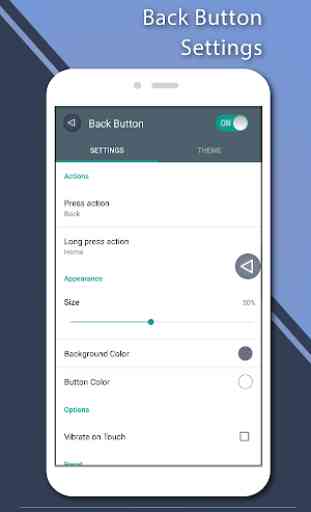
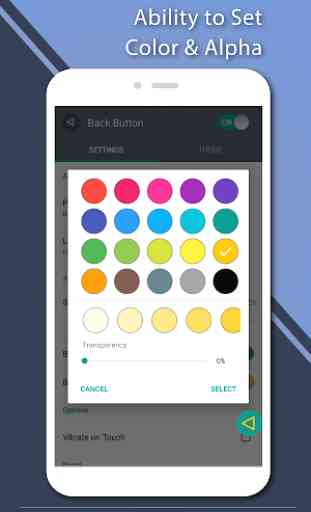
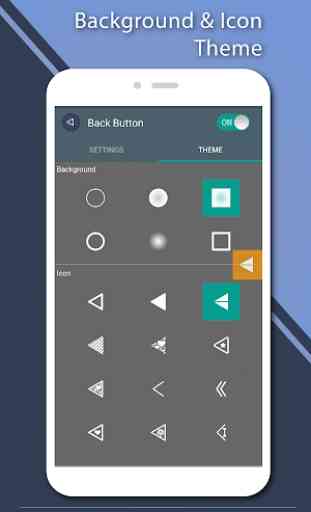

All I needed was a back button, which this app provides, plus more. It's free, and you only see ads when you're in the Settings part of the app, so now that I have it more or less in a "set it and forget it" mode, I won't have to see many ads unless I want to tweak the Settings for some reason. This app just flat-out does what it says it will, so it gets 5 Stars from me. It never occurred to me that I'd buy a phone without a back button, but that's what I ended up with. This app fixed it. 👍