BackApps
BackApps automatically makes a copy of each app installed or updated and thus provides simple restoring of previous versions. Existing apps can be saved at one click. Copy protected apps can be saved optionally on devices with root access.
* Summary of backups and storage usage
* Listing all backups and per app
* Install, delete, share backups
* Summary of installed apps and backup state
* Listing all apps and grouped by state
* Backup, uninstall, share app
* Additional Features by optionally using root access (if available)
Important Notes:
* On multi user systems Android maintains the list of installed apps per user, but stores just one version of each app for all users. Updates can usually be installed by any user and affect all users.
* Android 4.2 and newer refuses the installation of older versions (downgrade) of an app. Without using root access, apps can not be restored directly. The current version must be uninstalled for all user previously, which usually means that all of its data and settings will be lost.
* Restoring without using root access requires system settings to allow installation of apps from unknown sources.
* Summary of backups and storage usage
* Listing all backups and per app
* Install, delete, share backups
* Summary of installed apps and backup state
* Listing all apps and grouped by state
* Backup, uninstall, share app
* Additional Features by optionally using root access (if available)
Important Notes:
* On multi user systems Android maintains the list of installed apps per user, but stores just one version of each app for all users. Updates can usually be installed by any user and affect all users.
* Android 4.2 and newer refuses the installation of older versions (downgrade) of an app. Without using root access, apps can not be restored directly. The current version must be uninstalled for all user previously, which usually means that all of its data and settings will be lost.
* Restoring without using root access requires system settings to allow installation of apps from unknown sources.
Category : Productivity

Related searches
Reviews (4)
Dra. B.
Oct 10, 2018
I love this thing
Shu. P.
Nov 25, 2017
Great app for downgrading a software version. All u have to do is long press the desired app and then select uninstall option. A return to factory version option will popup and just hit the yesss And all done ..
Ash. N.
Sep 10, 2016
If the developer or developers tell me i would give it 10000000000pp000000000000000000
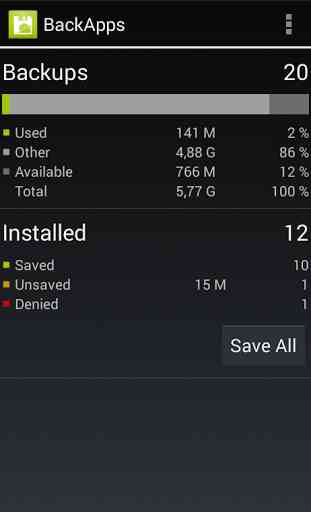
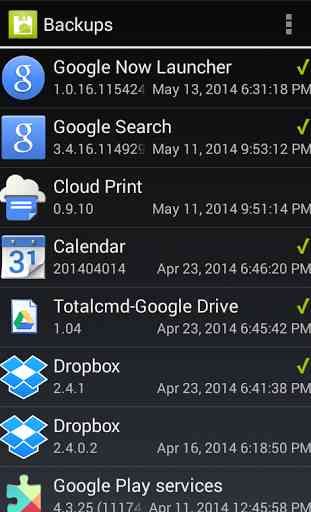
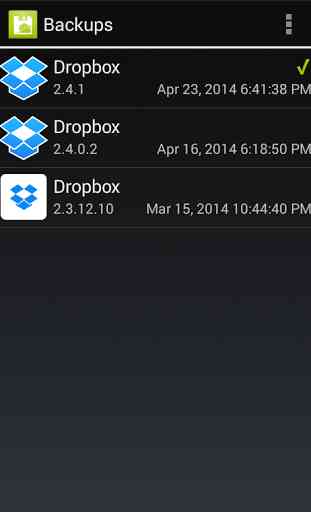
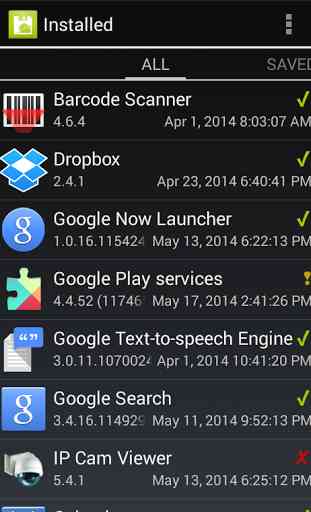

Really needs sd card support, my storage cant support my apps and the backups