Background Eraser
Below list of Tools are available in application:1. Manual Erase(Erase)2. Automatic Erase3. Lasso Tools4. Restore Photo5. Zoom6. Effect7. Undo8. Redo9. Reset10. Fit to screen11. Save/Export your edited pitcure as JPG or PNG
Tools Description:1. Manual Erase(Erase)
* Your fingure will be your eraser. Yes, you can erase anything, you want. It has "Size" option and "Offset" option. (I) Size: -> You can increase or decrease size of eraser as per your need, so that you can remove as you want (II) Offset: -> you can drive eraser by seting offset, so that you can view portion of photo as well as you can erase it with ease. 2. Automatic Erase
* It is Magic eraser. Yes, Automatically detect a edges of photo & remove those all portion which you select. It has "Thresold" option. (I)Thresold: -> Thresold is used to define How much deep anaylsis of edge will be done. So If you want to do deeper analysis of edge then we recommended to chooser higher Thresold.3. Lasso Tools -> You can select your desired portion of photo which you want to preserve. unselected photo will be removed. It has "Size" option and "Offset" option & these function will works as described above:4. Restore Photo -> You can restore your photo as you are removing the unwanted portion of photo. When you tap on Restore, you will have whole photo and your removed portion will be selected as layered photo, now you can remove layer using eraser and you can revert your removed portion photo. Same as Above Lasso Tools, Manuase Tools, It has "Size" option and "Offset" option & these function will works as described above:5. Zoom -> you can zoom in and zoom Out to your photo, so that you can clearly remove portion of the photo.6. Effect -> you can apply different different colored effect on your croped photo. we have many list of awesome filter.7. Undo -> you can restore back your photo step by step as you remove it.8. Redo -> After restoring back of photo, you can step ahead in same foot as you move back.9. Reset -> Reset will bring your photo as you select from drive. Notes: All your changes will be lost and Background Eraser will start from First, Undo and resod will not work after choosing reset.10. Fit to screen -> When you zoom in and zoom out the photo, Fit to screen will show you photo completely by setting zooming level.11. Save/Export your edited pitcure as JPG or PNG -> you can save/export photo after finishing your work.
Upcoming feature:
- Add Another background
- Share
- Photo from camera
Hope we can help you. It works like charm. Download it, It is completely free.
Category : Photography

Reviews (30)
the easer is good, but the amount of ads is horrible. when I first download the app it was only every once and a while but now its everytime I click something. I'd really pay just to no have ads.
Really nice app. Thanks a lot. But, offset is better be able to go up, not just down recovery button went wrong many times and be better get count Anyway, thanks Also, gonna be with image rotation
so uh this app is fine but there's these white lines whenever I use auto, it ain't clean, plus there's too many ads. overall I guess its fine :/
The app wasn't horrible but one thing I'm triggered about is that there is NO AUTO ERASE!!! I have to ERASE everything by hand and I end up messing things up!!! Please fix this!!!
I love this! It works for editing super well and recommend this if your looking to quit joy erase a backround (use auto)
Won't load pictures anymore. Tried uninstalling and re-installing again. Still no joy
it's not making picture as sticker!!! it's not removing background!!! i hate it!!
This app is great for YouTube thumbnail editing so if you are using it for that then I recommend :D
This app is good but not really it didn't erase the background it just made it white
I kove how it helps you and the great detail im verry inpressed
My favorite erasing app. U just need to know how to use it.🥰lovely
App works, but there isn't an undo button.
I love it I can use it for gachaverse
star's it stop working I don't know why.. but it always will be 5 star's!
This works really well. What I wanted.
its amazing never change it
well as for me, it's not that bad...so far, this works best for me
This helps me alot thank you.
It's not so effective
Amazing for gacha life gachaverse and gacha studio edits!
It is the waste app
Idk what to do.
Love you my heart
It can be slow when you move from erase to zoom. Also the curser could be smaller to enable finer detail to subject matter. Otherwise app is good. If recommended ideas are taken on board could be a brilliant app.
Worst app ever made it leaves lines on the edge of your image it would be best if you just shut the app down
Improved performance but needs a final smoothing feature for the edges.
Recommended app to erase background. Useful app. I used this app every time. Thank you.
I love this it's so so useful 💜 please download this app it's the best👍👍👍
Don't download please

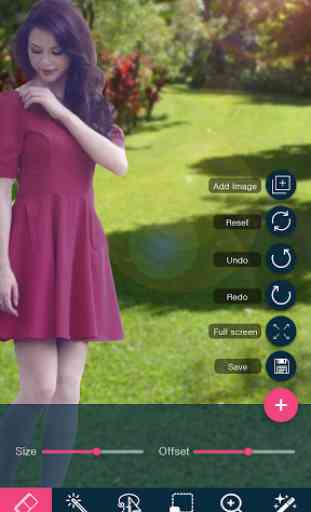

Tldr: Good but buggy. Works most of the time. It gets the job done most of the time but it can't load some images, ads play between actions, when you use the auto tool when zoomed, it keeps centering you, it always leaves a thin boarder on the sides when you use the auto tool, you can't change the background from light to dark so it's easy to miss white things