Background Eraser & Changer
Give a new look to your favorite photos by erasing and changing their backgrounds.
****************************************************************************************
We provides some awesome Photo editing tools with which you can easily and perfectly erase any part of your photo as well as you can add different backgrounds to it.
In this app you can Erase any parts of your photo and replace it with in built background images or pick any background image from gallery.
It is easy to use:
-
- Select a photo from your Gallery or you could directly using by Camera.-
- Crop the selected pictures as per your need.-
- Erase the outside background of your main photo using finger touch.-
- Provide Option to Re-Size Eraser and also ease to access on touch.-
- Undo & Redo Option are available.-
- Select the Background for the main Photo from the Gallery or from Inbuilt Background Images.-
- Zoom and Rotate Effect on you Main Photo.-
- Resize and adjust the photo to the Background image.-
- Opacity, Brightness, and contrast tools to adjust and suit your photo with new Background Image.-
- Apply Different Color Effects to Your selected Photo and to the background photo.-
- Wide range of effects and different filters for any picture.
-
- Lot's of Sticker and Frames to show your Emotions.-
- Save and Post your art to Facebook, whatsup , email, and other social networks.-
- Simple and easy to use
Any feedback is welcome.
****************************************************************************************
We provides some awesome Photo editing tools with which you can easily and perfectly erase any part of your photo as well as you can add different backgrounds to it.
In this app you can Erase any parts of your photo and replace it with in built background images or pick any background image from gallery.
It is easy to use:
-
- Select a photo from your Gallery or you could directly using by Camera.-
- Crop the selected pictures as per your need.-
- Erase the outside background of your main photo using finger touch.-
- Provide Option to Re-Size Eraser and also ease to access on touch.-
- Undo & Redo Option are available.-
- Select the Background for the main Photo from the Gallery or from Inbuilt Background Images.-
- Zoom and Rotate Effect on you Main Photo.-
- Resize and adjust the photo to the Background image.-
- Opacity, Brightness, and contrast tools to adjust and suit your photo with new Background Image.-
- Apply Different Color Effects to Your selected Photo and to the background photo.-
- Wide range of effects and different filters for any picture.
-
- Lot's of Sticker and Frames to show your Emotions.-
- Save and Post your art to Facebook, whatsup , email, and other social networks.-
- Simple and easy to use
Any feedback is welcome.
Category : Photography

Related searches
Reviews (7)
cre.
Sep 19, 2020
It's a nce app
Nee. Y.
Sep 10, 2018
It is good app I love it
A. G. u.
Jun 29, 2017
Its really nyc nd suprb App
A. G. u.
Jun 2, 2017
Improve it please
Red. P. p.
Nov 25, 2016
Why do I have to crop my photos before I can edit them? Another background eraser I use never makes me crop my photos, the only problem with that one is I can't change the background
A. G. u.
Jul 12, 2018
If I could rate this 0 I would because if you have two things apart you can't have both of them in it stays as a box and it does not have auto

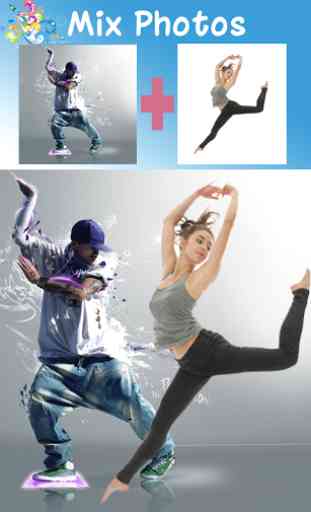

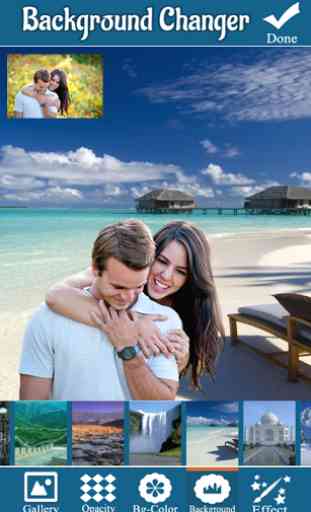

omg!! its soo cool improve it please