Background Remover Pro : Background Eraser changer
Background Remover Pro lets you to remove background of an image in seconds. Background Remover Pro & Background Eraser Changer is smart image background remover app with photo background remover with beautiful user interface and a lot of options for photo editing your photos to make nice picture backdrops. With Background Remover pro is a photo background eraser you can simply, remove background from photos with photo editor backgound change and use it on different image as background image.
Background remover pro is best photo background remover / eraser apps, cut paste app with lots of backgrounds which you won't find in any other background eraser app to change background or cut off for photography backdrops using best background replacer app and cut out for the photo backdrops.
Photo eraser / remover : Background remover pro app is having so many easy to use bg remover tools like eraser, auto eraser (color remover ), brush adjustment.
Background image categories: This best photo background remover app have categories like animal, flower, road, sun set, sea beach, space, templates and waterfall an even you can download of lot of images from internet and easily cut off , apply bg change to your photos for the best background for photoshoots.
Top Features :-
Crop tool : Bg remover app supports two types of cropping like hand crop and rectangle crop. Hand crop is free crop to make easy erasing. Just draw around the image & it will auto remove background.
Auto eraser / Magic eraser Cut out:
->Select auto bg erase cut out option and adjust intensity.
->By using your finger touch on the image and it will auto remove.
->Its very easy and fast to remove background & cut off.
Manual Eraser Cut out:
->Use your finger & touch on image to remove portion of image.
->Adjust brush size to erase image more efficiently.
->Select scale/zoom option to scale image.
Image editor Cut out:
-> Select & add background images from the category of specially designed photos.
-> add image from gallery to set as new background of image.
-> Unique color option to create passport photo by adding color backgrounds like white background for making the beautiful photography backdrops.
-> Use flip option to flip image horizontally.
-> Adjust opacity of image using opacity or fade image.
Save and Share :
Now image cut paste by using this background eraser (or) change photo background app will be very easy. Refine images using our cut off pic background editor to free backdrops for photos.Create your photo with animals, and make awesome image using nature backgrounds, feel sea beaches using our beach image, give a sporty look using our picture eraser app with road bg, be creative using template image.
Once you are done with editing, you can save and share with your friends using social networks like facebook, what app, instagram and many more etc.
How to use :-
1.Select photo either from gallery or from camera using auto background remover app.
2.Crop image and saved it.
3.Cut your saved photo using hands free crop tool past it on other place where you want to set.
4.Adjust rotation, opacity, fade and flip to your photos.
5.Add different types of background images, color backgrounds to your photo.
6.Select background images from your gallery and can set as new background images.
7.Save your photo and set as your device wallpaper.
8.Share your photo with your friends on different social media like Facebook, Whatsapp, Instagram, etc…
Download our today and experience the ultimate background remover app. Please send your comments and suggestions regarding this remove background (or) picture background remover app at [email protected].
Category : Photography

Reviews (26)
Thats a very good app for removing background images and we can put our own pics from our gallery and other pre defines pics too. But the problem is we cant use the previous template that we have created. We have to move from the starting and cut the picture again from the start. Plz solve that issue. But instead of it. App is awesome i loved it....
This app is very good at first, but only for two months,now i can't even open this app,no respon. So I'm rating one star.
I just want to say that this is a really Nice app... That's why i have given 5/5. There are many things in this app, we can change the background, there is a auto eraser that erases automatically the pic. Also there are many Backgrounds, but the single problem is that whenever i download a background, it is not download at all!!
I was unable to use the pro version upon opening app two ads back to back would not let me advance to the app. There was no way to close the ad. Useless! Waste of time. I downloaded both versions. Both non functional.
So easy to use. It took seconds to remove the background , identify the cut I wanted. You do have to have a steady hand to clean it up and then add your new background. The final blended so nicely.
features are good but the ads are so frustrating. I just opened another app to download background and then after a minute, the picture that I'm editing are gone. My 30 minutes of removing background was wasted.
I love using this app to add in faces, create a pic w a fav actor's head to a body or image, or remove someone/things. So far it's been great. Ads pop up but not enough to make it too annoying.
Great app, love the auto cut but could do with more backgrounds
Has the potential to be pretty good app, but as a tip Ya gotta condense all the Effects down from 37 apps to maybe few Member-based, Module Add-ons..and Jeeze with the ads I cant even test the app for 10mins without Getting Nauseous and Closing it.
If you made a mistake during outline section... then have to start from begining...and most creepy thing is..you must not lift the finger during selection. Totally waste of time.
Useless app...loads of ads...one cannot get to the end result of erasing the unecessary in the pic, coz of constant ads that keep poping up in between...i can understand ads are necessary to keep the app going...but this is JUST TOO MUCH!
Nonsense app, requires too many abs and after everything it doesn't look real,and only one few backgrounds are free,you have to download the rest, believe me,its a waste of data
Too many ads, and I needed a solid white background. Would be more useful for someone who needs seasonal backgrounds. Only non-seasonal background was a gray checkerboard.
This app is really awesome.. I liked this app and I love to use it... And if you add some more facilities like changing the color like filters effect also.. it will be one of the perfect app...
After update this app is now very bad , i uninstalled .And editing features are very bad , and secondly ad is comming , after editing the photo quality will minessed or removed . Its old version is very simple and very use ful but new version is .......😢
pls allow to save raw file of images we have worked on, able to save before, why the change?, a waste of time and effort to re-work on same image everytime you'd like to use it
This is an excellent app...I could have rated it 5star... but rated only 4 bcoz of two reasons..: 1) Only few backgrounds available for free... 2)V can't apply customized backgrounds... Other than that everything is gud.. I want a reply from the team once they update the same... THANK U...
The app is really amazing, since I downloaded it, it's like three years , It's easy to use l can edit my own screensaver I think everyone should have this app.
This is horrible! you can't even zoom in on while your removing the background. This was just a waste of my time. I would put 0 stars but sadly thats not a choice.
This is a very bad app because when I am using it only one background comes and not a perfect app. There are to many ads so please do not download it you will be irritated.
Disgusting. There should be pencil to draw the boundaries. It's impossible to do it with the thumb, fingers. Can't u have that basic thing in your app. 😡 😡 😡 😡 😡.
Spend 90 mins trying to fix the borders. The more i try, the more it messes and ruin the process! No wonder it is such small in size.
Horrible. It is not clear how to use the app at all. After I choose an image and proceed to remove the background the app crashes.
This is supercalifragilisticexpialidocious, it does what it is proclaimed to do. The only recommendation though is to add more backgrounds e.g bed, seat, chair etc. So it cooud not be curtailed outside of the house.
Excellent app. Easy to understand and edit pics. It would be nice if we could use our own background images though.

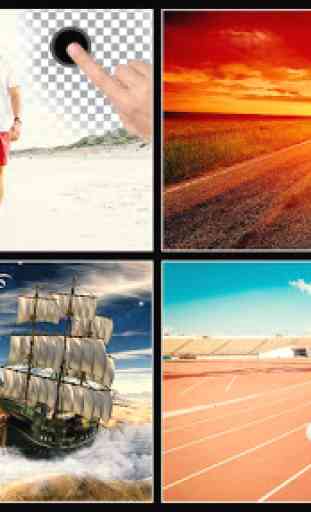



The app is easy to use and enjoyable. My only two issues are, it doesn't have a tool/button to refine the edges of the cut image like other types of cut and paste apps have and the little screen that magnifiers the image you are cutting to help get a better cut. moves without warning to a diffrent size of the screen as you are cutting.