Background Video Recorder Ultimate: Big Red Button
On Detection you can :
1. Capture image.
2. Sound notification.
3. Vibrate.
4. Premium users can also start recording when motion detected.
Just Press the "Big Green Button" to start recording, motion detection will start after 5 second. make sure that the device is stable and that there is enough light.
This is the ONLY APP that let you start recording high definition videos using the Volume buttons while the screen of your phone is closed. You can also schedule recording. You can also easily just press the "Big Red Button" to start recording.
You can also make snapshot while recording - this is the ONLY APP that let you capture high resolutions photos while recording. Just press the power button while recording.
This is the ONLY APP that let you capture high definition images using the Volume buttons while the screen of your phone is closed. Just press the "Big Orange Button" to start Snapshot mode.
Detailed "How to guide" you can find on our website:
http://www.arbelsolutions.com/howto.html#Home
Best practices for using our application described here:
http://www.arbelsolutions.com/bestpractice.html#Home
For any suggestions, questions or complaints - We will be happy to hear from you mailto:[email protected]
* Motion detection in the background.
* Record videos in the background, while you use your phone as normal.
* Press "Volume up" key to start recording.
* Use "Volume down" key to stop recording.
* Press "Volume up" key while recording to re-start the recording.
* Record Video in the background while playing music from the same phone!!!
* Use the application "Big Red Button" to start or stop recording.
* Snapshots - Press Camera Icon while recording to capture an high resolution image.
* Snapshots - Press power button while recording to capture an high resolution image.
* Trimming video utility.
* 4K UHD video (3840×2160) recording.
* Support the new Camera API2 Library.
* supports also other video resolutions (Full HD-1080p, HD 720p, 480p).
* requires No ROOT.
* Set lock screen to protect your privacy.
* mute shutter sound.
* Custom icons for launcher so that the app is completely discreet.
* Auto split video files.
* Supports front and back camera.
* Share video directly from Gallery panel.
* Schedule your camera to record video at specific time.
* Unlimited video duration. Easily set the time duration for the recording.
* Beautiful material design GUI
* Select audio source.
* Set white balance mode/Camera mode(night, beach, sport etc.)/ Stabilization mode.
Please notice:
Most functions are free.
Premium version includes:
1. free of Ads.
2. Saving to the removable SD card.
3. Save Videos on motion detection (regular users can still capture images and sound notification on motion deteced).
[FAQ]
Q: Why does recording stop when a video file size reached 4GB?
A: This is defined by Android system. each video recording will stop when a file size reached 4GB.
Please notice that recording long videos requires that the SD Card will have exFAT.
[User Guide]
+ Click the "Red Big Button"
Permissions:
* Camera permission : to record videos
* Record Audio: to capture sound.
* Write to external storage : saving the videos after recording.
* Request to manage overlay permission : to display preview.
* Request to ignore battery optimization : this will prevent your phone to close the application when it goes into Idle mode.
* Location (optional) - add location to the videos.
Background Video Recorder Ultimate is free, just install and Press the "Big Red Button".
If you like the app please rate it 5 stars ★★★★★ . We would really appreciate it.
Follow us on:
https://www.facebook.com/Background-video-recorder-Ultimate-121145775953677/
Photo by: Bernard Hermant/Unsplash
Photo by: Vector Designed By ASRdesign/pngtree
Category : Photography

Reviews (18)
Unable to trim required parts off a video after the upgrade. In the previous version it worked flawlessly. Now in the pro version,I choose the portion of a video by choosing starting and ending time and click the save option.the app shows it is trimming the choosen part and once it is finished, the trimmed part is nowhere to be found. Where and how to find them?
Excellent and free!!! Simple to use. Continues to record video from camera while you are in another app or phone is off, so long as you don't use the camera in that other app. Has difficulty with playing videos in the app's gallery but you can view it with another app. Annoying but it works.
Its ultimate app and lots of features. Really great work. I appreciate the whole service team and the great developer. Beautiful app and it's support android tv also. Best wishes to all... 🤘
Payed the one time purchase for the unlimited features and no ads. The ads still didn't go away and no unlimited features. 5/28/2022.
Can i please make it so the videos go to my SD card? Edit: so I got the pro version and it didn't work, I still can't use my SD card please give me back my money or fix this bug.
This app is perfect except for one detail, the most important detail, the one click record not working. please fix it and i will rate it 5*
The snapshot icon doesn't change with other icons, it would nice if the name changes with the icon too.
A bit hard to make it work properly in the background but overall it's doing it's job. Records at 1280x720 (which I think is the max for my phone) and 30 fps at decent quality, and so far I haven't needed more from a dashcam. If you want it to work in the background, set it to NOT try to bypass battery optimisation, and instead turn off battery optimisation for this speciffic app in system settings. Turning bypass to aggressive does the opposite, makes it shut down after 10 minutes.
Great app, I was looking for such an app. Please help improve this article or section by expanding it.
This app does just what it says it will do and, while I have a few issues, I really can't complain about much. It takes a bit of time setting up the sensitivity for motion detection (which is all I wanted) but this app does a lot more. My one issue is that I also want to have pictures taken by motion detection and, even though I have the camera set up for max 4K resolution, it only takes snapshots at 0.3mp. The dev will try to change this. Great response.
Great app, from all the similar apps I have tried this one is the best. It actually works. The big deal is most other apps do not handle the 4gb file limit well. This one you can easily set it to record smaller files and it works well on my old Samsung S8. The next step will be to buy the premium so I can save it to a microSD card on the phone. Keep up the good work!
This app is well made and I like the customizable ness of the app and it works really well the only problem I had with it is that it was hard to turn off the vibrate when image captured thing but I figured it out I also like the interface but the dark mode could be a little darker in my opinion but overall great app! Also thank you for making it free as the other apps with the same capabilities and level of customization cost money. Good luck and don't get the coronavirus
I had a rough start die to me not reading the instructions. This is a very powerful, well written and smooth working app. Very much worth the $6.99 U. S. The customer service is OUTSTANDING! I have never gotten such personal, quick, and caring support on an app. It is very powerful and can do lots. It is easy to get started however. To use the advanced features you will have to read, any question will be answered quickly by the person who wrote it, I believe. He is a real pleasure to deal with.
If it can fo 60fps 4k for s22 id pay for premium but i tried all options and non work in 60fps 4k
Can't view video? I'm sure I'm missing something, but I can't find any instructions to actually view the videos. Only some random message "No default player selected", but no options, menu item, or explanation. ~ So you want me to "fix" my review then email you? I thought that was how reviews work; you try something & then rate your experience. I downloaded it, tried to use it, spent a lot of time searching for answers within the app & site. Great response time but not sure about the tone.
The app developer was very responsive and polite, so I wish I could rate it better, but I can't recommend this app. It has failed to capture video a number of times and also often requires restarting my phone to get the app to release. Hopefully he improves the functionality and stability with future releases.
I found this app very good but its schedule is not working properly...
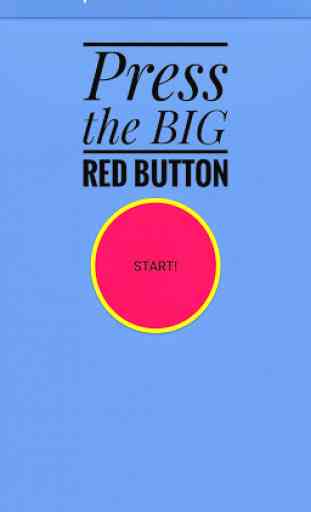
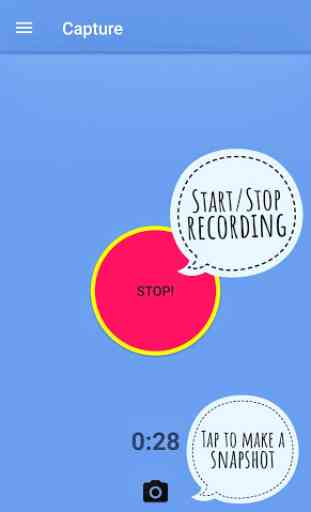
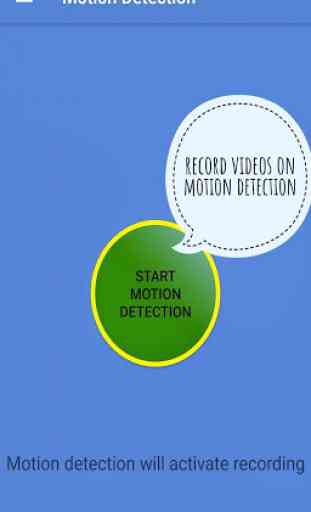
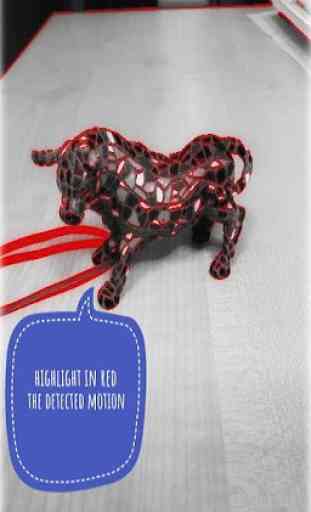

Still the same junk.... Used to be a great app, now for several months the start record with volume buttons doesn't work. 6/25 update. Updated to the latest version, seemed to work for a short period of time but now back to the One Click not working with up/down volume buttons.