Backup Apk - Extract Apk
All applications in the phone are backed up easily and quickly. After backing up these applications will be stored in the folder of the device. Backup apk displays all the applications that the user has backed up. Users can easily install the application, delete it from the list of archives or share apps to friends.
In addition, Backup apk - Extract Apk displays all the applications installed in the device, including the applications of the system. Users can easily backup assistant, apk backup and restore, store, uninstall or share apps to friends.
All applications(apps backup software) was displayed will provide users with very clear and complete information about the application name, package name, installation date or storage date, size, version. This helps users get the most overview of their applications, their backup assistant, backup files, backup apk.
Highlights of Backup apk - Extract Apk
◈ Apk Extractor - Extract & Retrieve apk files and apk export as duplicates, apk backup and restore, extract apk.
◈ Apk Editor - Downgrade app versions if you dislike updated ones, it is super backup apk.
◈ Apk Installer - Receive & Restore & Recover apks after factor resetting or in a new device, backup and restore app.
◈ Apk Assistant - Create your own local Playstore by backing app up, backup assistant.
◈ Apk List Refresher - Auto refresh you app list when you add new, extract apk, backup apk, reinstall app, restore apk (backup and restore app).
Features
• Search app backup, app backup n restore in Playstore
• Backup and restore app to Local by default
• App backup restore is easy extract apk, backup apk, backup assistant to external SD card
• Batch Backup & Restore(appmonster free) to internal storage of phone by default
• Backup apk is appmonster free, it auto backing app up with notifications
• Easiest Backup & Restore apks, personal data
• Easy Backup apps without closing them
• Show & Backup & Restore system apps, backup and restore app android
• Extract & Retrieve APK files (apk export)
• Transfer & Share Backups, app backup n restore
• Apk Extractor - Extract Apk Auto List refresher, backup assistant
• Protect backup & restore against deletion (backup and restore app)
• Extracts almost all application,including system applications (apps backup software)
• App backup restore cache Cleaner & App List Refresh Manager
• Auto app backup n restore tool at all times
• Set auto backup list to back up apks automatically
• Send & Share & Receive backups through Email or other channels
• Wireless Transfer & Share with dizzying speed
• Auto backup & update (backup and restore app) with notifications
• Backup system apps, reinstall app
• Uninstall, installed app, apk export
• Backup apk launch installed app
• Overwrite & Downgrade & Backup old versions
• Manage apps by installed/archived
• Easiest backup & restore system applications
• Separate filter for Downloaded and System Applications
• Simple Backup & Restore to keep multiple version
• Scan apk & files, backup assistant on your device
• Apk assistant to sort apps by name, date, size
• Apk Extractor - Extract Apk is appmonster free, it shows used & total system & file storage
• Hypershell speed
• Backup apps to Internal/SD card
• Auto app backup restore on new app install, reinstall app
• Share app backup apk, apk export
Backup apk - Extract Apk is the best android backup - backup and restore app, backup assistant(app backup restore)
If you have any questions, please contact us at any time. Our email address is [email protected] and we will get back to you as soon as possible. Thanks a lot!
Category : Tools

Reviews (30)
Only wanted to backup 1 app to move to another phone but the .APK wouldn't install on other phone. Tried different ways to copy it (BT, wi-fi, SD card even Google drive).
Cannot properly backup Android app bundles, like Netflix. Only backs up base.apk, which is useless without other split apks. Still have to use Lucky Patcher to backup app bundles.
Reliable! Need to know -->> A) MUST ARCHIVE, FIRST, apps you want to save to Dropbox, so that APKs retains their names. If you send apk BEFORE archiving, it uploads only as Base.APK. B) NO batch uploads to DB. C) 2--Step process to uninstall APKs you've Archived: Delete Archived APKs ... THEN, SEARCH for them back on the APP list, to finally uninstall. Might LOSE an app(s), if you've accidentally MISSED archiving it. *THIS APP TRULY NEEDS OPTION to COMPLETELY UNINSTALL APPS WHILE IN ARCHIVE LIST!
Its amzing. I can backup assistant very easy and fast. It is the best app backup and restore I have used. Super backup apk!!!
One of the best ..(when it is clean from popup) please fix "open app" and "open in google play"
An awful ad machine even with video ads. Useless.
backup with simple process and reinstall when you want. good app.
Why every time I share an application, this application does a backup in the SHAREAPK folder? Please fix it.
Can not change output folder to SD-card. Path «/mnt/sdcard/BackupApk» shows to internal memory.
Slow displaying long list of apps at every app loading
It's very useful and also user friendly app.
The best app backup apk. It is very easy to use
We can share the apk bundles created in social messenger apps too.... I like it
This is the best extarct apk app i am using this app from 3 years its very helpful to me.
Good app. Apk extractor help me save my favourite app. I can easy to backup app and move it to other my phone
It's good for ads I am giving four stars there is a lot of ads
3 days free trial but after entering the card direct cutting auto maticly 73.40 two time just in one mint
Lovable and easy to use
I Tried Many Backuping Apps But This Is The Best App For Backuping Apps.
It's pretty useful definitely worth a try!
This app is really helpful for me and it works fast and easly🙂🙂
Don't install, Only adds, not working
It is the worst it doesent load at all
A subscription for backing up multiple APKs? Are you joking?
Useless u must buy preimium before u can backup app Warning dont download this app
Very good apk updating it frenquently
Kutta apps Don,t install EveryOne Please
good aap i am happy this app is too usefull
This APK is the best. Thanks guys

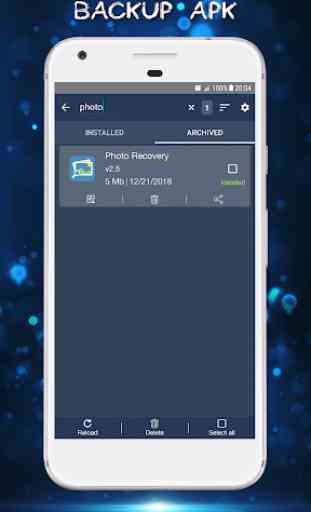
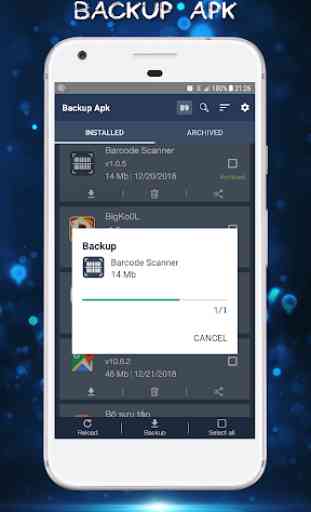
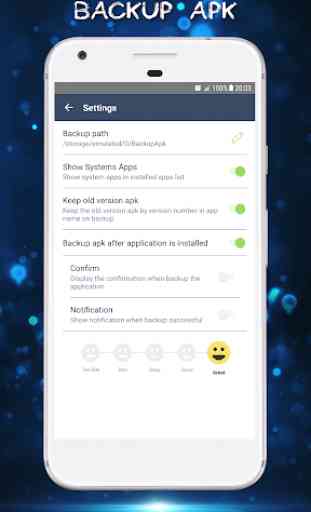

In the start I thought, it is useless but when I understood it's usage properly, it was an amazing experience. Adds are not annoying. It includes adds less than any free app. Fast working and amazing features. thank you.