Backup SMS
Needed permissions explanation:
SMS - READ YOUR TEXT MESSAGES (SMS OR MMS)/EDIT YOUR TEXT MESSAGES (SMS OR MMS)
These permissions are used to backup & restore your SMS messages
CONTACTS - READ YOUR CONTACTS/MODIFY YOUR CONTACTS
These permissions are used to establish relation between your contacts and messages
STORAGE - READ WRITE STORAGE
These permissions are used to backup & restore in your SD card and/or storage
Important Notice:
During SMS restore process you must accept TEMPORARY change of default SMS handling application and allow that app to be Backup SMS in order to successfully restore. Immediately after restore finishes, you will be offered to revert default app to your usual SMS application
Category : Communication

Reviews (26)
I like that i can export my sms to email. That's my purpose for using the app. But it's glitchy... the app is pulling up texts I've deleted, and not finding some that i haven't. I added an email address in that setting, but it doesn't remember. I still have to select my BB Inbox, and the email account. Choosing BOTH inbox & Sent as an option.. Also, because of this app, i learned that blocked texts are NOT deleted when marked as spam. No clue where they are though, so i can delete them lol.
I wanted to like this; The UI is fine, but... the export itself needs some work. I tried exporting a small (30 messages) conversation between a single contact and my self. In the export it did not indicate who wrote which mesage, every message said "On :
Backed up all my messages but when I restored them I lost a lot of replies and couldn't send any additional texts to those contacts. Go with a different app for your backup/restore.
Did not work for me. It skipped many of my texts, the messages I had sent. It looks like it exported the received messages, though. Not a complete solution.
Has great features. I'm having phone-related issues, but the developer is responsive and willing to help me work through it. Not sure why this app didn't appear sooner in my searxhes but it has what I've been looking.
Best of those I've tried. Would be nice if text was on one line but I guess that's what paid CSV option is for. However, simple and functions well while having very useful options
Could not get past the licensing agreement. Now it won't go past agreeing to conditions, which I did. It will not show the continue button.
it was only pulling one since of the conversation. since it also asked for access to photo media, I thought it would also show what pictures were sent.
Don't waste your time. It's easier to just take screenshots. The saved material was impossible to read.
Can't restore. It's not a backup app but rather one you can use to export.
I was sceptical at first but this app certainly does what I want. I can save cherished messages and send to my email.
Simple SMS backup. Really works well. You can see in text format in free edition. CSV format in paid version
Much better than most. Creates a nice, concise email copy of your texts.
Doesn't want to export any more. Was good for what I needed it for when it worked.
Great resource, I've been able to export conversations directly to my email.
Seems to work. Does NOT handle MMS. Not what I need. Uninstalled but good at what it does do.
Straightforward, easy to use and free (for real)
As name so function, Really Backup SMS is one of those hundreds, which shocked me in the same reference.
cant restore on my sony z5 mini. just get a list of directories, no idea what to choose.. stuffed
After tried a few I found this great app no gimmick and cash free. Thanks
Yikes the terms of service restrict you from posting a negative review. I uninstalled it immediately after seeing that. Stay far away from all of this developers apps.
Difficult to understand how to backup and restore.
I love everything about this app, it gives me no reason to complain, it's just excellent. I thank the developer of this application.
This was weird. I kept thinking I was backing my messages up just to find out I wasn't.
Worked 100% on Samsung Galaxy Note 2.
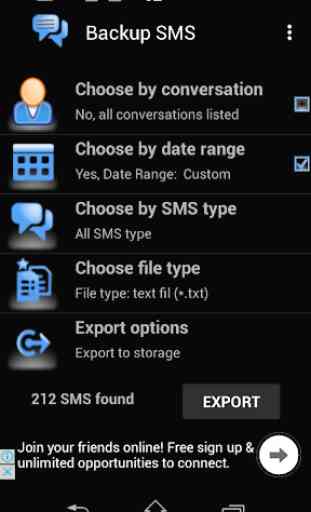
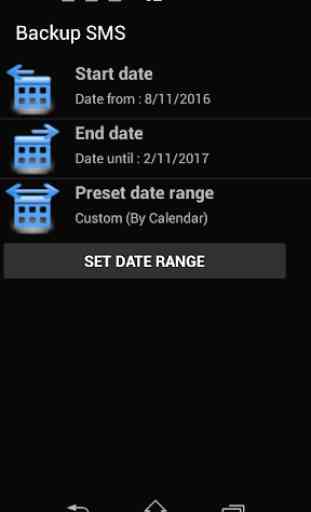

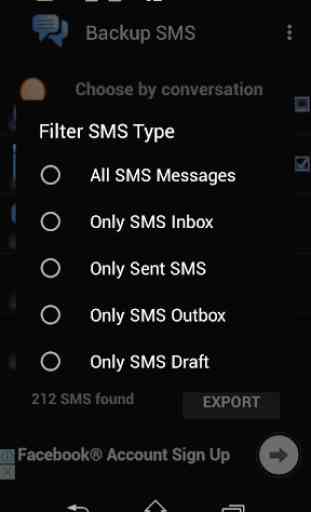

The free version is OK provided you can work with the reduced functionality e.g. no .csv functionality. Avoid the paid-for version, it is a complete waste of money. It has bugs that are actually not present in the free version. Company technical support is non-existent, absolutely no response at all. Also managed to export a .csv file which several spreadsheet programs couldn't format properly and I also suspect there was a loss of data. Absolute dross.