Backup Your Mobile
Backups are stored on SD card or in device memory, it is also possible to store data on Google Drive, Dropbox or OneDrive (SkyDrive).
It is possible to schedule automatic backups. Application can automatically upload backups to Google Drive, Dropbox or OneDrive (SkyDrive).
It is possible to copy data from one device to another by uploading and downloading backups to/from Google Drive, Dropbox, OneDrive, by moving SD card from one device to another or by copying BackpYourMobile folder between devices.
Important information:1) After installing the appl please read FAQ (in app menu)
2) In case of any problems after contacts restore please check Contacts Display options.
3) System settings and secure system settings should be restored on the same android version and the same device.If you restore settings on different android version or different device, some settings will not be restored.
4) APNs visibility depends on mobile network, restored APNs from other mobile network will not be visible in settings.
5) Wifi passwords and secure system settings requires root and are in experimental phase, please send me information do they work on your devices. I suggest take backup with another app.
6) Wifi passwords
- before restore on clean system Wifi must be turn on and turn off.
7) Messages send by 'Google Error Report' are anonymous, it is impossible to reply.
Follow app on Google plus: https://plus.google.com/113182236204606904722/aboutFollow me on Twitter https://twitter.com/ArturJot1
Please contact me if you'd like to translate the app to your language.
Detailed functions.Backup and restore of:
- Contact
- SMS (text message)
- MMS (multimedia message)
- Call log
- Bookmark (stock browser)
- Browser History (stock browser)
- System Setting
- User Dictionary
- APN (Access Point Name) restore don’t work on Android 4.x, neither backup nor restore work on Android 4.2, because Google changed security policy, it is possible to enable experimental workaround for rooted devices in advanced menu.
- Calendar events
- events only, calendar must be created by android synchronization
- Secure system settings
- restore works on rooted devices only.
- Wifi passwords
- works on rooted devices only.
- User applications
- Applications data (root only)
Backups can be encrypted with strong AES 256 encryption method.
Storage backups online (internet) to Google Drive, Dropbox or OneDrive (SkyDrive)
Category : Tools

Reviews (27)
I was able, eventually, to backup and restore using this app. Twice even. But! It takes anywhere from 5 to 30 minutes between traps on the screen for the app to respond. Expect MANY iterations of "app is not responding" And the root options don't work, as it insists that BusyBox isn't installed even when it is. And the full screen ads are a constant and repetitive annoyance. Sure, you could pay to get rid of them, but you'd be nuts to pay for this app! Recommend finding something else!
The amount of time I have spent trying to get this app to work caused by error messages and backups stalling, I decided that, due to limited functions - unless you root your device (which I don't wish to do), it would be quicker to do a manual restore after resetting my device. Maybe if you have the latest android OS, you may have more luck!
I backed up my phone one day so I could factory reset it. I'd used this app before and it worked great. The next day I installed this app again to restore my contacts and it wouldn't run without updating it. I updated. It won't restore. It doesn't recognize it's own files. It won't connect to cloud storage. I've lost everything! Is there a way to get the working version back so I can restore messages from loved ones? I've written to you and didn't get a reply. I'd appreciate any help.
I made a factory reset after backing up the phone and uploading it to Google drive. the app doesn't recognize the backup either from google drive or from internal memory or sd card, where i downloaded it after the reset. i rebooted the phone a few times and also reinstalled the app twice because it kept crashing. it looks i have lost all my data. stay away !
Worked quite well overall. I had something like 17,000 messages to backup and restore (including MMS). It missed around 10 SMS messages when restored (not sure why, no errors) and restored MMS messages all show "Unknown sender" from senders, but I'll take that over losing all of my messages. I used this app a few versions ago, so perhaps those issues have been resolved.
Well it was good until it wasn't... Worked fine a month ago to move call logs and texts from a really old phone to my now-old phone. It just doesn't work with my new phone though (Samsung Galaxy Sol 3). It claimed it was linked to my Google Drive, except it couldn't find my backups. All right, so I just downloaded the backup file to my phone - nope, it claims that file's corrupt. Unlink from drive and try to relink - nope, it just says "please create account." Great. Unclear why it doesn't work on this phone when it hasn't been updated recently.
Worked well in Lineage OS 9 & 10 on an old S6.5 STARS for that. Had to factory reset back to Android 7 and the app now will not allow me to select a restore file. It downloaded all files from the cloud, but no tap to select. I did not backup any system files, only my call/message/contact data, which it won't restore. 1 STAR for that! No mention of this behaviour in the FAQ where it could be added?
I was looking to mainly back up sms/mms. I did have an issue on the phone I was restoring to. After contacting support they were professional helpful and timely with their responses. They helped me work through the problems (mostly operator error) and everything is working great now. Great app great support.
I like that it was simple to use and I was able to make a backup and upload it to Google Drive. But after resetting my phone and trying to restore the backup from Google Drive, I couldn't. it just says "Please create account."
Works as advertised. I was able to transfer my contacts, call logs and smses across several devices via wifi without a hitch. This is the perfect app for migrating across devices. Keep up the good work.
Will NOT fully backup MMS - When restoring your MMS it will have the raw messages. However, for group texts, it will not know who sent which text message! Every text message not from you shows as "unknown sender". Guess I've lost that info forever now. :(
I backed up everything to my Google drive, and received confirmation that it was successful. I reset my phone, and nothing was saved. Extremely disappointed. I gave all of my contacts and photos to this company with faith and trust it would work as they said it would. I am now out memories, all of my texts, and countless other items. I am sad they now have my items that I consider personal, and I do not. I hope my review prevents at least one person from losing everything like I did.
let me backup my phone and when i restored it said please create and account with google drive even though my files are saved there and they show up on the computer. i had to manually put the file from google drive onto my phone into the apps folder and restore through that way
Didn't actually restore any apps that I selected to back up, but it did restore my texts and call history. The backup file is only 25mb so it probably doesn't contain any apk files. Can't choose what to restore from the backup either.
It's useful to back up SMS and MMS. It was unable to save all my contacts (saved about 500, but left out about 150), when a simple VCF worked better than this (luckily, I had created that VCF with an old app).
Almost there...software is not quite intuitive enough to comfortably understand what to do to backup a SD or storage device. I did accomplish a backup and restore although not really secure about what I was supposed to do...guessing.
Works great, fast and easy, best one I've tried. One star off because it crashes every time when trying to backup to OneDrive. Works fast and flawless with Google Drive though!
TOTAL WASTE, I COMPLETELY LOST MY WHOLE DATA. it doesn't restore data from transferred your files from laptop. It crashes most of time. And you can't recover data by any other means. Just a garbage app.
can not get it to even recognize its own backup files. major issues. waste of time. thank God I also used super backup which actually works.
Very useful app. Don't regret to backup your data. If something goes wrong or you have any issues developer has THE BEST!! TECH SUPPORT!! EVER!! Always helpful and trying to do everything to take care of your case. keep it up AJ. Use this app, won't regret.
Don't use on rooted phone. Messed up all my apps and phone settings. Phone keeps crashing. Now I have to figure out a way to fix it.
Easily backup call logs, SMS, contacts and lots more to pc, cloud, wherever. Bit of a dated look, but simplest backup tool for unrooted phones.
Im trying to restore documents from backup file. When it comes to linking with google drive it keeps telling me i should sign in first in google drive account, but im already signed in. I feel like i have lost all my data.
Does what it's supposed to effectively. Used it to migrate my data from an ancient device to a newer one. Thanks for the help!
App crashes when doesnt have permissions for each activity make sure to select each checkbox individually. unclear instructions, only give options to cloud store large backups, would like to just copy backup to pc for restore.
It looks good. But works weird and say something like .. the screen was probably locked (wasn't) but don't worry. .. bla bla. But works at the end. Why some of my apps are not listed in the to backup apps?
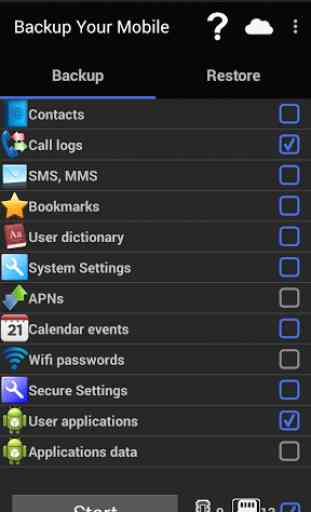
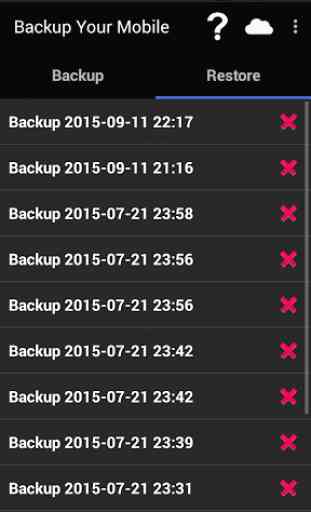



This is a nice and complete backup and restore application. With it we can backup & restore all possible things. Only some minor improvements are required, such as, ability to rename the backups to avoid confusions with multiple backups, there are some lags in the app, please try try to fix them and I was not able to select custom directory for the backups. Please look into this bug. Otherwise, the app is good. :)