BACnet HMI HMI5
Note: refer to the documentation to create the configuration file.
Transform any Android device into a BACnet HMI (Human-machine interface).
Create a mobile BACnet application using the web technologies: HTML5, CSS, and JavaScript
Create mobile applications with native BACnet access using standardized web APIs on the Android platform.
✔ Access BACnet devices on the local network (Wi-Fi) or Register as a Foreign Device to a remote network through the cellular network or Wi-Fi.
✔ Allows to perform read and write operations on the property Present_Value for objects of the following type:
Binary Input, Binary Output, Binary Value, Analog Input, Analog Output, Analog Value, Multi-state Input, Multi-state Output and Multi-state Value.
✔ Allows to read most available properties of the BACnet objects.
✔ Support for write command Priority (selectable priority and NULL value / Relinquish Default).
✔ Create dynamic user interface for tablets, phones and other devices.
✔ Read / Write points of Programmable Logic Controllers
- PLC
* Documentation: http://bacmove.com/bacnet_hmi_hmi5http://bacmove.com/bacnet_hmi_hmi5_guide
BIBB:DS-RP-ADS-RP-BDM-DDB-ADM-DDB-BDS-WP-A
The screenshots are provided as example.
- BACnet® is a registered trademark of ASHRAE.
- Android is a trademark of Google Inc.
Transform any Android device into a BACnet HMI (Human-machine interface).
Create a mobile BACnet application using the web technologies: HTML5, CSS, and JavaScript
Create mobile applications with native BACnet access using standardized web APIs on the Android platform.
✔ Access BACnet devices on the local network (Wi-Fi) or Register as a Foreign Device to a remote network through the cellular network or Wi-Fi.
✔ Allows to perform read and write operations on the property Present_Value for objects of the following type:
Binary Input, Binary Output, Binary Value, Analog Input, Analog Output, Analog Value, Multi-state Input, Multi-state Output and Multi-state Value.
✔ Allows to read most available properties of the BACnet objects.
✔ Support for write command Priority (selectable priority and NULL value / Relinquish Default).
✔ Create dynamic user interface for tablets, phones and other devices.
✔ Read / Write points of Programmable Logic Controllers
- PLC
* Documentation: http://bacmove.com/bacnet_hmi_hmi5http://bacmove.com/bacnet_hmi_hmi5_guide
BIBB:DS-RP-ADS-RP-BDM-DDB-ADM-DDB-BDS-WP-A
The screenshots are provided as example.
- BACnet® is a registered trademark of ASHRAE.
- Android is a trademark of Google Inc.
Category : Tools

Related searches
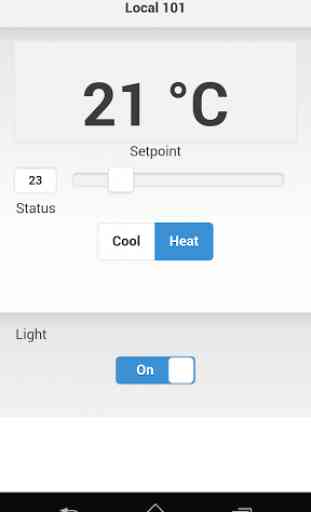
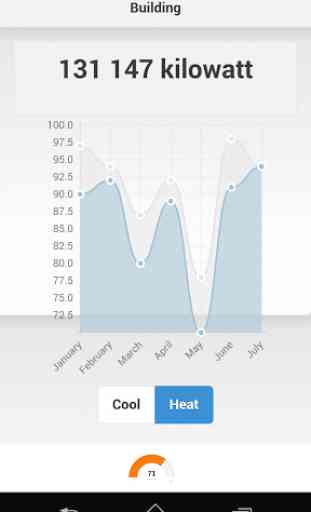
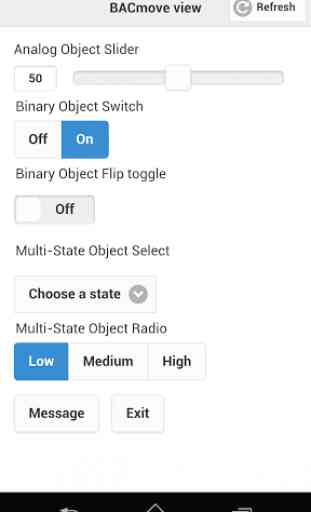
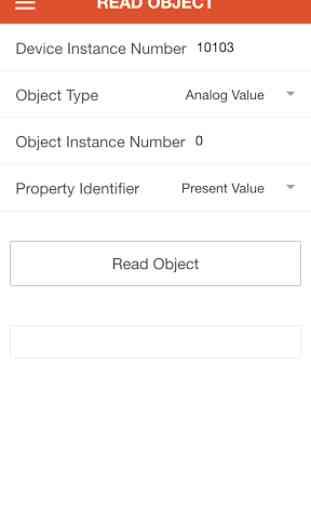

Page not found when I puts the config.json file in folder. Help me out