Bamboo Paper
TOOLS & PRECISE INKING Use a selection of six expressive pens and brushes for writing, sketching, coloring, and marking. Wacom´s Universal Ink technology WILL gives you the best drawing and writing experience available on your Android tablet and lets you easily exchange your notebooks between Bamboo Paper on other mobile platforms without any loss of quality or ability to edit.
ANNOTATE Enrich your notes or journal with photos. Add images or photos to your page and sketch or write on top.
NEW. KEEP YOUR IDEAS SAFEWIth Inkspace your notebooks are automatically synced to the Wacom Cloud. This new Wacom Cloud feature also lets you view and share all your Bamboo Paper notebooks from any web browser through the Inkspace web portal. You can also export and share your work to a variety of other cloud services and social media (Dropbox, Evernote, Tumblr, Twitter, Facebook, etc.).
ADD DETAILWith our unique zoom function, you can draw or write fine lines and fit more notes onto the page.
CAPTURE YOUR IDEAS WITH A WACOM STYLUSBy using a stylus, you can do even more and smarter things with Bamboo Paper: Try the smooth on-screen experience of a Bamboo Stylus solo or – if your device supports Wacom feel IT technology – use a Bamboo Stylus feel for highest precision. Check out wacom.com to find the stylus that matches your needs and style best.
BAMBOO SPARKPrefer to start on real paper? Capture your ideas with pen on paper on this new smart folio by Wacom and digitally shape and refine them later in Bamboo Paper.
Category : Productivity

Reviews (29)
I use this with a galaxy s pen, and while I like the features for the most part, the ability to alter some of its interactions with my stylus would be extremely beneficial, such as at least being able to set the pressure curve in the app, as the actual pressure readings of the stylus are not unalterable from the phone's settings, due to the app maker being able to handle them however they want.
Very lmited tool palette, without paying. And no app settings at all. Also, of the two tools you can try in free version, the highlighter behaves in a completely bizarre way. On the plus side, it highlights beneath the ink layer. So doesn't obscure your writing [are you watching, Squid?]. On the minus side, it draws each subsequent highlighter mark under the previous one, which results in some truly crazy visual results. Expected better from a graphics focused company like Wacom
Edit: Permanently deleted my handwriting outside the bounds of the pop-up when I opened the app in windowed mode. This app is jank. Wish I could get my money back for the asset pack. Original review: I like this app. Even bought the complete upgrade pack. I have a tablet (Samsung Galaxy Tab S7+) and a phone (Samsung Note 20 Ultra) that I use to write notes. One BIG problem: the app does not let you rotate to landscape while writing. This makes it very difficult to take notes on my phone.
Nice writing experience, but limited options, even after paying. The worst part, and the reason I don't think I can even use this, no ROTATION. Like really? And only available in the windows version? I like to rotate my tablet since it gives me more space to write and it is basically a need for drawing. Will come back if they change this.
This app is amazing for doing notes. However I wish you could change the size of the paper. Maybe it's just me, but I don't like always using the small page notebooks and would like the option to have a larger one. (As in more lines to work with.) Would also not mind having black pages for lined paper, love me some dark mode stuff. I understand though that the app is for quick small notes.
Lovely notebook. I like all the pen features and colours. The app is also very responsive to touch so you can draw and write easily with your finger. It would be nice to have a text function but I suppose that wouldn't be in keeping with the simplicity of the app. Also having an index or contents page would be helpful.
It is good at teasing you with just enough features that work well to want more, but they aren't there. Works well with ACER spin 13 convertable, fast and responsive! UPDATE 12/21 I also had the "40% update" hangup problem. I had to keep on Wacom to get an answer, finally after a month. The solution that worked for me was to delete the app from my Chromebook, then reinstall the new 12/10/21 dated version. All my Inkspace sketches came back and the app started working again.
Great app actually, it has really smooth pen pressure and it's simplistic, one problem is that you can't zoom it easily also please consider adding a feature that you can remove the imported image on your notes because it's kinda frustrating that it doesn't remove there, since i was just doing a reference (im only using this app for making some sketch, ibis doesnt run on this device.) Well i love the app though but I just hope you will add those what i said thanks
There are few bugs, it keeps on putting the previous page notes on the new page, when ever it move to the new page. Some times it does not respond to the writing accurately, some times putting unnecessary extra dots or line. Fix this, also enable split screen. I will give it a 5.
I use this app for note taking, journaling and learning to draw. Dunno enough about drawing apps to say but really, my only complaint is the inability to organize 'books' into folders. Currently you can color code them but even then you cannot organize like colors together. Give us that and I'll up this to 5 stars.
Actually a very good app for notebook entries etc. But the simplest functions are simply missing. I thought with Premium you also get a ruler, triangle, compass, etc. But unfortunately that was not the case. 5 stars if these functions were added.
I hope there is a dark color paper to write on. So it will not hurt my eyes so much when I use it at night. Also it will be very nice if you add the ruler and shape function so we can make a straight line or any shape that we want to draw.
Sometimes when I open it up the edges of my pages are missing like it is zoomed in but it isn't, this is really annoying when you take notes for class or study for an exam! And idk how to fix it it just stays like that.
I really like the app with it's current features, but I have some suggestions. Firstly, I really feel the need for a ruler tool. This could make maths note taking much easier. In the Samsung Notes app there is a shape recognition feature where if you draw a certain shape it will convert it to a straight line, triangle. Another feature could be a lasso tool which could help people organise their notes on the paper.Although these minor inconveniences are present,I would highly recommend to people.
Not friendly user even though using lenovo p11 pro Couldn't split screen, which is make hard for me as student to refer with notes that come from other apps. Couldn't copy paste our selected picture when we screen shot it from other apps.
Hmmm, I really like the idea. I had to uninstall due to one important deal breaker: it doesn't have a text bubble. I wanted an app that was similar to a notebook, where I could doodle and use fun colors. Sure, it's got that, so there you go: 3 stars for the idea and nice quality. But unfortunately, it doesn't have an option for typing notes. If it had that, I'd be down to give it the full 5 stars.
Love it. Great for quick notes, sketches and drawings on your phone, especially with a stylus. If you're using a tablet, you could probably do more serious drawing as well.
Simple and straightforward for note taking and simple drawing, too bad it doesn't support split screen. Also a dark mode would be nice...
Its realy nice and intuitive program to use, but it lacks some options that would make this app perfect; like changing page size or customization of stylus; changing function of button or sensitivity.
Does not work correctly on the Galaxy Fold 3. When you are trying to draw or write with the pen on the inner screen, you have to start on the left hand side of the screen and then drag your pen to the right hand side of the screen. There is no way to write or draw on the right half of the screen alone. Odd bug in the app, please fix.
What would make this app 3x better is if there were more personalized papers (ex: calendar, to-do, etc...), but also a magnification option so that you can write more notes in a condensed manner.
Love it now that the sync function is working. It's easy to use, the only thing I would like added is to be able to reorganize the pages.
The app is great and all, but I find myself really missing a dark mode for the app. The Android's global dark mode works well, but it makes the button icons white, thus invisible.
Would be a 5 but the pen pressure sensitivity is the worst. I used to draw in my other tablet where there was no pressure and I enjoyed it I even bought the full pack. Now that I have a new tablet it gives it pen pressure that I dislike because it's so harsh and woobly, if you could implement the option to turn off the pen pressure I would be so grateful
great app. If I could have one feature, it would be the ability to group notebooks into categories or folders. Or to be able to set chapters.
For about a year, the app worked fine. I often saw a small notice telling me my work was being saved to the cloud - great! Then a few weeks ago, I opened the app to a message from "Ink Space" telling me I had to login again. No problem, I did. Then an 'optimizing' screen showed up and began a percent completed count. This hung at 40%. I contacted customer support many times. They asked me to do the usual, but never solved the problem. And there were no backups!! Over a years worth of work lost.
This app can be amazing, but not always. I am using is on a Lenovo Tab P11 Pro, and it works really well, I absolutely love it. However, and this is a BIG however, I want to sync to my Windows PC. It seems to do this just fine, but all of my pages are now upside down, as in a full 180 degree rotation. The only way for me to get it to work is if I turn my entire tablet upside down when using it. It's so frustrating since of course the natural thing to do is just draw on your tablet, not have to turn it 180 degrees to be able to use it. And there is no way I can find in the app to rotate it in the software or anything. It's pretty annoying and useless for my purpose if I can't get my notes back to my PC. And I went ahead and purchased the pro pack since I enjoyed it so much on my tablet, I didn't know about the rotation issue at that time. It is a great app, but garbage for the reason above. And the support response I got was useless, and referred to a Wacom Bamboo device using Inkspace, not this app on my Android tablet. I want to love it, but I can't.
All my drawings, notes, designs, diagrams, etc are gone with 1.13 update! New inkspace/wacom cloud services corrupted all my data. New cloud conversion screen stucked at 5% and had no option for roll it back. Their "Do not uninstall your application" advice aren't a solution. You cannot use or restore it back if you install new version. Do not update this app, you will lose every data inside the application. Thank you! I paid for all features of Bamboo Paper but I won't use it again.

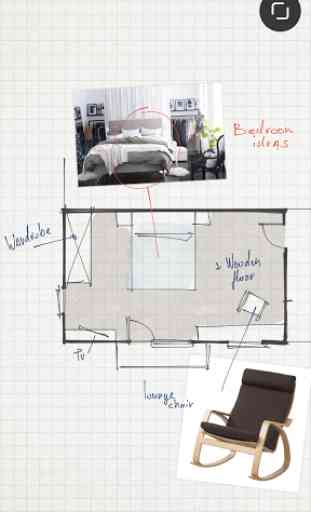
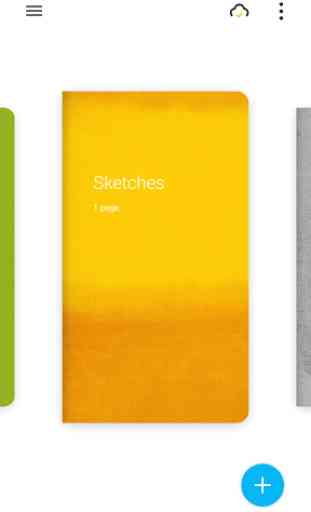
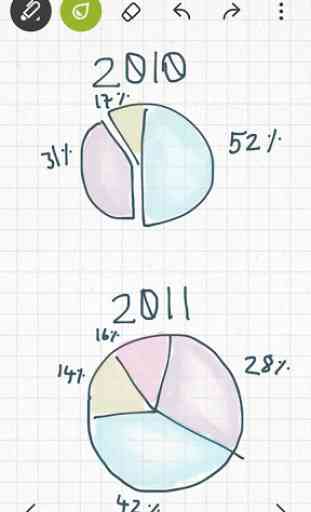

Overall it's a good app. But it is missing some crucial features. For one, this is trying to be sold as a little bit of a drawing app, but there's absolutely no options for marquee tooling available. Can't select and move text, or sections of drawings or anything like that. Would also like to see better customizability for the tools that are available. Such as the different tools remembering the color they were set to. set the pen to write in black and the highlighted to use red, for example.