Banco di Caribe Mobile Banking
Banco di Caribe Mobile banking
Safe and Convenient, anytime, anywhere.
Banco di Caribe Mobile banking enables you to bank on your internet-enabled smartphone or tablet
anytime and anywhere you want, with a high level of security.
Through the Banco di Caribe mobile banking free app you will be able to:
Logon by using your existing BdC Online Logon ID and the one time passcode provided by your
security token
Pay your bills with ease
Transfer funds between your own accounts
Make local transfers to BdC and other bank accounts
Make inter-island transfers
Make international transfers
Schedule payments (weekly, monthly, quarterly and yearly)
Approve all transactions at once
View your online statements and interest letters
View your Banco di Caribe credit card balances and make payments
View your investment portfolio
Activate and deactivate your debit card for international use
Block and unblock your account for card transactions in case your card is missing or has been
stolen
Other great features available through our Banco di Caribe Mobile banking app are:
Our ATM locator
The in app online help function
The in app Frequent Asked Questions (FAQ) function
The possibility to check the exchange rate of the day
The responsive screen adjustment on all smartphones and tablets
How to use BdC Mobile banking app
Requirements:
To use the Banco di Caribe Mobile app, you must:
Be a customer of Banco di Caribe with an active current or savings account
Be enrolled for the BdC Online service
Have received your BdC Online security token after your enrolled for BdC Online
Have activated your security token
Access:
If all of the above is in place, and you have downloaded the app on your smartphone or tablet, click
on the ‘Mobile banking’ button. Subsequently, choose the island where your accounts are registered,
after which you follow the same steps when logging on the BdC Online web-based version.
Safe and Convenient, anytime, anywhere.
Banco di Caribe Mobile banking enables you to bank on your internet-enabled smartphone or tablet
anytime and anywhere you want, with a high level of security.
Through the Banco di Caribe mobile banking free app you will be able to:
Logon by using your existing BdC Online Logon ID and the one time passcode provided by your
security token
Pay your bills with ease
Transfer funds between your own accounts
Make local transfers to BdC and other bank accounts
Make inter-island transfers
Make international transfers
Schedule payments (weekly, monthly, quarterly and yearly)
Approve all transactions at once
View your online statements and interest letters
View your Banco di Caribe credit card balances and make payments
View your investment portfolio
Activate and deactivate your debit card for international use
Block and unblock your account for card transactions in case your card is missing or has been
stolen
Other great features available through our Banco di Caribe Mobile banking app are:
Our ATM locator
The in app online help function
The in app Frequent Asked Questions (FAQ) function
The possibility to check the exchange rate of the day
The responsive screen adjustment on all smartphones and tablets
How to use BdC Mobile banking app
Requirements:
To use the Banco di Caribe Mobile app, you must:
Be a customer of Banco di Caribe with an active current or savings account
Be enrolled for the BdC Online service
Have received your BdC Online security token after your enrolled for BdC Online
Have activated your security token
Access:
If all of the above is in place, and you have downloaded the app on your smartphone or tablet, click
on the ‘Mobile banking’ button. Subsequently, choose the island where your accounts are registered,
after which you follow the same steps when logging on the BdC Online web-based version.
Category : Finance

Related searches
Reviews (11)
Jor. S.
Feb 3, 2021
Nothing special. Same as the webpage where you still need to use your token. Why not make it that you can login with your fingerprint and see all accounts and transactions done?
Lin. W.
Apr 17, 2022
Easy and practical
Jul. A.
Jun 25, 2021
It would be nice if you guys start working on a native app for the bank, as this is just a carbon copy of the online banking website. But at least, it gets the job done
car. j.
Jul 9, 2019
basically the same layout and options as the webpage...
Ira. V.
Dec 20, 2021
Needs to be more intune with 2022 and their customers
Fra. H.
Feb 21, 2022
I cant open the app
Rol. H.
Mar 2, 2022
Same as website
Ces. W.
Jul 13, 2019
Wrapper of the website, this isn't an app.
Her. A.
Apr 27, 2021
I love there service!
Lau. S.
May 20, 2022
Save ......
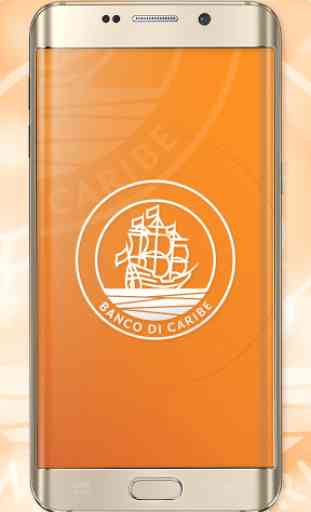

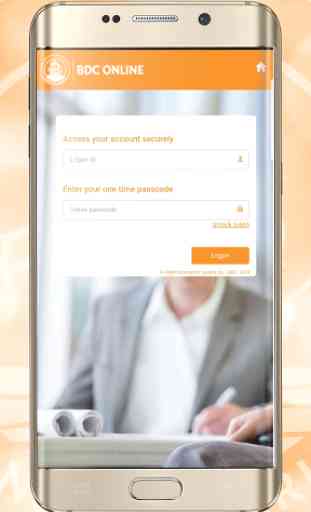


Is the same as the as the webpage where you still need to use your token. Why make a mobile app while we cannot use it without the token because nobody walks around with his token in his pocket. Would be handy is we could get notifications of transactions made, approved etc. Furthermore, at least have the possibilities to view our balances without having to use the token.