BancorpSouth Mobile
Category : Finance

Reviews (26)
Very easy to use once I was able to get the CS team to set me for enrollment. That's the only negative thing, it took almost a week to find someone that could help. After that is been excellent.
I dont understand why this app functions so poorly. After using my fingerprint to sign in, then I need to verify that I am who I am ( even after using my fingerprint). It defeats the purpose of using the fingerprint verification. I use fingerprint verification bc it's supposed to be faster and I dont have to look down to do it. Please fix that. It is unbelievably unnecessary to send a 27 digit code to someone to type in bc their print wasn't good enough. Dumb.
There is a ton of maintenance. And it's always at different times with little to no communication until it happens. So as someone who uses mobile banking frequently, there are moments when I cant access my accounts and that can be very frustrating.
I wished it would just tell you your available amount after each purchase instead of showing pending charges and you not knowing if it still needs to pull out of the account. Some of the "pending" charges still say pending after its already detected from your amount. I can't wait for them to switch to Cadence Bank
I actually thought the biometrics was pretty nice...quick, easy and secure. Within a month it wouldn't take my fingerprint. When I went to the biometrics, there was a check under deleted. I removed the biometrics and registered again. To this day, it will not allow me to use my fingerprint. This is very disappointing. I do like the quick balance but because of the my inability to use biometrics, I'm only giving 3 stars...sort of middle of the road. If the biometrics is fixed, I will revisit.
Suddenly Won't Work: This app has worked fine for as long as I've had it (2-3 years)...until 2 days ago. Now, it won't let me log in (same problem as others have mentioned). Aside from the current problem, it doesn't have as many features as other banks' apps, which is frustrating. It's very basic, but I would like for it to work again. *I reinstalled—no help. **Update: FIX—Thanks to Carrie McCaghren for the suggestion! Go to settings, select the app, and delete the app's data/cache!
I like how the credits and debits show in separate colors. I like how you are able to see checks that have been written. The only drawback that I have found so far is if you are scrolling and checking your acct, and you go in to look at a check, when you leave that page it returns you to the top of your debits instead of back to your original position. But mostly so far so good.
It's not been good. Have had the app since May and have never been able to sign in with my fingerprint even though it accepted it when I set it up. And now since the update in September it's not giving me the current transfers or the history of transfers. I have to wait a month to download this months transactions,and I had to call customer service to find out if a zella transfer made into my account. Then they say the money was transfered before our paychecks was deposited which never happened
App is much better. Automatically connects to my mortgage account with a tap instead of me having to go specifically to the mortgage website. Layout is easier to read. I can now view checks that I have written. Like others have commented, I would like for it to save my username because having to retype it every time is annoying. Overall a good update.
Very convenient and easy to maneuver . The only thing I don't like is ot takes 3 days to outside transfers other than that the app is great
Lots *lots* of updates that make online banking inaccessible. It's crazily inconvenient. Overall it's decent, but just decent
Over my 50 years of life I have had numerous bank accounts and BancorpSouth has been by far the best EVER!!!! The app is easy to use and accurate!! I LOVE IT!!!
I've had nothing but bad luck with this app and this Bank they don't report transactions in a timely manner and the app doesn't respond when the password is intercorrectly
I like the convenience of this app and use it often. There are a few bugs here and there, but overall works pretty great.
Can't update my fingerprint with my new log in credentials. Also wish it would remember my device instead of the constant 2 factor authenticating EVERY time I sign in.
Much more user friendly. Login is a pain, but does provide more security. A text is sent to the device to login and there is no option to "remember" the device so you have to enter a number from the text every time you login. On my phone there is an auto fill option from messenger, if this option didn't exist it would lower the rating
I can keep daily and hourly knowledge of my account and my balance. Love the ability to move funds between accounts.After many months, I still love it!!
I don't like this new version at all! I have to type in my user ID every time. If there's a place to save it I haven't found it. Also I get tired of having to send for a security code to access my account practically every time I want to check my account. Just am not happy with this new version. I am updating my review to reflect the positive aspects of the app. Paying the mortgage and being able to make transfers between accounts are definitely pluses.
Easy to use however recently it has been sluggish, take forever to open or keeps reloading a screen.
I've been impressed with this app since I started banking with BancorpSouth about two years ago. The finger print option is very convenient and secure. However now every other time I attempt to log in via my fingerprint there's a prompt where I'm required to verify my identity by receiving a phone call or a text message. To me this kind of defeats the purpose of using my fingerprint for quick secure login. An occasional extra layer of precaution seems ideal but now it's nearly every time 😑
Yes,it's part of relevant technology, the irksome issues: of not having an option to show your password while typing, like all other bank apps,etc. The adverse process of trying to get this bank to link all of your accounts to easily transfer funds within is almost impossible that's how they make unjustifiabley more $$ than necessary.
Great app...when it's working properly. Wish the debts were more up to date and accurate. Other than that it's a good app.
I am having the same problem others are having. Starting 2 days ago it won't let me log in. Doesn't even have the boxes for username and password. Just says to call for support or try again later. I uninstalled and reinstalled. Still won't work. I can log in on the website just fine though. As far as features go, there wasn't any real reason to use the app over the website except for convenience of getting to it on my phone. I guess I'll put a shortcut to the website on my home screen instead.
The new layout is a very poor attempt at making the app look modern and up to date. The user interface is slightly better than the old one, but still looks like a settings menu from a phone from 2010. The worst part of the new app is that it doesn't save my username. So now have to type in my username AND password. Very frustrating. I have been with them for years, and this week is the first week I am seriously considering going to another bank.
UPDATE: Wow! Major app update and app is working again. Looks great! Finally looks like a modern app and not something out of early 2000s. Hopefully will function as designed. OLDER POST: App suddenly stopped working on my Galaxy S10. Receiving a "system error has occurred message". Reinstall did not correct the issued Still works on my Wife's Galaxy S8.
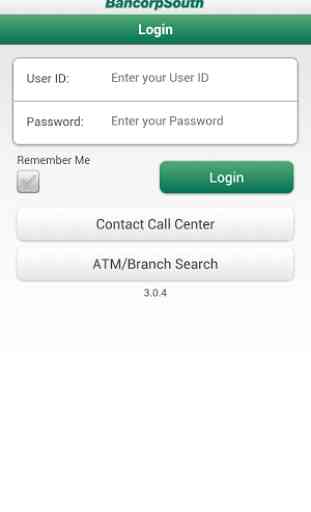
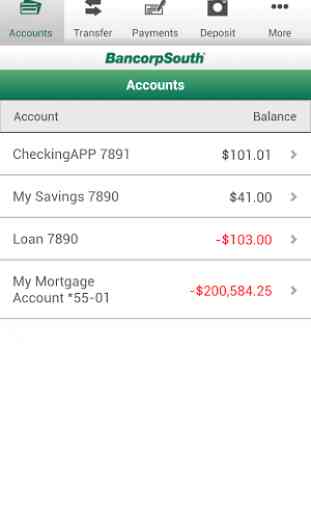

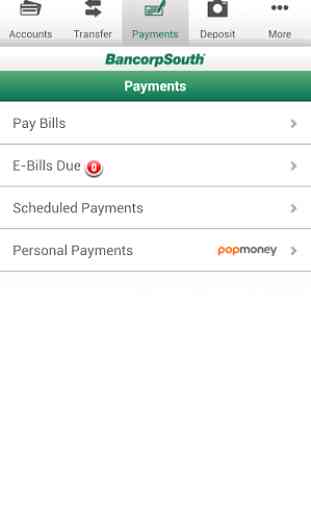

Bancorp bought out my hometown bank. So, I'm still getting familiar with this app. It's pretty straightforward, and easy to figure out. I like it so far. Update: 1/12/22 Reasonably happy with it. Gives me problems registering nrew devices though. Every time I delete old devices and try to put new ones in, I get an invalid user/ password error message. It's frustrating as hell.