Bandmate Chromatic Tuner
- Featured at The Midwest Clinic 2016 -
Bandmate is the only chromatic tuner that displays the note you play on a music staff.
With Bandmate on their music stand, beginning music students are able to see exactly what written note they are singing or playing on their instrument. No more guessing, no more wondering if they are playing the right note.
Designed by music educators, for music educators and students.
For band, orchestra, guitar, and voice. Free with no ads!
Features------------
- See the real written notation for the note you sing or play.
- Choose to show the flat or sharp version of enharmonic notes.
- Pitches are transposed appropriately for the instrument you select.
- Tune up with an easy-to-read chromatic tuner.
Supported Instruments---------------------------------Alto Saxophone, Baritone (Bass Clef), Baritone (Treble Clef), Baritone Saxophone, Bass Clarinet, Bass, Bassoon, Bells, Cello, Clarinet, Flute, French Horn, Guitar, Oboe, Piccolo, Recorder, Tenor Saxophone, Trombone, Trumpet, Tuba, Viola, Violin, Voice (Bass Clef), Voice (Treble Clef)
Category : Music & Audio

Reviews (30)
All looked good, it only asked for access to the microphone. When I installed it and tried it with a bassoon it struggled. It did not respond to top B and higher. also it kept displaying the wrong notes, sometimes a fifth out but it could be over two octaves out. On a French horn it worked better but did not work below bottom F. I liked the ability to select your instrument and therefore the transposition. I tried the app on another device and found the same limits on which notes could be detected. The second device showed fewer wrong notes so that fault may not be with this app. I will keep it for now. It is easy to read.
I downloaded to help me find and sustain specific notes in singing, and as an aid in expanding range in the baritone range of my voice this is very helpful, but the app doesnt seem to be able to detect anything lower than E2 in my voice or piano, and I have been known to hit a C2 as my lowest note on good days. For a dedicated Baritone or Tenor voice this might actually be a helpful tool, but for me to use in expanding my bass range the lower range needs to be expanded significantly.
Needs work. Other tuners do fine on my Android 6 phone, but this one was hesitant & skittish. Also, when you first run it, it asks you to "select your instrument". I play multiple instruments (as do most musicians I know)—and the instruments I wanted to tune (guitar, banjo, mandolin) weren't even in the list. You can close this window and proceed—but the next time you run it, it's set to "Flute". Go figure.
If the microphone doesn't work, go to settings for apps, and give permission for this app to use it. All fixed! Whoops all except treble voice. That"s a bug. This stopped me, too. It's too bad the app didn't ask for this permission when it was installed. I'm only giving one star so the developer will hopefully notice this post and respond to me. I'll bet they are tearing out hair trying to fix this!
On my old phone this app worked perfectly (would have given 5 stars). It was easy to use and super helpful for me not to remember how to transpose which instrument I was playing at the moment, it would just tell me the note for the instrument. When I downloaded the "updated" version where they got rid of the mic permission now it won't register any instrument no matter how close or loud I play.
Doesn't Work on Pixel 3? - I've used Bandmate for a few years now, but on my new phone, it doesn't respond to sound. I can choose an instrument and toggle the sharp/flat key, but that's all. I double-checked its permission settings, etc, but no joy. (Other tuner apps i have work just fine.)
This has been a 5-star app for me, but I have to delete a star because it's stopped working 😭 I've just upgraded my mobile phone to a Samsung Note 10+. The app is installed, has all the microphine permission turned on and opens as usual. But the notes I play do not register on the tuning dial anymore. 26-Feb-2020 update: reinstalled and working again. 5 stars again, although it would have been nice to get some product support.
Has in-app purchase (not advertised as such), but it's only a $3.99 fee (basically the price of a very small lunch) to be able to get the pitch generator and traditional tuner. I was looking for something like this for seeing how off-key my singing is (really off-key). Bravo to be developers!
Won't work with Android 9.0 update. My kids band director raves about this program, so we decided to try it. Worked great until Android 9 was released. While I realize that the initial issue wasn't the app makers fault, they've had an inordinate amount of time to fix it.
It did exactly as i expected and wanted. Name the note. It was easy to use.worked great.... Until i was done. How the hell do you get out of this app...? I've had quite a few apps and yours is the only one i had to hold down the power button (no, i did not turn it off or restart), just to get the option to leave.
Works great on Android 8. I teach music at a middle school and it has helped a lot of my students. Super for young F horn players.n It doesn't work at all on Android 9. I contacted the developer and he said that they were going to fix the problem.
My teacher reccomended it but when i went to play, the notes didnt appear. I checked the audio and everything, it was very laggy, and nothing appeared on the screen. I would rate it better if this app actually did anything. 🙄
The app is amazing, but for a long time now, it hasn't been picking up any notes I've been playing. I checked for mic permissions, it was turned on, and then I reinstalled it. It still dosent work. Please fix this issue.
Works well most of the time but stops picking up any sound randomly. Idk why. I checked the settings, reinstalled it, and it still won't work! I just want to tune my flute so my ears don't bleed ;;^;;
Impossible to exit on any phone that does not have physical home/back buttons without locking your phone and opening the camera to change the app that is on top. If you have home/back buttons it's a really great tuner app however
This app really helped me with my trumpet. Highly recommend. You just have to go into your settings, and surtch microphone, it will show apps that are allowed to use a microphone and allow it to this app. No need for bad reviews, it's a very good app, so helpful, I'm going to do so much better on my cornet now. Thanks so much for creating this.
Great tool. Works perfectly for my boys clarinet and baritone BC. Make sure to go to your phone setting, and there in the app seeting allow the App to use the mice!!!!!!!!!!!
I had to go to my phone's Settings>Apps>Bandmate Tuner>Permissions to turn on the microphone. It works great. If yours isn't registering any sound, do this.
This app used to be my favorite but it doesn't pick up any sound. I had to go into settings to give microphone permission but it still doesn't work. Please fix!
Installed it twice - it doesn't respond at all. Perhaps it's the 'no mic permissions' issue , but I can't see a way to change it! My 'Trombone Tuner' app works great.
It's an alright app but I think it needs a refresh because it just feels old. A modern update with a new interface and new features would be nice.
I too am having similar issues. The mic won't respond...or something. It will not show any notes. It worked on my band teacher's iPad. I dontnknow what is wrong! Please fix!
This app doesn't work. I installed it, selected my instrument, started playing, but it wouldn't recognize sound. This app never asked to use the microphone permission so its impossible for anyone to use. Don't bother installing.
Works great. Had to manually give it the microphone permissions for it to work, but after that it works beautifully. I'm so happy to have this tuner.
(Everyone DOES know that you can turn on the microphone in app permission in the settings app, right?) This app is great! My teacher recommended this to us, and it has been a TREMENDOUS help in improving my notes!
So, this app was recommended by my teacher and I figured, why not? Well, I download the app and low and behold, the app does not work. No asking for microphone permission, and when I played my instrument, no notes were shown. Waste of time and not worth the hype. Fix the app.
I've been using this app for a while and it worked perfectly fine, but recently when i tried to use it to tune my clarinet, nothing happens. The app isn't working even when i reinstalled it. :(
The app here is not good, when my teacher told me about the app, she said it worked perfectly fine. But when I got it. It did not ask me about the microphone. So it sucked! Every time I played a note on my trombone, it wouldn't tell me what note I was playing! I WAS SO MAD I ALMOST 🤬 MY PHONE!😡😡😡 (I'm sorry, I didn't actually cuss, but you still need to fix it!)
Used previous to upgraded phone, worked great. Since upgraded to new phone it stopped working. Users now need to go to settings/apps and find the app. Select "permissions" and manually give permission to use microphone.

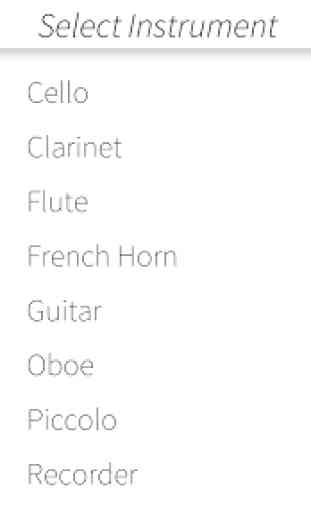
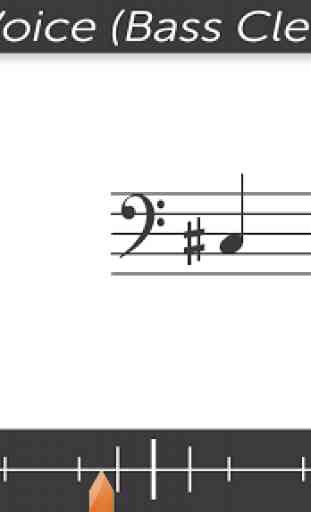

I was searching for an app to help my 10 yr old tune his saxophone. We tried other tuners and they kept saying he was playing completely different notes. However, this one allowed him to choose his instrument and it picked up immediately which note he was attempting and allowed him to tune it just right. The only thing that might make it better would be to add a metronome that can be used while tuning so that only one device is needed to practice. Otherwise it is a pretty awesome app!