Banff National Park by Chimani
The Banff National Park app by Chimani boasts rich, detailed information on Canada’s first, and most popular, national park, including:
• expert-written details on the park’s unique points of interest (POIs)
• GPS-enabled maps that work without a cell/wifi connection and can be custom edited and annotated
• calendar of Ranger-led events
• sunrise/sunsets times and top viewing locations
• photo gallery loaded with park images
• information on dining, lodging, restrooms, backcountry hiking, and other in-park activities
• "Where Am I?" locator function for the entire park (note: does not work on non-GPS enabled devices)
Other features include:
• Easy-to-use interface with menus based on universal national park symbols.
• Push notifications for park-related news, alerts, and events.
• Lightning-fast search engine to quickly find information.
• Tag your favorite park sights.
• Collect points and earn badges for checking in at parks and points of interest, tagging your favorites, and recording parks you’ve already visited.
For more details on this and other Chimani apps for the national parks, visit www.chimani.com. Be sure to follow us on Twitter at @chimani, Facebook at www.facebook.com/chimani, and Instagram at @chimani
Android Permissions Request Explanation
For human readable explanations on why this Chimani app is requesting various permissions on your device, please refer to our privacy policy at http://www.chimani.com/privacy.html.
*** This app requires an initial Internet connection to download photos (either Wifi or cellular). ***
• expert-written details on the park’s unique points of interest (POIs)
• GPS-enabled maps that work without a cell/wifi connection and can be custom edited and annotated
• calendar of Ranger-led events
• sunrise/sunsets times and top viewing locations
• photo gallery loaded with park images
• information on dining, lodging, restrooms, backcountry hiking, and other in-park activities
• "Where Am I?" locator function for the entire park (note: does not work on non-GPS enabled devices)
Other features include:
• Easy-to-use interface with menus based on universal national park symbols.
• Push notifications for park-related news, alerts, and events.
• Lightning-fast search engine to quickly find information.
• Tag your favorite park sights.
• Collect points and earn badges for checking in at parks and points of interest, tagging your favorites, and recording parks you’ve already visited.
For more details on this and other Chimani apps for the national parks, visit www.chimani.com. Be sure to follow us on Twitter at @chimani, Facebook at www.facebook.com/chimani, and Instagram at @chimani
Android Permissions Request Explanation
For human readable explanations on why this Chimani app is requesting various permissions on your device, please refer to our privacy policy at http://www.chimani.com/privacy.html.
*** This app requires an initial Internet connection to download photos (either Wifi or cellular). ***
Category : Travel & Local

Related searches
Reviews (3)
A. G. u.
Oct 11, 2017
Friend used this last hike and it seemed to work. I installed it and after several restarts was able to down load the small map. The app describes the hikes and trips but doesn't show the map of the actual hike. Maybe I'm doing something wrong but just can't seem to find a way to display the route and that's the only reason why I wanted this app.
A. G. u.
Jun 25, 2017
Not sure if this changed in the update, but I am unable to download the offline maps either the minimal or more detailed maps to my Android phone. After I select download, it shows a minimal amount downloaded, then the app closes. I was able to finally download the minimal map to my Ipad but it took a really long time. This would be more useful on my phone

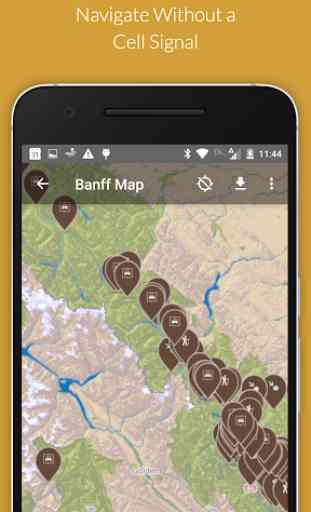
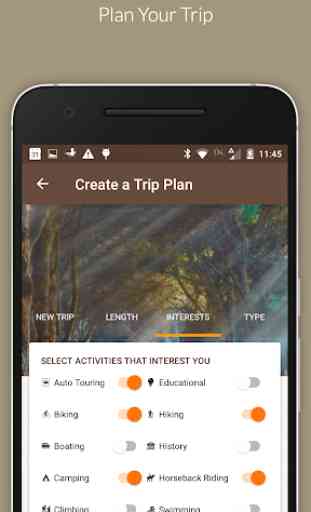


Would be a nice app, but map download always fails, even for the mini map. The App will crush after that.