Bank of Melbourne Banking
Quick Zone
• View the balance of up to 3 accounts, and your recent transactions without having to login.
• Transfer money between your Quick Zone accounts.
Fast login
• Use your Security Number to login.
Notifications and alerts
• Choose from 7 types of alerts: Low Balance, Withdrawal, Deposit, Dishonour, High Balance, Daily Balance and Credit Card Repayment Reminder
• Receive as a notification, SMS or email. Tap Services to set up.
Cardless Cash
• Withdraw cash without your debit or credit card from any Bank of Melbourne, BankSA or St.George ATM within Australia (daily and weekly limits apply).
Call us with Connect
• A faster way to call. No need to answer security questions as you’re already logged in~.
Payments & transfers
• Make transfers and payments (including BPAY)
• Pay someone using just their mobile number
• Send money overseas to existing payees
• Quick Pay
- save your favourite payments so you can pay them faster next time
• Schedule future and recurring payments.
Tap the Services menu to:
• Set up notifications, SMS and email alerts. E.g. a Credit Card Repayment Reminder.
• Switch to eStatements
• Download a Proof of Balance report
• Download a 30, 90 or 120 day transaction listing report
• Update your contact details
• Decrease your credit card limit^
• Dispute a credit card transaction
• Report your card lost or stolen
• Activate your new credit or debit card
• Temporarily block transactions your card for up to 14 days*
• Change your daily ATM/EFTPOS cash withdrawal limit for most credit and debit cards (daily limits apply)
• Tell us when you are going overseas
• Change your Security Number or password
• View interest earned for the past 2 years.
ATM & Branch Locator
• Locate your nearest Bank of Melbourne, BankSA or St.George ATM or branch in Australia.
• Find a Global ATM Alliance ATM when overseas.
App permissions
• You may have noticed that the way you accept app permissions has changed. For more information visit: www.bankofmelbourne.com.au/online-services/mobile-banking/app-permissions
Need Help? If you are having issues with our app, please delete and re-install it. If issues persist please call us on 1300 605 266.
Web: www.bankofmelbourne.com.au/online-services/mobile-bankingFAQs: www.bankofmelbourne.com.au/online-services/mobile-banking/mobile-banking-faqsFacebook: www.facebook.com/BankofMelbourneTwitter: twitter.com/BankofMelb
Things you should know: ~Standard call or data charges apply.
^Cannot be decreased below the minimum limit. Available for personal credit cards and Amplify Business credit cards, excluding joint owned cards.
*Blocking your card will temporarily stop new transactions on your card for up to 14 days or until reactivated. The card will reactivate after 14 days if you do not cancel the card.
Some features and functions may not work on rooted devices.
Information is current at time of download and subject to change. We collect information on how you use this app for analysis of aggregate user behaviour.
You should read the Product Disclosure Statement or terms and conditions for the applicable product or service (including Mobile Banking) at bankofmelbourne.com.au before making a decision and consider whether the product or service is appropriate for you. Fees and charges apply on certain products and services.
Bank of Melbourne – A Division of Westpac Banking Corporation ABN 33 007 457 141 AFSL 233714 and Australian credit licence 233714.
Category : Finance

Reviews (26)
For a multi billion dollar company, this is a woeful, Half baked app. Sometimes you cannot log in past 9pm. You Cannot view your own interest rate at times. It's not a very functional app. I'm having regrets moving to this bank.
ita annoying because everytime I open the app it says service unavailable sorry for thr inconvenience 🙄 everytime and takes like 2 hours for it be back to normal
the website and the app is flawed. clearly they haven't done proper testing. to create a new account is hassle from website and similarly paying using payid is flawed using app. both are technical issues and website/app doesn't work the way it is supposed to.
Quick logon is constantly being disabled, you have to manually input your CAN and 2 codes just to access your money. It won't let you turn it back on, made a number of complaints yet it still has not been fixed. Why is it ON ME, to chase YOU UP. I have done this before, i have done the email and phonecall, no, fix it here. Not interested in doing loops!
Unfortunately the app has stopped working on my opo ax7. Everything works in the app except I cannot tranfer funds or pay 3rd parties. Very disappointed as BOM cannot offer any useful advice on resolution. All of the obvious actions taken, reinstalling app, factory reset of phone. It was suggested by BOM to take the phone to a telstra shop for tech support, not acceptable to me to let a Telstra tech play around in my banking app. App support from BOM is poor.does not support 2FA or authenticator
Worst bank with worst app. Constantly asked me to reset password for no any good reason. And cant be done via app. I had to call service, but it is also a third class service . I am now regretting switching my home loan to BOM
Difficult to navigate settings, you might be able to log in after the 100th attempt if you're lucky
Unable to use quick login, always disabled, very frustrating
Very comfortable app to use. Simple & efficient able to achieve the required end result with very little effort Fits like the proverbial glove...
I absolutely love this app but for some reason lately I have not been able to access it on my phone, I have deleted and reinstalled the app and still can't access it. I have installed it on my partner's phone and it works perfectly fine and did work perfectly fine for me for years but has stopped. Internet banking has become an inconvenience as I can't access it like I should be able to. Please help me so I can use the awesome app again. Kind regards, Ami
A few days ago the app logged me out and I couldn't get back on again. I went to a branch to troubleshoot it. The lady at the branch tried hard to resolve the issue. After fiddling around for about 15 mins we managed to get the normal login screen to work but we couldn't get the quick login to work, spend another 20 minutes and numerous uninstall and reinstall, and the quick login option still won't work on my phone. Gave up and advised the clerk to log it through with the technical help desk.
Quick balance doesn't seem to be supported on my new mobile for some reason, it worked on my previous phone. Can you assist with this?
Just moved to BoM. I am also with 2 other banks and this is a shocker. Clunky, lots of pop up messages that don't even stay on screen long enough. When in the account details, images and words overlap. Maybe its been set up for Apple users. I have an Android and it looks like it hasn't loaded properly. When speaking to the bank they blamed my internet.Not the issueI was with BoM many years ago and think the app back then was way better. Guess I just have to deal with it
Simple and easy to use. Lots of nice features like getting notified for various events (deposits, withdrawals, low balance etc), being able to easily update the scheduled payments etc. Only limitation is being unable to register email address for PayID, otherwise a great app. Thanks
Needing a customer access number, a security number and a password just to access your account is dumb. I imagine they get hundreds of calls a week from people locking themselves out which they really just bring on themselves. (Also, I apologise to any app-based staff who have KPIs for high app ratings who may be negatively affected by this rating!)
Rubbish for anything fast. Quick login has been broken for more than a month now. This app crashes if you even attempt to set-up quick login. You have to have it turned off always otherwise you can never even open the app. Quick balance does not load. App crashes are systemic across St George app also. Customer service could not help me
The app is good and easy to use. But I've one suggestion to improve the security. App doesn't logged out automatically. A stranger can still see all details if I forget to log out. This has to be fixed in line with any other bank apps.
Pass code and fingerprint login no longer working. Must enter my full credentials. By the looks it, the issue has been going on some time with no fixes. BOM - Don't bother replying with the same cookie cutter 'please email support if you're having issues.' It clearly has not done anything for other users.
I use this app regularly. It generally works well except with an update some months ago I can no longer download & view estatements through the app. I have to use a browser. I have raised this before but nothing has eventuated. It's inconvenient & irritating.
With more demand and the world revolving around mobile banking, this app just doesn't work. It's hard to navigate around in comparison to the other competitors out there. The app is way behind with the times, it's really time for this bank to up their game with mobile banking.
After moving from CBA I'm definitely disappointed with the UI - it's clunky and hard to navigate. Loading between screens takes a long time. Although probably the worst part is that BoM has no intergration with Google Pay, Apple Pay or any other apps
Feature rich but the UI isn't intuitive and could do with a UX wand waved over it. Having everything dumped under the services button is a bit lazy from a development perspective and tedious to use from a customer perspective.
I recently upgraded my phone to s20+ and the app stopped working telling me my credentials are incorrect. I uninstalled and reinstalled the app which let me log in but once I logged out and tried to log back in it did exactly the same thing. Frustrating if I have to reinstall every time to do internet banking
Terrible, quick log on is broken, I cannot log on to move money between accounts or pay for things, this is intolerable. When I try to log on it simply kicks me back to the log in screen. there is no way to tell BOM that its broken and the app itself is poorly integrated just rubbish.
App freezes every time I try to login


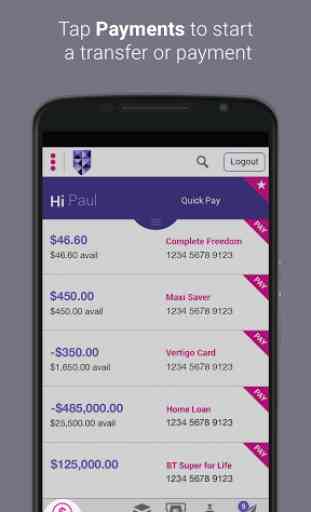


Slow and laggy. Crashes constantly when trying to log in with my 4 digit number PIN. Otherwise relatively easy to use. UPDATE - can't log in with my 4 digit pin. Been nearly a week. Once I log in and transfer my money out I'll be leaving the bank and closing my account