Bank of Texas Mobile
With our app you can:
• Access balance information• Deposit checks with your phone• Transfer funds• Pay bills• Setup Mobile Alerts• View transaction history, including check images• View e-statements• Utilize GPS to get one-touch access and directions to ATM and banking center locations
Your security is important to us:
• You set your own security access passwords• Once you close the app or log out, your session will end• Secure Socket Layer (SSL) is always used to encrypt your personal information such as user name, password, and account information over the internet
To enroll in Mobile Banking:
Download the app today and tap “Enroll in Online & Mobile Banking” and follow the instructions to get your Mobile Banking experience started today. You must have an Android device, (4.0 or later) in order to use our Mobile Banking App.
Category : Finance

Reviews (27)
It was working great until recently, every time I login in it opens for literally one second and it closes. Can't view my accounts. Please fix this. Thx
Every time I login to the account it bring up then it close down. So I not able to view my information.
I get an apologetic system error when just trying to login. Whats up with that? Mobile deposits would be excellent if the same system error message didn't appear kicking you out.
Problems. Everytime I log in - it requires a 5 digit verification code as well. Like my password and fingerprint aint enough already. Then the option to have the verification code sent in a text message does not work; you are only able to get the verification code if it sends a call to your phone. PLEASE FIX THIS!!!
Biometrics consistently does sweet F-A, and you have to log in by password anyway. Will still prompt you every single time.
Where's the code? This app has been fine thus far. Providing me with the info and transactions I need. However, today I tried to log in and it wants to send a verification code to my phone. That's cool. Except the code NEVER CAME after multiple attempts!! I CAN'T GET IN. I CAN'T DEPOSIT MY CHECK. Don't try to be fancy if you can't do it right.
I'm glad they finally fixed the "Oops!" message I kept receiving. Now if Bank of Texas would remove the constant and nagging request to rate the app I would be happy. I don't want to have to rate the app after every single deposit I make and then again when I make a transfer. There is no need to make us constantly rate the app unless they release a completely new version. The feedback rating gives your developers no clue what people like or hate about the app. A few faces for us to choose won't cut it.
Mobile Deposit used to work great, now it has been down for days. When I call express bank they admit there us a problem but have no clue when it will be operational. They're exact words were " keep trying it should work eventually".When I ask the branch about an issue with mobile deposit and they acted surprised. I know I'm not the only person having problems with their app. I even uninstalled & reinstalled, no luck..Soon to be ex Bank of Texas customer.
Love the bank, but the app is right back to crashing after trying to take a picture of my check for mobile deposit. Oh, Snap! I'm really tired of seeing that followed by the app closing.
HATE the new update. The new updated app no longer show pending transactions. I always check pending transaction immediately after purchase to ensure I was charged properly and now I do not have that option. This was a TERRIBLE update. I LOVED the old version. Fix the pending transactions and I will either delete this review or modify to 4 stars. I love BOK (Bank of Texas) but absolutely hate the new mobile app update.
It worked fine until the last update. As several other people have noticed, the app keeps crashing when you try to do a mobile deposit.
I need to access my statements on my mobile device. Well, I can get to that page but I cannot get the statements to open. When I click on a date, it acts as though it will open, flashes the next screen and then back to the main page again. Why can't view my statements on my phone?
Requires you to confirm your mobile number every time you log in, with the field blank. When you try to enter it, says the number is already on file. Doesn't recognize the number you're calling from. Overall lumpy, unintuitve app.
App never updates transactions til the next day so keep up with your purchases. I can't log in the app or website hopefully they are fixing the bugs. I came because I needed a real bank account but I'm bout to go back to current
The newest version uses dark mode and makes account transactions hard to see. Debits are red, credits are green and on a dark grey background they almost impossible to read.
Love this bank -- they are efficient and wonderful to work with. The app is easy to use great layout. Smooth user experience.
I can't get in. I literally just went through the forgot password option, tried to login with the password I JUST put in, and it still won't let me in.
Was a great bank until June when they started putting holds on every deposit no matter the amount in my biz acct. Even a cashier's check and in 13 years have never had a returned deposit.
Constantly locks me out saying I typed in wrong user name and password even though I have the correct username saved and use fingerprint scanner to login.
this bank is a joke. opened a account online just to have it closed two weeks later. the only explanation that was given was that i dont qualify for a account with them. i opend a account with bank of america with no problem.
It works most of the time but you can't check your password to see if it is correct and it will lock you out if you get it wrong twice.
App worked great and then it stopped working. Can't login due to error.
Can't use mobile deposit since last update. App crashes when it takes the picture.
App keeps crashing when I try to link external account and doesn't recognize my fingerprint anymore
The app will no longer open. After the latest update, this app has become useless.
Since the update mobile deposit doesn't work. Keeps crashing

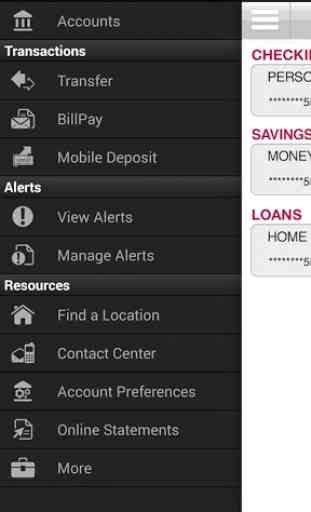
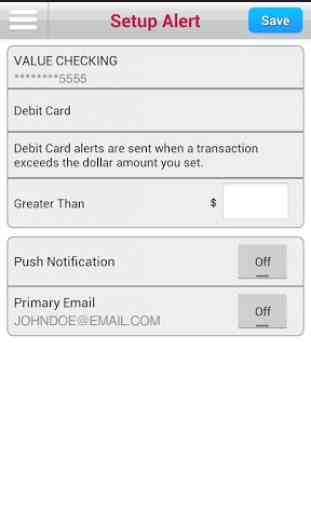
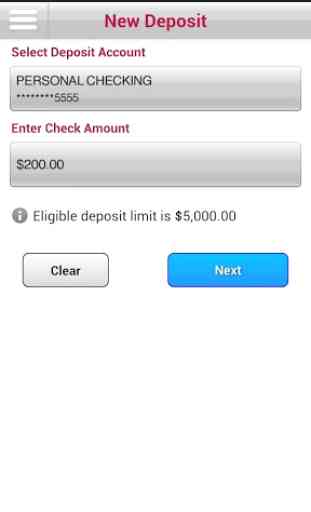
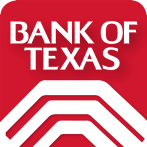
The app closes as soon as I log in. Can not use it in any way. Can someone please look into what is happening and get it fixed.