Bank of the Ozarks Mobile
Category : Finance

Reviews (25)
Edited for most recent update: I struggled using after the last update. It is worse than before, completely unusable for me on my phone. The way the transactions are set up they are difficult to see. The app glitches and stays stuck on one transaction not letting me scroll through. Frustrating! Review: Really liked the older app. This version is not user friendly. I do not like the way it registers transactions. I get lots of error messages and it crashes a lot.
Horrible upgrade. Every single login requires a text/call security confirmation. Every. Single. One. Really an inconvenience, especially when out of cell coverage area. It should at least give the option to answer a security question as an alternative. I even added fingerprint login and it STILL makes me receive a text or call for security code. Also, deposits aren't listed in with the other transactions. It is just a really bad "update."
Majority of the time I can't even get past the log in page. I enter in all my credentials (they work on the website log in) and all I get is a spinning loading wheel that never goes away. I have tried waiting 5-10 minutes to let it load, I have closed out the app and tried again, I have uninstalled and reinstalled the app. Nothing has worked to fix the problem. I used to never have this issue until they did major updates to the app.
The app is impossible to use, the security features are welcomed with open arms but other than that the app is horrendous. It's extremely slow to open up, won't work with Quick View, refuses to let me login, doesn't show my transaction history since the update, and is completely nonfunctioning. Soon to switch to another bank if they don't figure their app out.
I applaud Bank OZK on releasing bug fixes so quickly for some of the qualms I had with the first version release on 9/16. It still takes a lot longer to login than the older version (pre 9/16). App navigation is sluggish compared to the older version. It is moving in the right direction, but still much to improve. Again, I will amend when improved.
Updated review... A week later it's still awful. Fingerprint login still unavailable. Still doesn't save username at login screen. Logins are still slow. Interface is unclear and difficult to use. But at least now I can see my transaction history and make transfers between accounts. I use a spreadsheet on my phone to compare and reconcile, but I'm ejected from the ozk app when I switch to the spreadsheet. Timed logout is more useful than a screen change logout.
The new update has problems. It doesn't show my purchases. won't let me setup the ozk card app. It's so much slower then before. Each time you login you have to type username and password doesn't let you pick remember me. There was nothing really wrong with the old app. It worked and loaded smoothly. This update seems like a downgrade.
This app is unusable. Everytime I try to open the app it crashes. This makes so i can't even use the app in any capacity. It is a waste of space on my phone atm. I would not recommend downloading until there these issues are fixed. I'm only rating it two stars because it did work fine for a short period of time before it starting crashing everytime I tried to open the app.
Log-in is always slow! Or sometimes it will just sit and load and time out. Navigating the app is slow. Changing pages, slow. Making a transfer, slow. Mobile deposit, slow. Luckily I've moved where there is no branch and I am in the middle of transferring to a local bank. This app won't be missed. EDIT: 8/23/2021 Now this app won't even start. Immediately crashes upon opening.
App is extremely slow and crashes a ton. Biggest issue is that every other time you try to access it, the app doesn't recognize your device and has to perform another 2-factor authentication by texting you a code, etc. Needs a lot of work to make it worth it, which isn't a good thing when most transactions today are via a banking app. Disappointed.
It crashed during questions portion of setup. Now I can't access my account. Tried going back in and it keeps giving error messages and each page opens slow then it locks up. The support phone number takes you to a packaging company that obviously had nothing to do with the bank or app. What a major screw up! Worst app ever. Worse launch ever.
The new update that took effect 9/16/19 is horrible! Major delays. Also, I DO NOT like that I can't see the last 4 digits of the account numbers in the app until I click the account. It takes 10 clicks to get to a point now where before it took one. I am very unsatisfied with the new app. I vote to bring back the old one.
Awful. Consistently unable to login even though I've provided the right credentials. Often does not retain login info. About 25% of the time that I try to log in, I'm met with a non specific error message telling me to call customer support. If I wait a while or go through my browser it's totally fine. Very frustrating.
There's an option for "immediate" internal transfer, but it does not transfer immediately. If it's after 7pm it won't even transfer until the next business day. Cant rename Accounts. On the main screen, if you want to check you account balance, all the accounts have the same name so you can't tell which is which unless you click each individual account. Main screen shows balance but does not show account # and you cant rename them. Poor app update on 9/16/19.
Being able to save money on postage and not being required to purchase personal checks to paybills is great. Also online deposits by taking pictures of the che k to be deposited is a great feature. The only negative I have is that occasionally online banking is not available due to software problems, but OZK has always been able to get it back online and working properly quickly. The software is easy use and does not require a computer savvy the operated.
Wish I had an option for ZERO stars & that would even be too many! Logins are horribly slow, once in any feature is horribly slow, very clunky in ALL areas, even the online version is the same since day one of the new app! I am not getting any help or encouraging comments that they are even trying to resolve the issue, just that they are getting numerous complaints!
Since the last update I have the hardest time looking at the breakdown of my account. I tap on which account I want to look at and nothing. Did the update to "fix the bugs" and still nothing. The only thing that works is my fast balance which doesn't help if I want to look at my account in detail. I might as well just log in online which defeats the purpose of having the app.
Major screw up. Accounts can't be rearranged. Account numbers missing on main page. Transfers take way to many steps. Security questions are impertinent. Already heading to the bank to close accounts. Also, your user ID is not pre filled in like it was on the old version. So now instead of just putting in your password, you have do both.
Accurate and updates pretty fast, internal transfers are fast. Periodically when it updates it can mean a call to the bank to get back in, but that hasn't happened in months... Overall I like the app better than I have any other banking apps. An app is only as good as the bank that supports it, other than the goofy name change I've been happy with the bank too.
I like my bank, however this app is an utter failure. It doesn't let me even enter my account. Have to use the site if I want to view anything. Uninstalling, hopefully you guys fix it. I don't want to change banks over the app, but it's a real possibility. Now more then ever, I need easy access to my account. It's very disappointing and frustrating.
Update under security settings in your phone, make sure its ckd to not allow unsecure app download. Took my battery out reloaded app and got prompted to change setting. Now the app works. App worked great until recently now won't open at all. Have sent several reports. Update spent an hour on the phone with ozk everything on their end is ok. Really wish Google would figure something out
Garbage experience on the app, more often than not I cannot log into my account for unspecified reasons. Several times I have not been able to log into my account for multiple days in a row then seemingly at random I can log in but the experience is always lagging by 15 to 20 seconds. I am actually going to switch banks purely because of how bad this app is.
This app is trash. I have the newest android phone on the market. Both my mobile data and Wi-Fi connections are stable. I've tried reinstalling app more than once. Y'all should have let well enough alone. The app was perfect before the updates . Absolutely ridiculous!
Installed password and saved it in Norton Password Manager. The next time I went to use it, Norton autofilled the log in info, and it wouldn't except the password. Worked with techs at least 4-5 times, using my password manager and by writing it down in my day planner. Every time I tried the password changed, but I haven't had any issues with my bank account, so it must be an issue with the software,
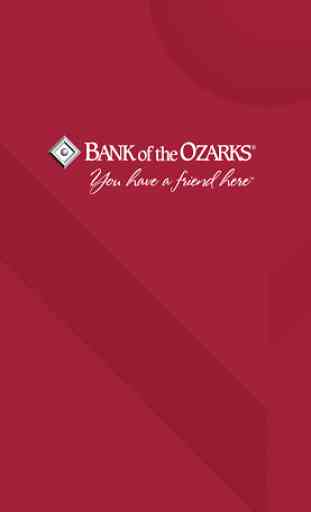
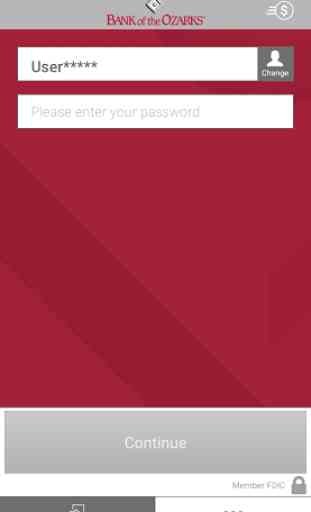
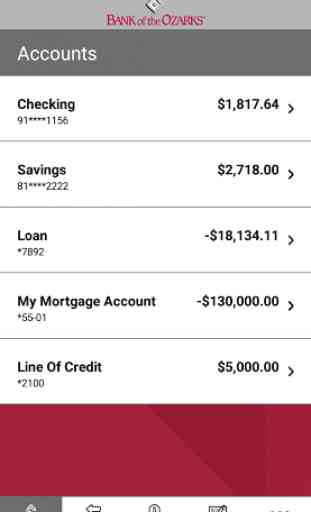


This app USED to be very convenient. They've changed something though. It now makes it almost impossible to use the Bill Pay option. The words start moving to the right immediately after loading. It keeps going until you can no longer see anything on that side. You can't scroll over or turn the phone sideways to see it either. I have uninstalled the app, restarted my phone and reinstalled the app. That didn't fix it. This is very frustrating! Please fix this bug!