Barco Projector Control
As the HDX platform can be equipped with an optional WIFI module, it became of interest to provide some projector interaction other than via the traditional OSD menus or via the Projector Toolset cross platform stand-alone application. A first implementation was a small web application hosted on the projector and adapted to smart phones. As an alternative to this, an Android app came more and more into the picture. Started with some investigation work in the lab and continued in the spare time at home, a first “proof of concept” application was born. As part of the thorough pre-study on what technology would be chosen for the Screen Management System front end for the “Gaspar” project, an Android framework was set up. This framework served as the foundation for the further app development. This app could count on the experience built up from the proof of concept development as well as the one built up from the many years of preceding Projector Toolset development.
Where are we now?
Currently we have an Android app that can easily serve as a user-friendly, advanced projector remote control. All traditional remote control functionalities are available with on top, an indication of the current status. Differentiating from the traditional remote control is the quick access to all the available test patterns with their options, which means a great help for service technicians. Supporting fast switching from one projector to the other is another big advantage.
Description:------------The “Projector Control” app is an application which is designed for smartphones and tablets running the Android operating system. It lets you control Barco projectors easily when you have them connected to the same wireless router.
Besides replacing the traditional remote control the app also provides additional functionality like fast setup and switching between internal projector test patterns. Unlike a traditional remote control, which is mostly dedicated to one projector; the app allows the user to switch very fast between different projectors.
Supported projectors:---------------------HDX W12, HDX W14, HDX W18, HDX FLEX, HDF W22, HDF W26, HDF FLEX, HDQ 2K40, HDQ FLEX, RLM W6, RLM W8, RLM W12, XLM, CLM HD8, CLM R10+, FLM R20+, HDF W30, RLM W14, RLS W12, PGWx-62L(-K).
System Requirements:--------------------Android 2.3.3 or higher (API level 10)
Main features:--------------
• Basic Control including lamp, shutter, source selection, PIP, etc…
• Menu Navigation on projector OSD
• Image Settings like contrast, brightness, saturation, etc…
• Lens Control with the shift, zoom and focus adjustments
• Test Pattern selection
• Projector diagnostics
• A full-blown demonstration mode
Setup:------1. Connect your projector to the wireless router, wired or wirelessly in case the optional WIFI module is equipped.
2. Connect your phone or tablet to the wireless router; see the manual of your phone about how to do this.
Category : Tools

Reviews (20)
As a manager I would love to see the app developed for the Cinema industry. The more flexibility and efficiency the better!
Cant connect to the DP2K20C projector. Able to search the device but cant connect.
Doesn't work @ Samsung Galaxy s6 with hdq40
How can I use for the barco 15c?
Whenever I click the search button nothing comes up, all it says "no devices found" "turn on demo mode". This is so rubbish there should be ZERO star rating for this. Want this app to improve fast!!!
Pple at my school have been using this app or others like it to mess with teachers projectors and now there is a serous prob cuzz of it. Just saying..
Good application..but still need to upgrade on warping setting,native layout on/off, proj info..from barco user FLM
If this supported digital cinema projectors it would be an invaluable tool for cinema technicians, even if it had fewer options than the current communicator software.
Useless to me sans that, but I appreciate the developer's response. Thank you.
Use this on a nexus 5 with a pair of RLM W8s. Absolutely love it. Being able to quickly jump between the two is fantastic.
Please add support for cinema projectors.
Good stuff. But a lot of hire companies have. FLM's so support for them would be great!
Waste of time
Wheres the cinema projector support?
I work for the most important cinema in mexico, cinepolis, and i am the projectionist supervisor in a big city. This app indeed detect all my barco projectors, but cannot conect, it says "failed to connect turn ON demo mode" this app could be so usefull, i have vnc for the doremi's precessor and the christie projectors... please help me
Looks really promising, but please give this software the ability to control Cinema Projectors. Especially ones like the DP2K-12C (singeling out that one because that's the one we use in our cinema ;) )
Do you guys have an app for Dcs-200 switcher ? Im an Av-Tech and i would love it if you guys do .
I need a infra remote to support my benq projector please reply as soon as possible
U have to have an actual projector for this app

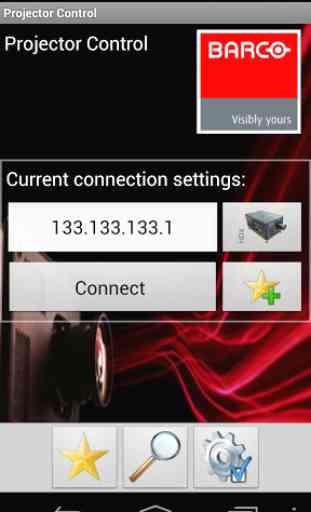



Hi , Im Mani . Ch .. This Barco - Projector App is Excellent .