Barcode Architect
Create 1D Barcodes, that can be shared, e-mailed, exported or saved in a number of popular barcode formats. build up a list of saved barcodes that can be accessed at the touch of a button.
Export and Share barcodes as PNG, JPG, SVG
* or HTML5*
* files to your gallery or SD card in a number of different sizes (size and formats are selectable in the settings menu). Amaze you friends and co-workers by sharing your barcode via e-mail/ Facebook/ Google+ and other sharing and social sites.
Supported barcode formats:• European Article Number (EAN) 8 & 13 (with 2 and 5 digit additions) • Universal Product Code (UPC-A and UPC-E) • Code 39 (aka Alpha39, Code 3 of 9, Code 3/9, Type 39, USS Code 39, or USD-3)• Code 128• International Standard Book Number (ISBN)• MSI
- Modified Plessey (with mod10/11/1010/1011 & no check digits)• ITF
- Interleaved 2 of 5 (ITF & ITF-14)
Fully customisable barcodes, including item description with a number of different display styles, customisable background and bar colours & an option to show or hide the human readable barcode number.
Automatically determines the barcode format biased on the text entered by the user, this can be overridden by the user, allowing specific barcode formats to be used.
Automatically calculate EAN, ISBN and UPC barcode check digits, making it simple to create valid in-store local codes for promotional, discounted or weighted items (EAN, UPC or ISBN barcode type must be selected).
Export and Share your entire saved barcodes list as HTML*
* (with and without barcode images) or CSV (Comma-Separated Values).
Import CSV files containing barcode data or send barcodes from other apps for quick and convenient barcode creation, barcodes can also be scanned into the app if your device has the ZXing barcode scanner installed. (Available for free on the Google play store)
Display barcodes full screen***, swapping between saved barcodes with the swipe of your finger allowing for easy full screen barcode navigation.
Widget support allows you to display barcodes on your devices home screen
* (fully re-sizable in Android 4.0 and above)
View the user guide at https://docs.google.com/file/d/0B0_7Plo2iBG8c1p6Vnl6ZjBnMWs/edit?usp=sharing
Please send bugs and feature suggestions to the e-mail address below, including details of the barcode you were trying to create if appropriate.
* SVG (Scalable Vector Graphics) images can be imported into Adobe Illustrator and other compatible graphics applications and scaled to any size without losing quality. (May require an SVG Viewer to view on Android devices)
*
* HTML barcodes can be viewed in any modern web browser that supports SVG graphics tested with Internet Explorer 9, and the latest versions of Chrome, Firefox and Safari)
- They are not compatible with IE 5 to 8.
**
* Barcodes may not be scanable when displayed on devices, been able to scan the barcode on-screen depends on the type of barcode scanner been used and the device the barcode is displayed on, devices with bright/ high gloss screen can not, in general be scanned with standard supermarket scanners.
Application Permissions:
WRITE_EXTERNAL_STORAGE Write to external storage
- required to export the barcodes to the SD Card.WRITE_SETTINGS Read or write system settings. required to set the screen brightness to 100% for fullscreen barcodes.
Category : Productivity

Reviews (30)
Would you please fix the screen alignment that the latest version for my phone (Samsung Note 8) broke with the screen navigation forced to somewhat exist. Barcodes are not centered, making them hard to scan unless I hold them midway with finger. Some buttons (like the upper-right corner ellipsis context menu) don't register on touch when in Landscape orientation. Some buttons could be reached if I touch with my finger, some distance to the right of the intended graphical button-boundaries.
Awesome have been looking everywhere for an app that will generate barcodes for the homescreen. This app works to professionally create barcodes, that being said it doesn't have a lot of fun features and gimmick stuff keeping it simple. Also the save/export barcode function works, most apps dont. Only down side is that the app lacks a scanner, therefore you have to use the moto camera, or bixby to read the barcodes source code.
There is nothing left to ask for. Small APK file, free, ad-free, fully functional without time limit, fully customizable, and amazingly there is a what-you-see-is-what-you-get system on the interface which enables you to finish your work even if you have very little knowledge about barcodes.
Great for customizing text and creating custom barcodes. Need help to export in a small size to print 30 barcode per page. Only exports large size barcode that other apps (print or photo apps) cannot properly resize.
I've made barcodes and printed them out and was able to purchase things at a retail store using the barcode I printed out from this app. Just download the store app and scan it make sure it's in stock in store before using it.
I absolutely love this app. I have been using this app for years. Only problem I have at this point is that when I go to export my barcodes, they won't save to my phone. Please help.
The great solution for barcode image. It provide high quality image and works well as desired. Thanks
The fullscreen/slideshow is dismissed by the app switcher. Would have been 5 stars without this odd, aggravating bug.
Excellent ui always could improve but over all easy to use only issue I have is most likely due to the device I'm using. Overall it's helped me accomplish many tasks
Just love the fact I can create barcodes from a csv list. What a time saver! Is there a way to send a donation or buy something? This ad free app is such a time saver I'd like to reciprocate somehow.
Good overall, except that it crashes when showing a fullscreen barcode if "screen brightness" is checked.
I can make any upc barcode I want. It is very easy to use and never had a problem.
Easy to use and has great features for a free app. Thanks kind developer ;)
Only 2d barcodes and no updates in 4 years.
Very nice app......helped me identify a current barcode font on a label...
Pls provide option to remove borders and increase text size.
Clean and simple. Does exactly what I need
Finally caesar can have a good enough barcode hopefully
Amzaing app you save my day today thanks a lot for this great app
Not working properly
The Best so far
Really worth for me
I own a small business and I have been having issues finding an app that generates PROPERLY WORKING CODES. Most apps give you lines on a piece of paper that don't work with actual laser scanners. This app gets 5 stars for ease of use, quick barcode creation and fast exportation to printer app. A must have for small businesses on a budget!
Creating my own inventory with this system and I've used it BEFORE! I sure hope it works again and as far as I know I've loved it and I hope I don't have to come back a changed this keep up the good work guys MP, IT from the D
I would have given it a 5 but in a recent update if I choose a certain function it stops and closes out. Also with one of these recent updates the function to actually scan/take a picture of a barcode into the system was taken away so it makes it harder to save a barcode when needed please fix. Once this happens my 5 star rating will be given.
Updates wiped out my barcodes. Prior to update, it worked as designed although the barcode hade issues working at the gas pump even with screen brightness on high. Now I have to reenter all my codes. :sadface:
The best barcode generator I've tried so far, a plus is the digit check function. Thank you!
Wonderfull app, to bad that widgets won't work anymore on new system
Imported large csv file of bar codes. Exported to nice looking, useable html file. Awesome!
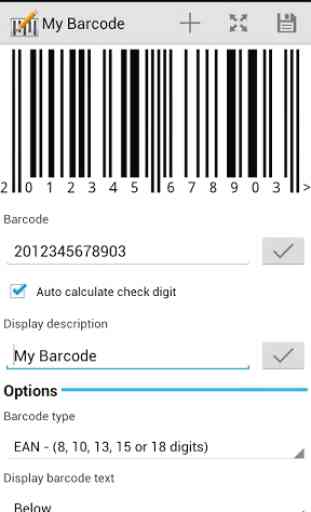
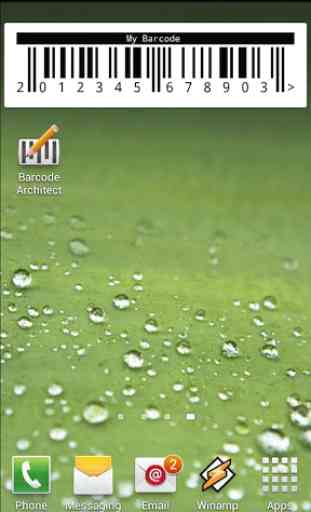
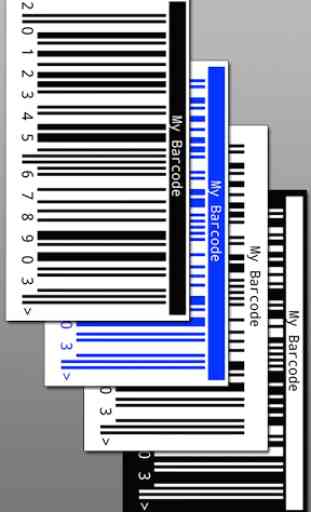

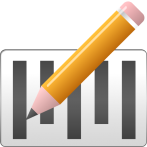
I work in a grocery store at a self scan area. I was originally told I had to keep a list of barcodes in a notebook when something didn't scan. I found this app instead. I type in the upc or item number and it makes a barcode on my phone that I have the customer scan! No typing required! I've even had other employees ask me about it! It's awesome! It makes my job so much easier! Thank you for this!