Barcode & POS (Free)
●You can report daily, weekly, monthly, yearly profit, cost, turnover and tax amount.
●You can use this application regardless to the inches of your phone or tablet.
●You can report the profit, cost and tax amount which were obtained from a product, a category or a sale.
●Your data is stored on the device.
●This application can be used together with Bluetooth or USB barcode reader on the tablets.
●You do not need to install the USB barcode reader, when you plug the USB it will work immediately. In addition, the barcode reader can be connected to the tablet via OTG.
●You can report the most profitable products.
●3 different prices can be determined for the product and you can switch quickly between the prices during the sale. The prices of all products which are for sale can be switched to second or third price by a single tap.
●You can report the best-selling and least-selling products.
●Almost for all functions of the application you can specify external keyboard shortcuts. For instance; for save: Ctrl+S or F2 can be specified.
●You can open more than one sales displays at the same time. Without waiting for the completion of a customer’s purchase, a new sales display can be opened for a newcomer customer who is in a hurry and then later you can continue the process of the previous customer where you stopped.
●To read the barcode of the products you may use either the device camera or the external barcode reader.
●You can customize all lists. You can change font size, font color, row height and background of the lists. Besides, you can also change column width or you can hide columns.
●You can sale the products without barcode by clicking on them. You can speed up the process of choosing during the sale by separating the products without barcode into categories.
●QR code EAN-13, EAN-8, UPC-A, UPC-E and many other barcode types are supported.
●You can make search according to the field you specified and filter the records.You can change the sort order by tapping the column headers.
●You can display photo, name and price of the product largely on the screen by the help of "show price" section as the barcode of the product is read by device camera or by an external barcode reader or chose the product from the list.
●You can use the application by connecting USB external keyboard or mouse to tablets.
●When you tap on sales total on sales screen, the sales total will appear on the screen largely. The change can be also seen in case the amount of received money is written on the opened screen.
●When you wish, you can delete all sales by a single tab. As a result of this action, only the sales are deleted, records or product are not deleted.
●You can classify the products in five different groups (Category, supplier, brand, department, rack). You can customize the labels of the classification. For instance, you can rename Brand as Color. All the Brands in the application will be changed as Color.
●You can duplicate saved products by copying them, by this way you can save similar products rapidly.
●You can set decimal places for sale price, purchase price, sale amount, discount rate and tax rate separately. You can customize decimal symbol, digit grouping symbol and digit grouping size settings. According to the settings you have done the numbers are formatted as they are input and displayed.
●You can specify discount rate for the whole sale.
●You can specify automatic discount rate to products. The specified discount rate will be applied during the sale.
●You can add photos to products. You can add photos to products by taking photos with the device camera or chose from gallery as well.
●You can also save returned products.
●You can export product lists, sale lists and reports in excel, csv and txt formats.
●You can easily backup your data or you can recovery your backups. These progresses can be done by copying data directory.
Category : Business

Reviews (25)
totally awesome and easy to use.. to print this you need to download or have excel then thats the time we can print.. Hope the developer will find ways to print directly from the app so that our transaction will run fast and smoothly
There no option for If we have same product in 10 quantity then we have to scan 10 time every product It will so time westing There should be option in add product with quantity
Its very good app for billing. Need update i am looking printing option and sms option .
Please add the number of items , cash tendered and change, and instead of the change of price add wholesale and retail category for selling please 💓💓 i will really give you my 5 stars if you include my suggestions thank you
Wow the best app
Great app but how to print the receipt?
Can you make it to where you can put in the amount of money thwy gave you and their change?? Then it would ve perfect
Can i pluge it with barcode writers ?
Not user friendly
It's a good app
can we connect thermal printer
I set up the sales tax for items but it only calculates base price. totally useless for a store.
This is not a free and not connected pc useless app
That is better when the barcode camera is front also and back also
Nice, simple, easy to use. But needs inventory.
I love this game
I love software but online hai to use offline nikalo and option me case and credit card hai to add karne ka option hona chahiye
Add inventory and inform about plz
Everything is seems very nice just one problem in sale list it doesn't show product name & don't have choice to add or remove column.
Great app. Pls add inventory and printing system.
Everything was good ..but to adjust the price ? Before it..sell..example selling price 388 after discount 280...over there cant correct it..
You have to be able to see the way you are not sure if I have any questions about the way you have to be able to make it to be a few days of the new year 😃😃😃😃😃😃😃😃😃😃😃😄😄😄😄😄😄😄😄😄😄😇😇😇😇😇😇😇😇😇😇😇😇😇😇😇😇😇😕😕😕😕😕😕😕😕😕😕😕😵😵😵😵😵😱😱😱😱😲😲😲😲
Good App, but need Item Purchase entry with Quantity to maintain Stock, and invoice generate with Customer name with Pdf export
simple yet powerful app. need to include purchase entry for inventory and printing of receipts. i hope in future updates will do and make it a complete POS system. i am using it now and waiting for its update. thanks a lot for making it FREE app.
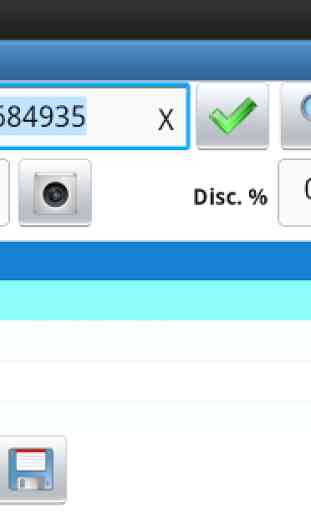
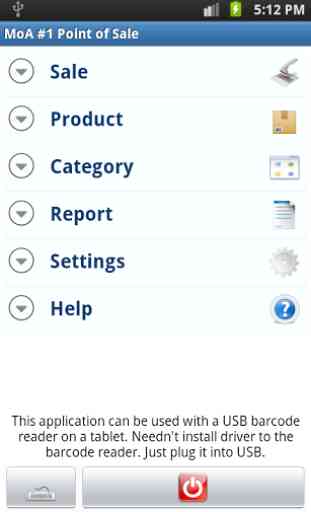
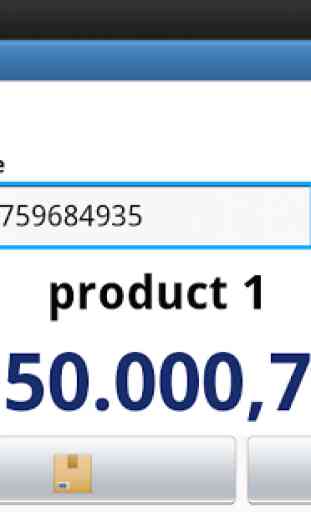
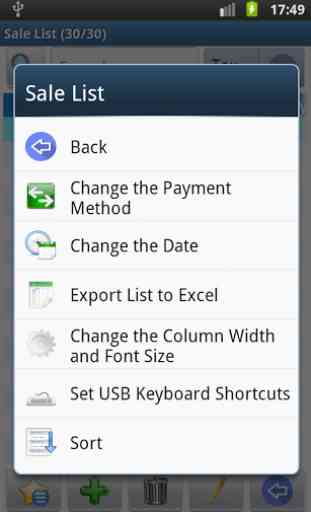

your app is no longer functional after updating on APK ...please help me to install again on my other phone which is not playstore capable