Barcode + QR Code Scanner Free
• Scan Barcode, QR code, UPC, EAN, ISBN ...etc
• Save the result & details to history for later use.
• Generate QR code from Contacts, Text & clipboard.
• For UPC, EAN, ISBN codes
- get a hot link to lowest price offer.
• Beautiful UI and fast scanning.
• Create MeCard and vCard from contacts.
• swipe to delete history entries.
Fast reading of barcode, QR code & many other codes.This app will help you to use your device camera as barcode & QR code reader.App will read any code you throw at it
- UPC, UPC-A, UPC-E, ISBN, EAN, EAN-13, EAN-8, Code 39, QR Code, Geo Code, Address Book, Data Matrix, Code 128, Code 93 & Aztec (beta).
- Easy gesture controls like swipe.
- Create QR code. App can be used as a QR code Generator for your contacts, apps or any text that you type-in and share it with friends, family and colleagues (using Whatsapp, Facebook,WeChat..etc).You can convert barcode into QR code.
- App will also fetch additional info from the web about the product or book you scanned & give shopping options (a hot link to the lowest price),if available.
- Beautifully designed and fastest barcode & QR Code reading app.
- Save scan result to history and later share it with friends, family & colleagues (using Whatsapp, Facebook,WeChat..etc).You can share individual result or whole History as excel.
- Check whether the product is available at for shopping and if available, buy at lowest price.
This app is a beautifully designed Barcode & QR Code Scanner. It will read all popular 1D product code, 1D industrial Code and 2D codes using camera. Camera flash can be turned on/off using an on screen button or device volume +/
- button. Camera flash is required only at low-light environments.
- A settings menu is provided, where you can experiment with different scan options like Auto focus, Invert scan, Exposure, Metering and play with different formats like PDF417 (beta), Aztec.
- If your scan result is ISBN, UPC, EAN or URI the app will fetch additional info about the scan result from web.
- Easy Shopping. If the product you scanned is available on on-line, app will provide a hot link to buy at lowest price.
- After scanning save the result to history. You can remove the product from history for permanently, by swiping it out to left or right. Entire history can also be shared via e-mail in excel format.
- A detailed result description of the code including code format, code type and additional web info contained in the code is provided after the scan.
- Allows you to open Geo code results in map and provide direct dialing facility to phone numbers contained in the QR code.
GENERATE QR Code.
- Convert your Contact info like Name, Address, Phone number, E-mail id ...etc into a single QR Code and share it with friends, family and colleagues (using Whatsapp, Facebook,WeChat..etc).
- Create QR code from a contact in your address book or from custom text you type-in.
-
- Permissions Explained.--Internet
- To fetch additional info and offers about the scan result( Both barcode and QR Code). You can turn-off this feature in settings.Contact
- To convert a particular contact into a QR code.Flash
- to use in low-light environments.Read/Write External storage
- 1)To save generated QR code. 2)To save History into excel sheet.
Special Thanks to: https://github.com/zxing/zxing team
Enjoy the product. Thank you.
Category : Tools

Reviews (30)
Scanned code off a window it brought up Gerber baby food!
Not working properly
Best
Best reading. Can read in moving. Read any formats of QR and barcodes. Only one problem, it's saving photos.
I've been downloading such apps and gotten so disappointed until I stumbled on this....... Very good. Only downside is that one has to search on the net for the bar code identity
I have tried it with 10 products I use. The aap just works excellent. Si.ply WOW!
I've tried it in several barcodes and it very acrid.
I tried so many apps worldwide but this app shows the name of the product also really loved this app so much
If u scan something .the scanner have to show Indian or other company...!
I have good expiriense, app realy good & quick work
Need improvement,but not bad I like it
App is very useful for me and you
This app is King. Very good Scecaner
Very nice this app for verification proposal
Maybe contact me, about to uninstall, Ty.
It's very useful App. It's simple, accurate & fast. Like to use it.
Reads odl. Great!
Failure is Not an Option
Cool I scan anything
Work more over links
I'm good at the
it's helpful
I loved this app
real app I use this
The best performance
Best app
Does what it says
Took a bit of looking to find the settings menu (it needs a side swipe on the blue edge of the mainly red main screen)! Sadly, on my tablet it seemed not to be able to switch on either camera, the preview screen did correctly handle portrait/landscape orientation (other scanners I've tried don't :-) ) but it remained black with the red scanning line and curiously some red random "snow" - which as an electronic engineer suggests a hardware issue. My tablet does not have a flash/light the app could turn on but the range of controls that were offered did seem impressive - would look forward to trying again if I could get it to work. Update: Got the update (thank you that is nice to see a responsive developer :-) ) sadly things seem the same except the snow is now green rather than red - I still suspect an issue in selecting the (correct) camera in the tablet; which Android versions / platforms are supposed to work? I've upped rating to 2* for your good response I hope it can get higher!
It scans QR Codes Upto a maximum of Level 10 on any mode L,M, Q and H. But unable to scan and reproduce the special characters like ₹.
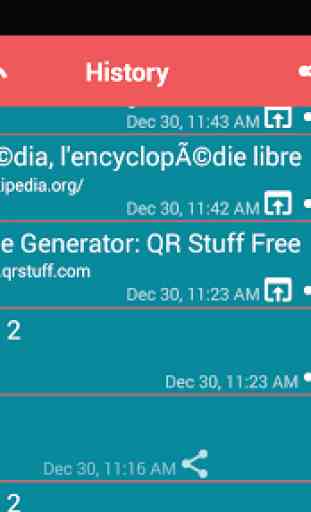


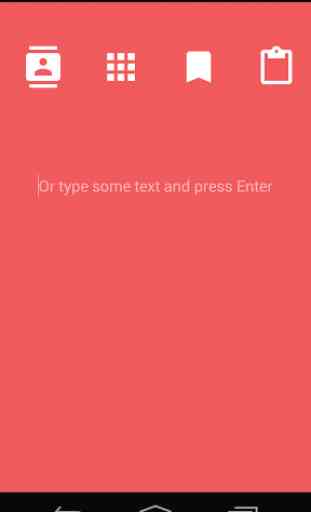

The best way to scan QR and bar codes