Barcode to PC: Wi-Fi scanner
Supported platforms: Windows, macOS, Linux
Features:
•Realtime key strokesYour smartphone sends keystrokes directly to your computer, no copy/paste required!
•Wi-Fi readyYou only need to connect your smartphone to the same network of computer
•CSV supportYou can export your scannings in a CSV format
•QR CodesBarcode to PC works also with QR codes
Category : Tools

Reviews (28)
This app has a lot of potencial, and for sure will be 5 stars once some improvements are made. I found some problems: 1) I have a good smartphone, and focus is slow. Because the slow focus, scan takes a relatively long time. I would expect this behavior on low end smartphone, but not in a upper end model. Maybe it needs some speed optimization in the algorithm? 2) Many softwares that use the camera have some kind of image stabilization, but this program do not have. To read a small barcode with a MAC address, the shaking is annoying. Yes... Also my fault that cannot hold the cellphone stable! We need image stabilization (or more speed) because combined with slow focus time, not very fast result at all. 3) I had connections issues with server and app. They are paired, but during scan I have "connection problems" message with no aparent reason. Because the app and server are paired, firewall is just ok. Don't get me wrong: A very nice software, well designed. Just need more speed in the processing. Example: In the continuous modem a dialog pops up, and disapear by itself. We don't need a popup at all in this case, only this will screase continuous mode speed...
In one word: Perfect. Quickly scans barcodes and automatically writes them into excel (existing file, just as if you had written it yourself) and hits enter. Perfect for my Inventory Excel file. Can take longer to scan codes with more than 13 characters, but scanned a 24 digit code from a laptop fan just fine (just took longer). I'm confident this app will scan any type of barcode just fine. Thank you.
Almost a fan, but not quite. It's easy to set up and works well. But UX needs a lot of work (no scan beep by default? seriously?). And there's no way to turn of the "scan session" thing, which I don't need and which makes the app too freaking complicated. Switched to a similar app from XConnected. Which has its own issues, but is still more usable.
It amazes me how simple this app is just works as intended with no pain in setting up. Another major bonus is it has no ads whatsoever. As with anything, there are some items which can be further improved upon. Like the removal of prompt for continuous scanning, flash light turning off. But those are very minor. I would gladly pay for this app. I would donate in a heartbeat, hit me up if you have a platform for donation of sorts.
AWESOME! Exactly what I've been looking for. I developed a MS Access app for PC and needed an easy way to get bar codes in the database. You could even include keyboard commands during scanning to move the cursor around fields, etc.
This app talks smoothly to MX Linux - 19.2, LibreOffice 6.1.5.2 Calc (after 'install' of dependencies for AppImage which took a bit of web-searching). The only change I would prefer would be to advance the field to the right upon successful barcode capture, rather than advancing the field down the page. As a free app, this does exactly what it was supposed to do! Thanks!
I am missing the option to save a binary file from a binary QR code. Not all information in QR codes is text. I'd gladly purchase and recommend to others a version that has this option. Other than that, the app works flawlessly. Setup is quick and easy.
This app is awesome, however i found that the transfer rate to pc app txtbox is quite slowerAnd it wud be great more if you put an option for the paid subcription like they cant import their scanned files into any type of file but still can use the scan function without limitation because a student like me, all i want to do is to scan the item barcode and send to textbox on pc. So if im going to buy the paid version of this, its quit expensive for me, i wud rather buy real brscanner
If you are looking for a simple way to get bar code strings into a text file to attach to a database this worked great. Using it on a WAN with 4 android scanners which scan our production tags and report what we made. Tags are serial numbered so we can eliminate duplicate scans ensuring we capture everything our team made. Filippo was great at responding and writing a few custom apk fo us. The software license we bought to run on the PC seemed great value to make all this work.
Nice app, still testing it and so far found an issue while using the flash light in continues mode as the flash light will turn off after every scan and has to be activate again manually before the next scan, id like to see an option to keep the flash light on during the session specially it is continuous mode
I really enjoy this app but I prefer the old version of this app, when I use continous mode there was a captured confirmation if the barcode was scanned. In this new version there is no such things like that, please bring it back so I can have confirmation whether the barcode is scanned or not, thanks before
Best barcode scanner for professional use on android. Period !!! Amazing customization options, beautifull UI for both PC and Android , Very reasonable pricing. The Dev responds immediately and is very very helpfull 👍👍👍👍
Very easy to install and use. I was looking for something to simply batch scan bar codes to spreadsheet on my laptop. This fit the bill perfectly. Just wish it worked over the usb cable.
Gold standard support! I'm using it to scan Swiss QR-Bill codes into an online banking web application. It needed some tweaking: under "Show advanced settings" the "Type method" has to be set to "Clipboard". With this setting, it works like a charm.
Wonderfully simple, it works extremely well as long as app and server are the same version. Customer support by Filippo was fast and efficient. Well worth the price for the expanded desktop software.
Good but you need to add an option to scan on tapping the screen rather than just everytime it senses a barcode. Hard to avoid accidental scans when you have a sheet of barcodes.
Update: Works fine now. Try to give an option for Beep Sound on Successful Scan. "Your internet connection seems to be not permitted or dropped out.Please reconnect and click retry to resume installation " Getting this error while downloading the server.
Great app. It would be five stars if with a multiple scan you would have an indicator that it scanned once already.
Woow.... Amazing. This is so far one of the most useful apps that people don't even know it exists. By days of search... I got this app and it works like magic. U don't need extra qr code device to be carrying around. I'm now planning of buy the unlimited version to use it forever. If only they would keep on to update it... Thumbs up guys.... Great job...
I love this app... it works great and has so many capabilities... we use it with our MedSupply inventory system.
This is amazing app it's help a lot on my business during stock check in and out, with this not required to change any on my existing inventory system. P/S : support team is very helpful to solve my problem.
This app is awesome. I have one question, is it possible to scan only saved barcodes. Assume I have a list of barcodes and only want those to be scanned and saved or else rejected
Nice app for me.But it could be better if you can improve the performance of scanning laser qr code on metal surface. Thank you for you awesome work.
Is there a monthly scan limit?? I got a pop-up mid-scan saying I had reached my monthly limit of scans! I have hundreds of scans I need to do per month so if there's any kind of limit this app will not work for me. I don't see a paid option or I'd consider buying it.
So simple! It can directly scan the barcode to the Microsoft Excel. Great idea to give it beep sound in setting.
Limited usage after License change to paid server software with the update to server v3. reaktive offer to special price for old user (see comments). not longer useful, to high price for to few features. latest app update is not downward compatible to older server version, for reasons.
Easy to use. Sometimes doesnt want to connect, just taks some fiddling. In all does the job and will continue to use it

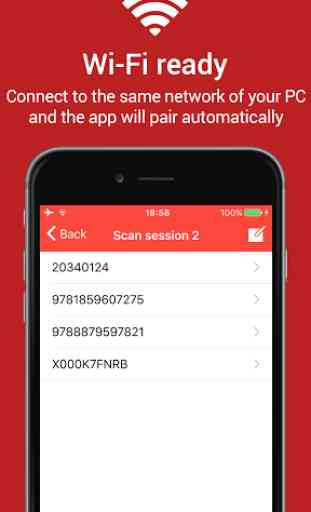
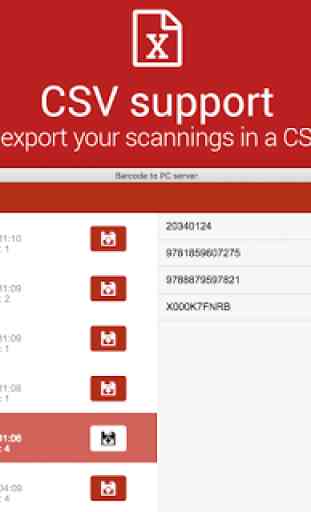

Just tried this app to see if it would be worth purchasing for day to day commercial use. The trial only allows 300 scans a month, so wasn't able to assess the overall error rate for the project. More errors than a normal barcode scanner and takes longer as the camera can take a while to focus. Would be good for occasional use, not for a barcode scanner replacement.