Barcode to Sheet
Salient features
Easy column creation: You can create 15+ column types like Auto date and time, longitude, and latitude, auto email, web URL etc. to make the data entry easier.
Upload option: The app offers the feature of 'Upload To Dropbox' and 'Upload To Google Drive' in the Pro+/Enterprise version of the application.
Effortlessly allows large data entry: In the eCommerce scenario, a large number of data is entered and updated on the everyday basis. This reduces the job of the store admin by automating the entire thing.
Multiple format support: The application allows you to export the file in multiple formats including XLSX, CSV, XML, Excel and others.
Pre-defined templates: The user can export the files in the pre-defined templates.
Option to Create New Sheet: In addition to this, the application allows the user to create N number of custom forms. The data entry has been made simple with the Barcode to Sheet, Barcode to CSV, Barcode to XML feature.
More than just a Barcode scanner: The application allows you to scan, read or capture any of the major code scanning systems. This may include QR code scanning, ISBN scanning, EAN-13, EAN-8, UPC-A, UPC-E, text, URL scanning, Product Attributes, Calendar events and much more.
Custom Rows and Columns: The aim of the application is to make the data entry easier. Adding rows and columns in the custom form is as simple as it is done in CSV or Excel sheet. The data can be entered manually or can be done automatically by just press the scanner icon to scan and enter the data in the form.
Multi-language Support: Supports for different languages such as French, Spanish and Russian
Scannable field: Feature to mark a field as 'Scannable'. These fields can be opened in barcode scanner or camera as soon as they are focused.
Enterprise Edition: Enterprise edition provides an ability to create the sheets online. These sheets can be shared among your enterprise users for editing or data viewing in the real time. You can set up your enterprise and add the users to it based on the purchase plan.
Features available in the Enterprise edition:
► The super admin can create an Enterprise and add multiple users
► Multiple users of the same enterprise can log in at the same time and work simultaneously
► The super admin can create N number of sheets and share it with its enterprise users
► Multiple users can edit the same sheet and share the data in the real time
► The incorporated sheet locking/unlocking feature helps you avoid data overriding
Additional features
► The spreadsheet can be downloaded to the SD Card or it can be emailed from your phone
► The Row and Column names can be edited any time in the sheet as per the requirement
► Even the scanned data can be edited manually
► Delete columns any time from the sheet
► App allows the user to copy the whole sheet with or without the data in it
Use in eCommerce profession
E-Commerce store owners can utilize the app for data entry of the data like ISBN, EAN-13, EAN-8, UPC-A, UPC-E, text, URL, and Product Attributes to make the data entry in eCommerce very quick and hassle free.
Contact us
If you are having any issue or query or need any assistance or custom modifications to fit your professional purpose, you can contact us on [email protected].
Please do not forget to drop us a review in the comment section below.
Category : Business

Reviews (27)
Good app. Few suggestions. 1. Copy text directly out of the app, so I can paste in a email, this is crucial. 2. Better sheet customization. I'd like to add rows, and change the width/length of the rows/columns 3. Exporting a file to the phone rewrites the file, which is great. But saving it to Google drive just creates multiple files with the exact same name, not even a (1) at the end. 4. You cannot choose the directory where the file saves. Functionality is good though.
Great app but needs a little improvement. 1. When adding items to list it would be helpful to be able to sort them into alphabetical order. 2. The title you give to your list only appears as the save file title. It would be helpful if it appeared at the top the exported list. Otherwise great for what I need it for. I have the paid version .
I was disappointed to hear back from support that this app does not support continuous scanning without having to tap a button before each new scan. I would have liked to use it to quickly scan the 1400 Chromebook serial numbers my school district just received for inventory purposes, but it seems this app is not intended for this type of use. I'm sure it must be useful for another purpose, but unfortunately I had to look for a different free app to complete the job.
Wow. Works perfectly. Needed a 2D barcode(QR code) scanner, and using the standard scanner just wasn't cutting it. Downloaded this and scanned 27 laptops in about 7 minutes, emailed that to my work address and saved myself a bunch of time. Probably gojng to buy this JUST because it's so good, the free version would be fine, but I like to buy things that are this useful.
Perfect for long inventories... very customizable, convenient... love it... took one star off because it will be best to have a "confirm" button while scanning because sometimes it scans the wrong barcode that are near the one I'm aiming at, but scans quick and it doesn't give me a chance to center/focus/aim better...
To clunky and you have to pay $10 extra to add pictures to the file. Edited: I saw all the good reviews and decided to give it a second go but no this app worse than useless. I would not under any circumstance recommend pro or pro+ unless you just like wasting money.
It's good but the camera bit seems lacking, I'm running it on a Sony Xperia XZ, a phone with HD ability and yet the app struggles to focus and identify the resolution of the barcode when held approximately 10 cm away in good light. Perhaps if the software could hand off the photo facility to the camera app rather than being a one stop shop the results might be more successful?
I have been using the application for more than 1 year. It's great, but there's still room for improvement. For example, with an edit sheet, it is impossible to simply change the order of the column. When searching in a sheet, I need to write a number, could it not be scanned? I would actually need the exact opposite of what the application does. Scan the number and the application will search for the item in the database.
Great, intuitive experience. I have no experience with barcodes, but I knew that I wanted to build a spreadsheet that included barcodes and a description of the inventory items with prices, etc. I was up and running in no time. I highly recommend this app.
This app has been a lifesaver for creating an order form. Ease of use for non technical is GREAT! App stopped once or twice but data was present when reopened....could be my phone. AWESOME overall. Strongly considering PRO version.
very good. I wish it could parse the data that is contained in the barcode. for example, drop the S at the beginning of the serial number you scan. aside from that, I gladly purchased it and would again if given the chance.
Using this for a simple but large project collecting barcodes from books. generally works well, but it's tricky getting it to scan sometimes. once a list hit about 70 barcodes, it seemed to slow the app down.
Purchased Pro+ for my needs. The app worked flawlessly on my Galaxy Note 20 Ultra. I was able to email an Excel spreadsheet of serial numbers scanned from barcodes to myself with no problems. The program saved me a ton of time and is well worth the upgrade to Pro+.
tryed trial version then bought pro works great,only issue ihave is i thought that once you bought something from the app store ithought you could install on different device(wanted to install on tablet)but software is just linked to the phone number that it was prevously installed on ,but other than that this software is great,and works wounder fully,plus it works off line minus the ability to send to emails
Unable to scan by row then move to the next column and scan from beginning at row 1. Also exporting not intuitive. Who knows where the file went. I can't find it. No control over the scanning process. It begins in whatever cell that wants to. Unable to control scanning horizontally or vertically by row or by column
Its a very good app. using on my site to scan boxes . the option to create multuple column ease my work to scan and finally export to excel. Some improvement is needed when using on Iphone and Ipad. the scanner just dont capture properly on iphone
Super fast scanner. Lets you create custom fields to scan (columns in a spreadsheet). Easily exports to xlsx and other formats. There are ads but they aren't disruptive. Perfect app for any warehouse/pantry situation.
+Easy and simple UI +Highly Customizable Sheet and column, even the type of cell +Can add to Google Sheet (cost extra to do it) +Can add photos (cost extra too) +Can extra t to CSV, XLSX, & XML +Except the enterprises option the Pro+ not subscription payment -Image add not automatically to Google Sheet -only Dropbox and Google Sheet There's some quirk here and there but understandable decisions Please add Microsoft 365 and Onedrive integration, since corporation tend to use Microsoft products
Work fine but it only able to scan 3 out of the six barcodes that I have to scanned. If those barcodes are near each others, I have to cover them and only allow one to be visible. Uninstalled it as it will not work for my case.
It's a really nice app. It's ads are full screen videos with sound which makes it awful ☹️. Make sure to turn your sound down before opening this barcode scanning app.
I try to scan twice the exactly same a barcode, and those are listed on sheet. It should not happened I think. I still using the trial version. Don't know in pro version, the duplicate barcode could be happened?
Very good but I wanted to know the limitations of the standard free mode so I can decide if the jump to the pro or enterprise is necessary. A bit slow to respond when you want to email or upload the file
Works well 95% of the time (can struggle with very long barcodes if they aren't perfect) and is easy to use. I've used it for years as it's the best I have found.
I loved this app for work, but something changed and the plus button is no longer available to add multiple items in a spreadsheet. Never mind, symbol just changed from plus symbol to what looks like a save symbol. Back to 5 star.
this is what I want. I use this app to scan Product Serial Number. But, please can you make scanner to scan on selected area only? scanning one between three barcode is difficult.
Using free version. Sometimes takes a few goes to read bar code but overall very good. Easy to scan on phone & email to myself in Excel.
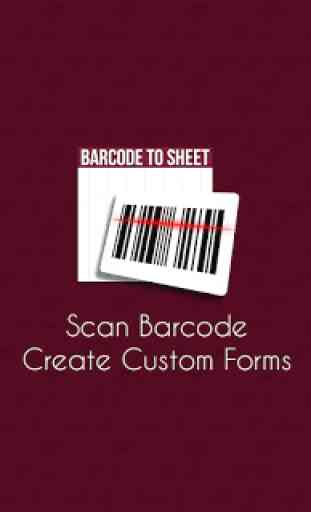
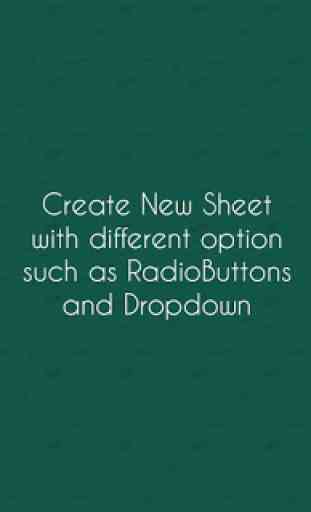
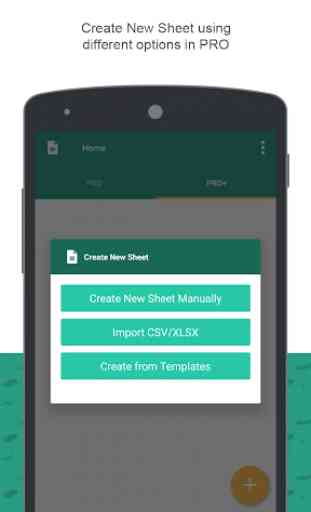
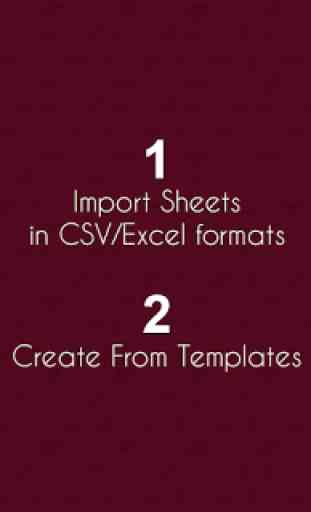
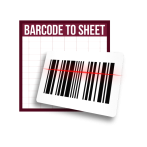
Awesome application. It makes the impossible to possible with simple interface. But, if it is possible to add the grouping the sheets in different folders, arranging the interface up/down while creating, moving the sheets up/down, Check boxes options(Radio Button, Dropdown), renewing the sheets for daily records(existing sheets but blank the records) options will add more priority for those who using the application.