Barometer Altimeter DashClock
Features:
- Barometer, Altimeter and Hygrometer- Fully customizable (Now you can change colors of almost everything)- Charts- Widget with trends- DashClock support- Uses built-in sensors- Multiple units supported (Pressure
- hPa, mmHg. inHg, mbar, atm. Altitude
- meters, feet)- Internet connection is required only for providing better accuracy of the altimeter (but only downloads data when you want to
- there is no background data usage)- Data exporting to a .csv file (supported by MS Excel etc.)- Calibration- NO ADS
Some usage tips:
- QNH can be changed using volume buttons (short click, long click)
- Go to altimeter settings, locate and set nearest airport. It provides more accuracy of the altimeter.
- DashClock users – DC refreshes itself about once an hour. After installing the Barometer app, enabling pressure tracking and adding barometer to a DC widget, please wait a while(up to an hour) until it starts displaying correct pressure (instead of ‘000’). Pressure tracking service of the Barometer app does not start immediately. It is synced with other services running on Your device to preserve battery.
- Widgets (normal, not DashClock Extension) refresh with a frequency set by Pressure Tracking Interval (in app settings). It is possible to refresh widgets manually without enabled pressure tracking option (but without displaying trends). To do so, please set widget click action to 'Refresh widget'.
- If you want to have a fully transparent widget background
- slide the opacity bar to the far left (it doesn't matter what color it is)
- If you calibrate your barometer to show reduced pressure
- disable the 'Use barometer calibration' option in Altimeter Settings.
Supported languages – English, Polish, Dutch Spanish and Germn. If you want to add more translations – please feel free to contact me.
For those who don't see this app in GooglePlay on their devices(CM users
- I'm talking to you). Please contact me via email.
Category : Weather

Reviews (23)
Seems abandoned. Works when you open it. It has that going for it. Everything else is broken (widgets, automatic data point collection, etc.).
This is a great app. Used it across 3 devices and always satisfied unlike other apps. It would be great though if the widget height can be reduced (for high density grid) mine stuck at 2 grid height.
Abandoned by developer. No update since 2015. Love the customizable features. Graphing and widget updating not working with wakelock off. With wakelock on, this app consumes a huge amount of battery. Galaxy S10.
Awesome application. Background function is not usable in modern devices, but Google is the only culprit (they should report us accurate battery usage and let us to choose instead of taking wrong dictatorship decisions in our behalf... Android becomes each day worse and worse)
I have been using this app for years on different phones, but with up date to Android Pie the background data charts are no longer working, i wud very much like to continue using this app, so Mr Developer please update it.
Used to be my fav app, stopped working, QNH no longer updates. UPDATE: it's working again! Too bad it's not supported by latest android versions.
The only app to my knowledge that automatically gets the QNH from a list of nearby airports. Great in its simplicity.
I have a Samsung galaxy s10+ and the widget doesn't work after I turn the phone on in the morning.
Used to work great, but now on Pie it drains tons of battery and does not Auto update widget
When it works it's great but then it brakes down have to clear all Data & start afresh
good, simple and easy to use.
Have used this app for years. I love it.
What would it take to get the developer to support it again?
Barometer now shows -45m so I must be mining, worked at first. Tried Androidas app and barometer plus apps but this one was better technically and better design. Does not show weather as a symbol, could have other themes inc old-fashioned style. Uninstalling due to incorrect altimeter.
This is an amazing app. I love all the settings- it has everything. You just need one thing and you'll be the best: smooth averaging for the realtime gauges. There is an app called "Sensitive altimeter" which does this, and can reliably display to nearest foot. Thank you, please add this.
Works very well, able to customize the look and pressure units. Nice widget that's just enough in the corner of my home screen (or can be larger). Very attentive developer, emailed me back promptly when I reported a problem and emailed me when problem solved. Nice job!
Nice app, I like that QNH can auto update from nearby airport. One small gripe, I live at 890m asl, the pressure is always around 911hPa so is permanently off the dial scale - suggest expanding pressure dial range.
Feature request: make the app remember last opened screen. I don't use barometer and use only altitude and the app always opens on the barometer page
Been looking for an altimeter widget for ages. If you were to add feet and meters to the barometer widget's units this would be perfect.
Was five stars, but widget and record have stopped working on Pie (Galaxy S9). Background svc appears consuming cpu though, so not sure what is the real problem here. Wake locks are on.
widget has stopped working on Android Pie (Samsung Galaxy s9) please fix.
This is by far the most accurate barometer app, I've tested just about all of them and this one was rock solid.
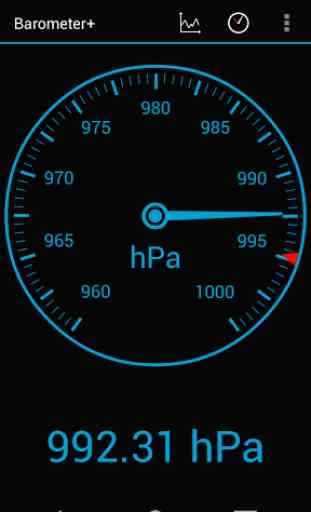
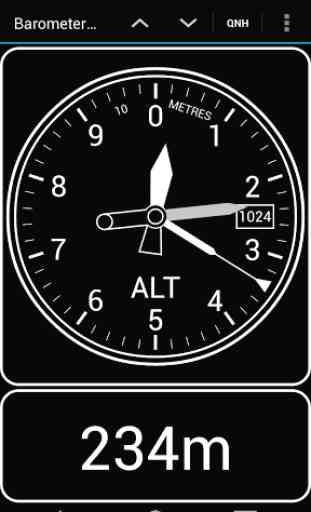
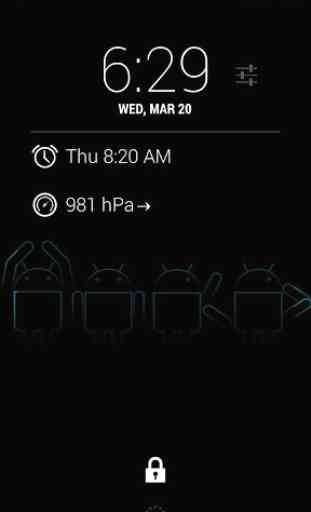


First of all: clear, no ads, no unnecessary info. And nice look. On sony - problem with records. Propably system block to record data in background. App added to whitelist for power. Set to 15 min interval but, have only 1 or 2 records per day. Widget freeze, propably same reason.