Basecamp 3
We’ve been studying highly productive groups for 16 years. We’ve discovered there are six core things every group needs to do their best work together. Basecamp 3 is the only product specifically designed around this bundle of six tools and methods. And they are...
MESSAGE BOARDS AND COMMENT THREADSBasecamp’s threads keep discussions on-topic and in-context so the whole story stays together in a way that’s easy to follow and reference for the record later. You can comment directly on anything in Basecamp. Comments are designed in a way that people can respond over time as their busy schedules permit.
REAL-TIME CHAT/PINGSBasecamp’s real-time Campfire chats and Pings let you hash something out quickly, show work and get fast feedback, or just ask a question out loud when you don’t know who to ask.
AUTOMATIC CHECK-INSBasecamp’s automatic check-ins surface what’s on people’s minds, what they’ve been working on, and what they plan on doing next. And it happens automatically on a recurring daily/weekly schedule so you don’t have to personally nag anyone for answers.
TO-DO LISTSBasecamp’s to-do lists let you organize and divvy up work to be done. To-do lists let you break down big chunks of work into easily digestible lists that are simpler to attack, track, and complete.
DOCS & FILE STORAGEBasecamp’s docs & files section lets you visually organize PDFs, Google Docs, images, or other files into folders so everyone on your team can find what they need on their own without having to ask anyone.
A CENTRALIZED SCHEDULEBasecamp’s schedule keeps track of all major milestones, deadlines, upcoming events, and to-dos with due dates. Dates are clearly posted so everyone can find out what’s due when. You can add Basecamp’s schedule to your Google, iCal, or Outlook calendar.
Hungry for more? See the full feature list here: https://basecamp.com/3/features
Category : Productivity

Reviews (27)
First impression: the app is missing some basic testing. For example, one major problem I encountered within the first few minutes, the avatar is not updated after uploading a new photo.
The new UI update is not good for users like myself with lots of projects. The compact list view is gone, as is the option to view archived projects. All that's left are these giant cards that only display a few characters of the title. It's not useful at all. Even on the desktop version they took away the option to make list view the default. I'm getting tired of these "one size fits all" design choices that clearly don't work for everyone. Give me a toggle so I can go back to using the app like it was before.
Nice collaboration and teaching tool with rich functionality, but too complex. And the kichy wording for categories makes it even more challenging to navigate. I'm taking a course using basecamp and am finding the tool getting in the way. It's causing information and navigation overload. I suggest you run focus groups of users of multiple types. Also, impossible to put newlines in posts. If it's possible, it's certainly not obvious.
Looked interesting but no dark or black mode for people with bad eyesight. In addition, no black mode to avoid battery usage. You have to cater for poor eyesight. 12 months laqter (20Mar22) still no dark or black mode. Is it too difficult? Maybe ask Google how to do it? Won't allow uploading a logo on a Note20 Ultra 5G 512gb phone, or a Samsung galaxy S5e tablet. Tried everything.
Outstanding team communication platform! Great app too. I have been using basecamp for at least 12 years. It's the only platform I have used that works like people's brains. Easy to learn and teach others to use! App is extremely functional and allows me to manage a wide range of teams from anywhere. I am a big fan!
Good app When do you expect to add dark mode like desktop version? I'm really enjoying the dark mode in desktop, now it's very easy to read with attention. The strain in the eyes is now much less.
This app is awesome. Very convenient. But I need a Dark Mode like in the desktop version. Hope you make this update soon.
Very useful! Great for team communication and efficiency. Excellent support from the company. Expensive for small budgets for the unlimited version, but an excellent product and worth it if your budget is large enough.
They keep changing the UI and continually make it harder to use in the search for a "clean look". I need to be able to see all my projects on the home page, not "the ones I've pinned"
As an inbound marketing agency we've been super impressed with Basecamp. We used to use other task management software but it just doesn't do what basecamp does. If you're just starting out or looking to switch give Basecamp a try.
I love Basecamp! It keeps me and my team organized with our communication, projects, and tasks. There's a bit of a learning curve, but it is well worth the time invested to learn.
Our team has been utilizing this app for a few years and its so convenient to add and delete people and assign teams to projects. Its helpful when munlti organizations are working together on a project in the field (rural Alaska) and have access to notes to submit or share google docs and spreadsheets and to upload photos. We are enjoying the app.
The app itself is easy to use with simple interface. I just have a problem with the notifications - I'm either receiving them with delay, either not recieving them at all...
Terrible platform. Basic features you would expect like a project calendar to be synced to your accounts calendar are missing. Also, you don't get notifactions for calendar entries and exports to google calendar don't work correctly.
You can do everything in the app that you can do on the website, which is great. The chat however is quite slow, often messages don't appear for some time even though the system notification arrives. Very often you will see a "disconnected, waiting for connection.." on the chat side, which is quite frustrating. So the app is good to catch up on work while on the road, but for heavy interaction with colleagues it's unfortunately sub-par to other solutions.
So many bugs. Every update comes with new bugs. On the desktop, Basecamp is fantastic. But the mobile app is not the same. The latest update - can't attach PDFs to the task, can't tag more than 2 people on the task when creating it, very slow loading of images posted on the task and the likes. We use Basecamp for all our co-ordination, and when in the field, this app is our backbone. But unfortunately fails most of the time. Please fix the bugs!
I rate it 4 stars only because I have constant problems loading images to each project. If the images could be saved and slowly downloading over time instead of deleting itself. I could then continue the download after I resume cell phone service. All in all it is a fantastic app. I just wish the uploading of photos becomes easier. I am an android user if that helps.
This app is great. I had always been averse to trying Basecamp because of the cost, even though a lot of people really seemed to enjoy it it always seemed more for established businesses. Opening up the free tier has given me the chance to try it out for personal projects and some freelance work. As business grows, could definitely see using this on a paid plan because of how intuitive things are. Just very well thought out in the structure of it all.
It has its perks sure but it's not like I can use it because it is Always offline!! I can't respond to any of my important messages (and it has nothing to do with my internet connection) and have to get on the desktop app to do Anything, which defeats the purpose of having a mobile app. Sometimes restarting it helps but usually I just have to get on a PC. I really wish desktop app had audio cues for notifications.
I like Basecamp and would give it a five if they ever get the chat fixed. Its always offline and you have to refresh 3 or 4 times to send a message....very frustrating.
Pathetic experience.. Always have issue connecting to wifi network. Please fix the issue.
I enjoy base camp but I cannot rate this app hi until they fix the glitch of "chat is offline please try again later" that constantly plagues me. It's pretty much every single time I go to respond to anything my coworkers have sent me on base camp. I have the most updated version of the app and my phone is also up to date. It's incredibly annoying to not be able to send an immediate response and have to close and open the app 5 to 7 times in order to get a simple message sent through.
I think it is fantastic for project management but the notifications need to be fixed. It would be better to have an option to get a notification each time one of my staff talks in the campfire. I mean we could make this an optional one but it's like having absolutely no notifications on your WhatsApp unless someone @mentions your name first which is damn weird. I have to rely on pings for DMs on important issues and even then, the notifications on note 9 and computer is buggy as hell.
The Android version feels less polished than the iOS version. For example, the toolbar at the bottom only displays on a few screens meaning that as you start diving into projects it becomes cumbersome to get back to the homepage - this doesn't happen on iOS. There's also no widgets available, whereas on iOS there's an events calendar.
I have to work with this app because of my contractors but this is the buggiest app ever. The app shows no network connections where other apps get it fine and almost always when I open any screen I just see grey bars, I have to back up multiple times to get it to work. And it's not a device thing as I have used in 3 different ones. Edit: I was using chrome canary UIvwebview client, once changing back to chrome the issue was resolved. Did not know this was a hybrid app.
The app just doesn't work. Anytime I try to load it the projects will not load. I have tried multiple times to reload, uninstall and reinstall, same problem and it does not matter if I am on or off wifi. Same problem. The app is useless which is unfortunate. Hopefully it is a bug that can be fixed. My phone is a Samsung S8.
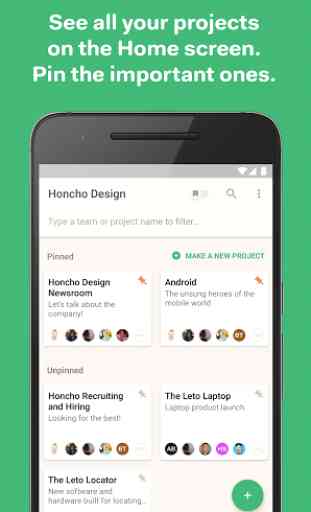
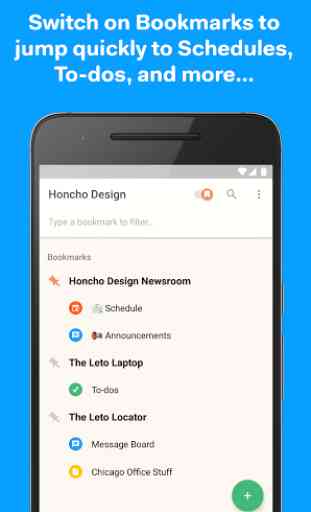
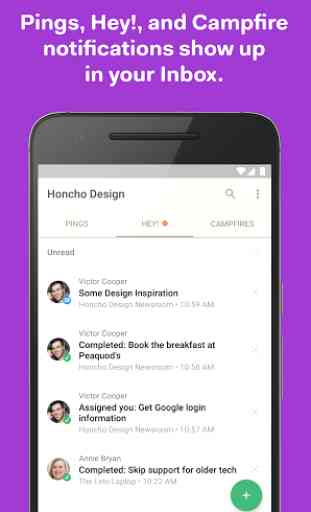
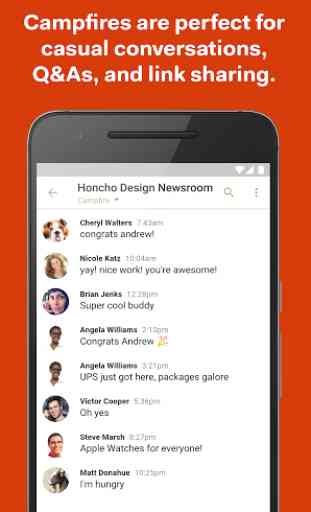

The most convoluted login process for an app I've seen to date - 5 attempts and I still can't get it to work. Still remembers my old account from a previous job, either gets stuck endlessly loading when I try to change it, or just turns off. The desktop version is nice but this thing is a waste of time.