Batch Geocode Share maps
A Maptive mobile alternative.
With Batch Geocode, you can geocode automatically list of multiple locations, stored in csv file (comma delimited), or perform geocoding for single location.
Get the power of Google Maps geocoding technology right on your phone or tablet.
Create a map from your Excel data (xls & xlsx).
Built by experts in Sales Territory Mapping software.
Visualize your data (sales, customer, competitor) faster, save it on your mobile device and access the address list and maps from anywhere.
Create groups of locations and identify business trends.
Divide your data into groups (sets of data whose values fall into specific categories) and set each group to a different color.
IN-APP UPGRADE TO UNLIMITED MARKERSThis is a limited version of professional app
- you can put max 5 pinpoints on a map. You can upgrade to full Batch Geocode through in-app purchase for unlimited use of makers.
Multiple map markers application.
Geocoding with Latitude and Longitude in csv/xls file.
Features:
- pinpoint location easily (manually or batch)
- check coverage in your area
- sales territory map
- importing data from Excel spreadsheets
- batch geocoding
- plot multiple location on a map
- import multiple locations from csv file
- add, move and delete markers manually
- edit marker title, description and group
- unlimited markers per map
- 9 predefined marker groups
- save map and markers as image
- find Nearby
Best Sales Territory Mapping App / Map Excel
Canvassing and Door to Door!
Maposcope
- share maps!
Category : Maps & Navigation

Reviews (22)
The more I use this the more I like it, a lot of these apps don't put enough emphasis on the postcode when importing addresses and it lets them down. Also they mis a trick as you should be able to pick from a list of what you want on your pdf and print out. Hope these guys can make these tweeks because it's stuff like that that will make people choose this one.
Even after multiple communications with the developer over months. there still is no way to clear all points and the route with 1 click of a button. Also, when selecting a stop on the map. the popup information will not disappear without closing the app, then reopening it.
I rated 1 star originally. After much frustration and problems, i manged to get this working in a way that is actually ok. However, they have a lot of data that is not sanitized. This resulted in attempted routing into alleys for drops which is extremely frustrating and wastes time and money. If some issues were fixed, this would be a much better app
Left a 3 star before... SO HAPPY I stuck with it. Been subscribed for a year and have been satisfied with every new update. Do 100+ stops a day delivering the newspaper. EXCEL spreadsheets work VERY WELL with the app when adding stops. The latest updates rivals that of GroundCloud that FEDEX uses for its contractors and that's a corporate app. So far very satisfied with where they are going with the app. Would like to see more RT map updates like closed bridges and traffic for optimization. 👍🏻
Needs improvement the scan feature to add the address is helpful; the optimization could be better have to go back and forth to same street's. I have to waste lots of time while numbering the boxes. I do 100± stops every day. If you could add a feature after optimization when I type or search an address, it could tell me what stop number is that exact address is. That would save me two hours a day.
Sends me to the wrong address every time. The crazy thing, in the app, it shows the correct address. Then it sends the wrong address to Google maps to navigate. Very strange.
Was a good app, I'm a process server and often have a heavy workload, sometime 20-30 served a day and really needed something that could route and optimize my route. Google maps only allows for 9 stops and the process to create a route with more stops is too time consuming. Along came this app, but it only allows you to route up to 10 stopps. Or pay 24 a yr for a subscription. Price is on point but was very put off as nothing was stated in the discription that it was a pay to play app.
Fantastic App. Works very well, with amazing detailed features. With a great low monthly cost too.
The app works great even with the limited features. The price is very reasonable. Totally worth paying for it if you decided to
Not accurate it is not showing the address from Google maps. When I do optimization it is not doing the job.
I recently took over an existing delivery service and this app has helped me complete routes without fail. Especially routes in areas I'm not familiar. Without the app, I couldn't get to more than half or 2/3 of the stops each day.
We wanted to make our own tour of a town and had 20 places we wanted to see. This was perfect and mapped it all out.
When I click on Navigate in Maposcope (through Google maps) all that happens is that it opens Google maps. Google maps doesn't give me the route that Maposcope has just worked out. I guess I'm doing something wrong. Clearly your app should be tested on idiots like me.
This app is an easy to use application. I think the rates are affordable comsidering how feature rich it is.
I use several route planning apps, this one is not the best, But is the most friendly one: It does not force me to buy because I only occasionally use it just for fun, not for business. if I will use it for business, I will certainly buy it.
The app works really well most of the time, but you do still have to check your stops sometimes because it'll route you back and forth while passing up some stops.
I paid for the premium membership. This app is extremely annoying and makes me very inefficient. When you look up an address, there's like 10 different addresses. 2 are duplicates but will give you different results. Once you confirm your stop, there's a navigation button that will open your maps. Well, the address that's in maps is completely different! It has taken me places that is way out of my route and I am quitting this app. I DONT RECOMMEND THIS!!!
Worked well with the first file I pasted. Now when I try to copy and paste I get an error "looks like your data lacks column names." All the data gets jammed together so the only fix I found was to go in the paste and add spaces and separate each address but with over 100 addresses on a small phone screen this is very time consuming and tedious. The website says with a license you can use on multiple devices. However, I can not find the PC version. I am subscribed. The route I was able to load successfully the first time has worked almost perfectly considering it being the first time using. As soon as the developer gets back to me on what went wrong with the copy and paste and how I can find the PC version I will be very happy to give a 5 star rating as I see the value of the app.
Free option allows up to 10 stops, however when I was trying to add a route I was only able to add 5 stops. Every time I tried to add an additional stop, it would tell me that I would have to upgrade. Overall it's OK. I had a route that had planned stops pretty much in a row. However it started with the first stop as the closest, then the 2nd stop as the farthest, and then routed down to the last stop. Kinda weird.
Been using this app for about 1 month. I like it because I am able to set the final destination or drop off toward closer to home. But there are some flaws in this app. 1) the number 1 issue that need to be fixed asap is the incorrect route to the destination address at about 10-15 % of the time. It will however try to take you close to the destination address but on the wrong street. It could arrive you in the middle of the highway with no access to the destination. This happened many time.
This app works pretty well. My only issue is that after you enter the address it wants you to verify where this stop should be in the queue and its priority. While I see the usefulness of this feature, I'd like the option of turning it off to make data entry go faster. After each delivery I have to respond both to the app and to my map program to indicate that I'm done with this address and ready to go on to the next address.
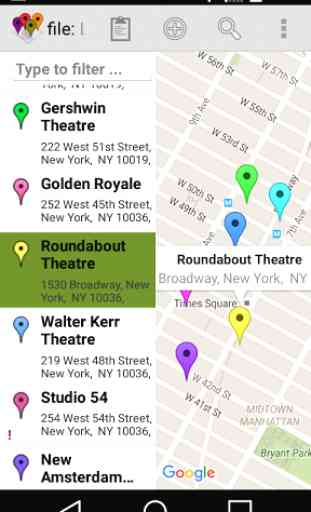
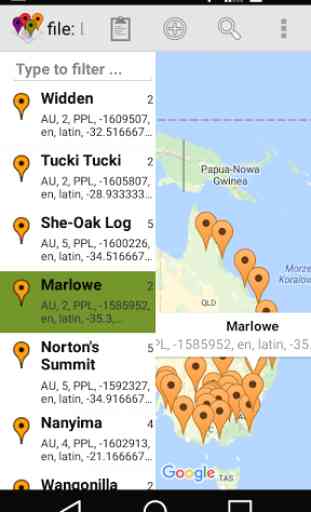

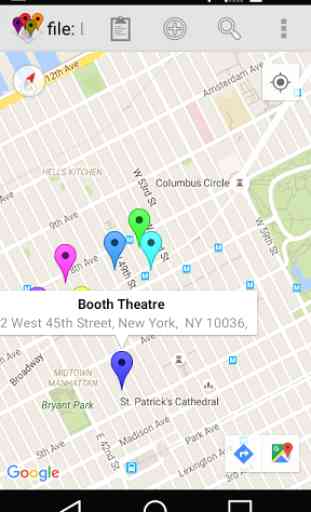

Cannot remove the end point! I don't want to return to the start point. I want the app to tell me what my last stop will be based in the addresses I entered!! I have to optimize the route then see what it came up with as the last drop off and then didn't put that in to the endpoint address then re optimize the route again. This defeats the whole purpose and I believe I will go back to circuit because of this. I'm glad I only did the trial because now I see all the issues but I don't have time