Battery Extender GO - Free
You can help me translate the app into your language: http://goo.gl/UxtYka
”Battery Extender GO” Features:
★ Smart screen
★ It turns the screen off and saves your battery while it allows game or any application to keep running
★ It asks for a lock pattern to turn the screen on
★ It alerts when battery drops to below a certain level which you can customize.
★ It turns the screen off and starts saving the battery automatically after a short while in which the game or any application keep running. (Premium Feature)
How to Use?
Steps for Freemium
1
- Start “Battery Extender GO”.2
- Start game or app.3
- Tap on notification in the android status bar. Then your screen will be turned off.4
- Tap to screen to turn it on. (Pattern lock)5
- The life of your battery will be extended, using “Battery Extender GO”.
Steps for Premium
1
- Start “Battery Extender GO”.2
- Put a checkmark on auto-save battery option.3
- Start game or app.4
- Screen will be turned off automatically, after a period that you set in options. You do not need to do anything else.
Important Notes
★ Do not press on power button. Pressing on power button would lock screen and stop game from running.
Why We Need the PermissionsFull network access
- To get your feedbacks and know any errors you may face.Retrieve running apps
- To see if game or app is runningDraw over other apps
- To turn the screen off-on and extend the battery life. The app draws just on game or app.Control vibration
- To alert the low batteryPrevent phone from sleeping
- To keep the app running while you play the game or app.
Important: To be able to prevent hardware buttons from pressing wrongly, we need “Accessibility permission”. You will be asked to give permission for observing your actions and text you type.Observing your actions is required for “auto battery save compatibility fix” on couple of devices.Observing text that you type is required for “Disable recent apps button”, so we can filter that button press.If you do not need these 2 features, please feel free not to give permission and keep those options deactivated.
Category : Tools

Reviews (29)
I loved this app a time saver. I was at five percent lasted so much longer!
High power to save battery
give me a full version one for free,its xmas!
best battery saver ever
The best for me
the best
Great so far, but would like to mention if you're using a game or whatnot that might not save (or won't like an emulator) make sure to either save before putting you're phone into battery save mode or put it on the whitelist. (I lost over 30 hours of progress on my gbc emulator due to this.)
Great this is what I need for non samsung phone. I support this app by buying the auto saving feature. Alas, it is not true screen off. It was like a black screen over your display. On my pocophone full screen game, I can see the display beside notch area still displaying picture. Please correct me if I'm wrong dev!
Provides all the basic functionality at a demo level, and has useful additional features at an extremely low price!
Not actually turns off your screen but only darkens(dim maybe?) it. Works best with phones with LED panels, but not LCD ones.
Excellent app. I love it.
The app has been working marvelously, until a short while ago, when I noticed my screen was on when I got my phone out of my pocket. This has become more and more frequent. Today, the screen only stays off for a few seconds, before turning back on. From what I can see, the floating button disappears, and reappears after a few seconds, leading me to believe the app crashes and restarts. I'm sad to say that at this moment, the app is useless
I have premium so i can use the "auto start services" option, but when I close Pokemon GO it wont disappear as it should. NB: This only happenes when i have played Pokemon GO for a long time, like an hour. Hope you find a solution
I like this app a lot, though i find the proxi. Sensor really sensitive. Is it possible to make this adjustable in the app? Also i would love to see a option where the screen turns off when holding it upside down and when its head up again the screen turns on again (like battery save option in pokemon go) would it be possible to add?
I have premium on my S7 Edge. One thing I notice is that my screen sometimes on by itselft. The worst is it doesnt save my battery at all.
Good, but occationally goes out of the screen-blank.
My phone was 25percent i just turned on the charger for 5 minutes the life of the phone was 60 percent
Ok now it stays open and does not close when i close pokemon go. Fix this and i will make it a 5 agian!
Using this app is good for Pokemon Go, but it could also be used for things like Youtube if you're on the move. This is a great alternative to YT Red. Recommended this for anyone playing Pokemon Go and beyond.
When i close pokemon go game, the apps (battery extender go)still running in the background with the effect still on ..i had to force close this apps via the phone setting each time so the effect will completely disapear, those effects are good on pokeGO.. but not on the other apps. Sometimes it felt irritating..Hope you can fix this im a premium user too.. thank you
When I use proximity sensor Sometime has not start when choosen app has been launched, sometime has not stopped when app has been closed... ((
Saves battery and let's you shut your screen off entirely while still running pokemon go.
Well done. I bought premium just to support you. Can I ask for one thing. Have a option to lock the button so it doesn't move when trying to click it
Good stuff, doesn't turn the screen fully off, but better than the battery saver built in
I would rate 5 stars if the screen did not turn on randomly in my pocket. I have pattern lock on and my activate button is my volume keys. I know it's not my pocket unlocking it bc it happens while i am just holding it as well
1) When clicking on Feedback, my Bluetooth gets turned on. Doesn't lead to an actual feedback form. Facebook is installed. 2) The screen turns on in my pocket. I already tried Triple Tap, Long Tap and volume buttons.
Needs to put in the description that Lcd screens do not turn off but are blacked and dimmed.
Last update.. no longer closes when u leave the game it's activating as I'm writing this.. also in middle of phone calls it will and it drops your call.. won't use this anymore till it works the way it was.. also screen on dbl tap will turn on in my pocket and it shouldn't even be running but it is... STILL NO ICON so it's not fixed srry :-(
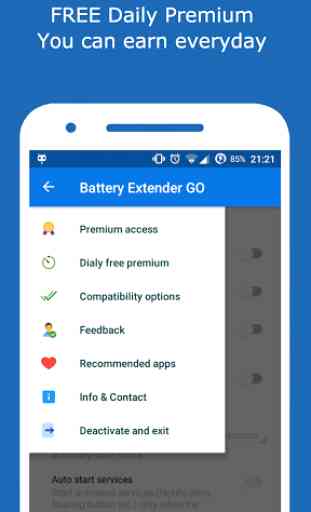
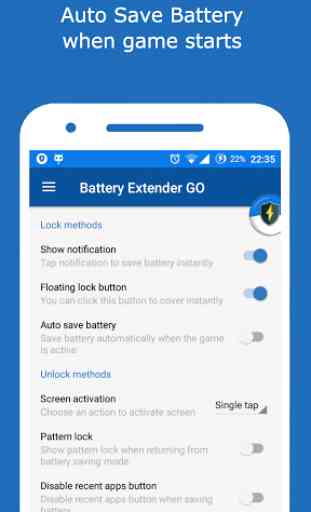
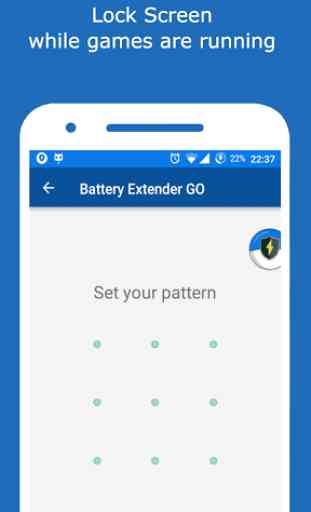


I like its feauture. My battery is never again heated much. It saves my battery life. Thank you so much. Please try to add free trial feauture for premium version. 😊🙏💐🌸