Battery Meter Overlay
With Battery Meter Overlay, You can see if your battery is charged enough to play a game, a movie, or to browse the web.
* FEATURES
✓ Shows battery information in percent (%)
✓ Shows battery meter on top of other apps
✓ Support themes for meter colors and backgrounds
✓ Control notification show / hide
✓ Overlap on top of the statusbar
✓ [NEW!] Show meter on the lock screen with notification (Android 8.0 and later)
* PRO FEATURES (Need Pro Key (Unlocker)
✓ No ads
✓ Auto hide on fullscreen
✓ Can adjust meter positiion manually (respect screen oriantation)
✓ Can change meter colors (levels/charging/text/background)
✓ Can adjust meter size (x0.5 ~ x2.0)
If you like this app, Please cosider to buy Pro key.
[Special access permission]
In order to display the battery meter on top of other apps, confirm the special access of "Draw over other apps" at the first time.
[Restrictions for Android Oreo (8.0) users]
Due to Android OS security improvement, It is not possible to show Batter Meter Overlay on top of the status bar. So Battery Meter is always shown below the status bar.
[Others]
We plan to add more themes and functions, Please feel free to contact us on the comments or e-mail if you have any requests.
Category : Tools

Reviews (29)
This app is doing things that I have seen very few doz so I paid to unlock the premium feature as a token of trust. I really feel like the layouts we are given are very limited and would use a lot of customization sliders like vertical position, check/uncheck percent, maybe font style, inverting color font on certain backgrounds, chainging size of just font... so much the app could do with the nice start. also would love to see a notch bevel in this overlay style.
The text colour should change automatically when the background changes. I have it up in the status bar. The launcher(Action) I'm using gives me the option to have the status bar to be transparent. And why does keep disappearing?!?! I have to keep opening the app to get it to reappear!! Will this be addressed in a future update? Should have stuck with the free version!!
Very easy applied overlay which is clean looking and also has many different clock options. I would give it 5 stars but it has one big issue. On my phone (Samsung Galaxy S6 Edge Plus) it prevents you from selecting the YES or NO when Chrome ask if a site can send you notifications. You have to turn the battery meter off to be able to make a choice, if not it will not let you select either. I only mention this in case someone has the same issue I do, not to criticize. If know answer please tell.
Just amazing ! You can actually manually move/position the icon on the status bar where you want. no need to enter numbers. You can therefore use the space left by android to place your icon on the status bar. Many thanks to the brilliant developer. I recommend the paid version, it makes a world of difference (very affordable price). I did not think you could do that on the status bar! In color too !
I like the simple graphics. Two requests please: 1. the values used in the doted bars are rounded - for example 32% or 37% are rounded to 40% so I see 4 filled dots instead of just 3; 2. could it be possible to have an option to move it at the bottom of the screen, too ? Thank you
I like it with one bug I have noticed with the last update: The theme set #2 (second row) is not what is being shown in the app - It's similar to the 1st theme set with the black background. What's being shown in the app is a light background. No issues with the themes on previous updates. Please fix.
[NEW UPDATES, 110220, Av10, A505U1] I like this app a very a lot. But for business owners or people that have a lot of devices, I would like to recommend several additions to the next installment. (1) backup settings (2) Blacklist certain apps for displaying the battery meter (3) option to detach the widget from the above navigation bar so you can lock it or rotate it at a different part of the screen.
This is a great concept, but the app useless because of the poor implementation. First off, it's too small and the percentage number is unreadable. Second, in the notification area, instead of some useful info such as remaining time, you get useless message saying "tap to settings".
it only works when i start the app after the screen locks and then unlocks it does not show anymore even when forced notifications are shown. im on android 10 so i guess that it does not work with it. looks very cool thou when it works.
This is the best thing ever invented! I love that I can have it right on top of my screen but out of the way from the notifications. The color changing aspect is so awesome. Please dont ever quit making this app.
ONE STAR. THIS DEVELOPER IGNORES MY QUESTIONS WHY THE APP DOESN'T UNLOCK WHAT I PAID FOR. Weeks have past. Never heard from the developer. It's no rocket science, Developer. I pay for an app, install it and go. Your app is the only that doesn't work like that. Pretty lame. I payd for it. Not much (€1,99), but enough to expect what I payed for. Apart from the one time you suggested a solution that didn't work, I have heard nothing. Unbelievable if you ask me.
Great app, well thought out, worth paying for. Unfortunately on my new AndroidOne 9.1 device it wont stay running. I've disabled all phone power saving options which didn't help.
I like this app, I have a Pixel 1 running Pi. I have tryed more customisation & less, movement on bar & standard, also the notification on idea. All with no luck, it will not stay active. "Bugger"
Great app, does what its supposed to do, and some good customisation options. Ideal for a notched screen as you cant display the battery percentage otherwise.
This app has the potential to be a must have for OnePlus 6T owners. Since the notch is very similar to the overlay on the app. I just wish it would be a perfect fit. Please make the sides bigger!.
I think this is quite nice app and would buy pro version, but icon is very discreet at the top 🔝 or bottom but doesn't flash when charging, but dims, so difficult to see if I'm charging when using for navigation etc
Really cool battery meter. Way more stylish than the battery lines that are everywhere. Plus its more detailed if you use one of the themes that displays percentage.
Really cool app, Just perfect and looks neat.
AWESOME Very Nice App, 👍🏻 But i would like to try the option of Clock in rectangular box, before Buying the Full version & i hope its a one time Fee & not a yearly fee ? Please keep option to Try Full Paid version just for 10min Thanks
PERFECT! I LOVE IT! It talents up very little space on the screen, just what I was looking for. Keep up the awesome job! More styles will be appreciated.
Resets "amount of time since last charge" to zero in settings if I turn my phone off. Using Huawei P SMART 2019. Works fine besides this odd behaviour but uninstalled till sorted. Paid for full version as well.
Did not meet my expectations as the overlay for battery meter interferes with the top part of my web page.. using a POCO F1 though....probably not compatible with my phone's kond of notch.... Could have been more subtle....
Can you add time in the middle instead of battery percentage?
It will be more user friendly if you can get this app to stay on the same top position even on the lockscreen? Current options only allow it to appear as a notification on lockscreen.
Good graphics and simple to use.This app gives accurate battery percentage and notification when battery is full or low,also battery percentage status is able on my screen all the time even though i display full screen.
Works perfectly fine but closes itself after a while. If i turn on auto start in settings it doesn't close/disappear.
I would like to buy pro if two things are fixed... I don't want two notications showing always nd I dont want the meter coming in my screen shot.. atleast the notifications thing solved will make better
Beautiful. It is just that it turns off automatically no matter how I configure background processes so it won't turn off.
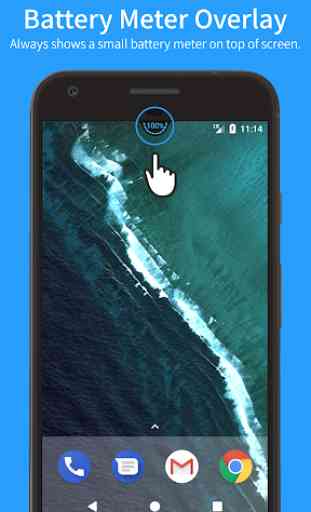
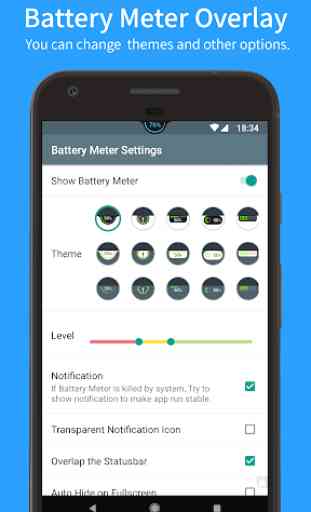
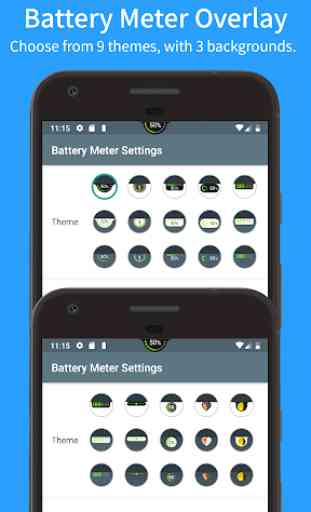
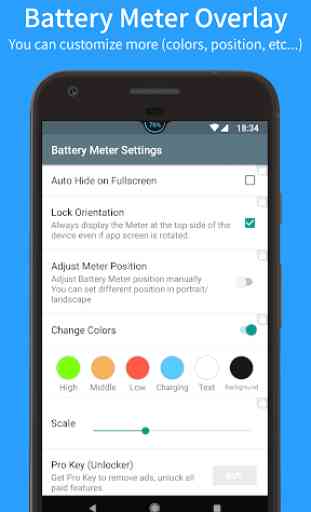

It's a nice app. Does what it says. The only problem I'm having is that the color of the battery percentage (white) blends with the white background. I paid for the app to unlock the color changing feature and tried to change it but nothing happened. I tried disabling and re-enabling it, closing and reopening, uninstalling and reinstalling the app, restarting my phone after changing the color but it didn't change anything. So now I've applied for the refund. Fix it! P.S, my phone is Poco X3 NFC.