Battery Percent Enabler
Just install this App and click on "Enable Battery Percent". Then reboot. You can uninstall the App afterwards. The setting will remain.
No root needed!
You can only see the battery percent text, if the battery is empty enough. (White text on white battery!)
FAQ:Do I need a rooted device?No, should work on any 4.4+ device :)
Can you change the text-color?Sorry, this is impossible with a simple app like this one, because the color is hard-coded in SystemUI.apk. You need to decompile that apk, edit one line of source code and then recompile it. Actually, I don't plan to do this, because I don't like to change system-apps. Also, the OTA-Updates from google would fail after that and it would require root.
After removing the app the percentage is still there.That's because the app changes a system setting. The app does NOT display the battery itself!
I uninstalled the App. Now I want to disable the percent display.OK, just install the App again, uncheck the setting and uninstall it.
Category : Personalization

Reviews (29)
App is misleading. I expected it to show the percent on top of the bar (like the preview). My OnePlus 2 already has some system settings to show the battery percent next to the bar or instead of the bar. This app is simply enabling and disabling the same setting. Reboot wasn't necessary and rebooting didn't do anything different.
Amazing. I love that I can uninstall it and it still be there. I didn't want another app hogging space. It turns on the system setting and that's it. Perfect. It's even by the battery symbol instead of the left like most apps (next to where I see temperatures). Thanks.
Thank you so much for creating this app because it actually works. I will give it 4 stars. First i thought the percentage is not worked, but this app said, i need to reboot my phone. But it actually works! And why is the number text is so small? And please improve this app. Thanks again!
Wonderful app. This app just changes phones inbuilt settings for battery display. Once its work is done you can uninstall it also. We need more of such type of apps.😊
does not work on Android version 8 and 9 I have tried this on some previous devices and they were so perfect now I have the Moto Z2 that runs Android version 8 so can't use this app
Does exactly what it says. Install, click one button, uninstall, works perfectly every time. One of the first apps I download on every phone.
Does what it's supposed to and then you can even unistall it! Works great on older devices like the Shield Portable.
all of the battery indicators apps are grap, bs, why not simply show the percentage of a battery load in readable letters permanently?? what a waste of time, no idea what all these strange devs are thinking! and this strange thing here is not even showing nothing, enables what? the time waste?
this fixed my problem immediately thanks a billion I spent four hours trying to figure out what the hell was wrong no help from Google no help from tech support tried power washing my Chromebook text instantly once installed thanks a bajillion five stars put power level back on taskbar recommend to anyone
Works perfectly but no good for feeble old eyes. No real value for me because I need a magnifying glass to read the numbers.
Not working in my Samsung j2 pro. I thought this will change my battery percentage style. It says to reboot but it doesn't work.
I would be very happy 😀 to give 5 stars... If the developer give us a option to change color of the font and style... Hope developer and team consider it soon
Does not display percent on screen, widget. Completely misleading. I find the high rating incredible!
thank u so much for developing this app with less data and it enabled my battery percentage view.it helped me a lot. download the app without any doubt.
DO NOT INSTALL!!! Its bricked my tablet after start was not able to boot tablet. Have to send it back to manufacturer gladly It still on warranty. strongly suggest to pass this one
This is amazing and simple, just click a button done , even after deleting the app the settings remain , it's good !
it is the best app , but u must include battery percentage out of the battery ,but after uninstalling it and reboot battery percentage had dissappeared, my device swipe elite 4g
That's a pity! It works on my Hudl 2 running Android 5.1. Why not try once again???? I must say though, the percentage figure displayed is TINY!!! You need good eyes!!!
This is accurate, but the numbers are too small to see on the battery. So imma rate it 4
Battery percentage fonts are too small and they are inside the battery symbol, hard to see otherwise good
The program is ridiculous,It doesn't show anything, but the program page opens and it writes but it doesn't,I don't know why they made this program ,With this ridiculous program,We are all ridiculed.I told you the truth, it's up to you.
Very nice app it shows battery percentage on status bar in a small step And if we uninstall also it shows the battery percent , so it's veryyyyyy nice
Do wat it says, i installed the app, enabled the precent, revooted and then uninstalled the ap. Thank yoy very much, a great app!
Best app. Get this. Just don't delete this app. Or else you will lose the function. This is the best out of all app in store.
Unbelievable I installed it enable the battery percent then uninstalled battery percent still there. Then I start rocking😉😁
I'm sorry but I have to get this a 2 star because I even rebooted my device in his student work my phone was still on 39% as usual
One of the few apps that hold their side of bargain without suffocating you with ads
Very good, but the number is so small! Please make it a little bit bigger! Thank you for your time.
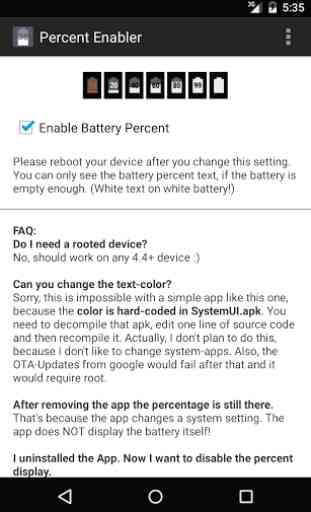
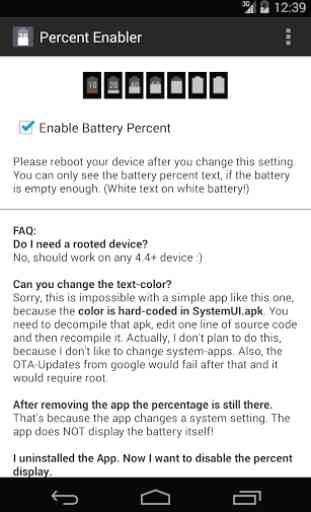
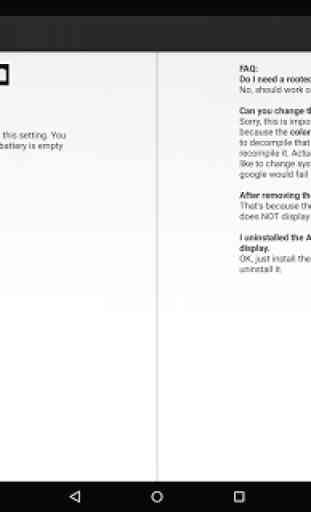
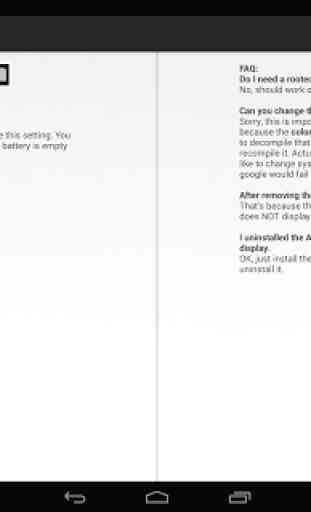

It was great! It never consumed battery, neither opened in a second window, it doesn't even looked like a app - just a build-in feature of the system. My smartphone updated the system and now the app doesn't work anymore - neither is needed because now it shows the number. But I'm extremely thankful for the app, it helped a lot before!