Battery Spy
Battery Spy works simply by gathering battery statistics that are already available in the Android OS. What you see is what the OS reports. Battery Spy gathers up the information, organizes it, then displays it in a graph and tables for you. It also uses the information to give you an estimate of time left on battery or to full charge. Statistics are gathered and saved over a settable number of days so you can review them at any time.
Key features include:
1. Support for multiple battery profiles so you can differentiate between OEM or backup (after market) batteries, and different usage styles such as work, weekends and vacation. Create as many profiles as you want and quickly switch between them. This feature is available during the trial period, then only with the full license after.
2. Enable notifications for when the battery level rises above or falls below a settable percentage. This feature is available during the trial period, then only with the full license after.
3. Enable notifications for when the battery temperature rises above or falls below a settable degree. This feature is available during the trial period, then only with the full license after.
4. Quick access to settings that directly affect battery use so you don't have to hunt them down when you need them
5. Tap on the statistics table to go directly to the Android Battery Use screen.
6. Configurable graph that supports both 2D and 3D presentations.
7. Low CPU and resource consumption to not add (too much) to battery drain.
8. Run as a service when phone starts up, or manually.
Try Battery Spy free for 10 days and keep using it after the trial period as a free license with reduced functionality, or purchase the full license to unlock the application to its full functionality. Even without the full license features, Battery Spy still provides a rich feature set for the casual user.
Please keep the comments coming. Your input really helps to make the software better. If you have bugs or concerns, please email [email protected] and it will be handled promptly. Thanks!
Permissions Requested by Battery Spy and why
* Battery Statistics
- Battery Spy does not alter your system's battery statistics in anyway, it just reports what it sees.
* Control of Vibrator
- Used as feedback when interacting with the UI
* Start at Reboot
- By default Battery Spy will start when your device starts. You can turn this option off in preferences.
* Full Internet Access
- Battery Spy uses the Application Crash Report for Android (ACRA) library published by Google Code. When a crash occurs, you will be presented with the option to send a bug report to us. Only when you submit the bug report is internet access used. Otherwise, Battery Spy does not access the internet during its normal operation.
Category : Tools

Reviews (21)
Best battery-level app so far. Graph can scroll back a week and zoom in on an hour or zoom out to see the whole week. I like the indicator in top taskbar/panel as it gives precise % value. My use-case is to compare different rechargers and to help me correct 'smart' chargers when they go dippy. I wish I could export the graphs and I'd like give more kudos to the devs of this fantastic app. I might pay for the licence, just to reward the devs. Very happy with this invaluable app. :))))
I think it's a pretty awesome app, but developer should give user option to adjust resource usage. There are many ways to implement that. I'll probably send an e-mail about it. Buying the paid version will probably depend on it, I don't know.
Your trial period has expired - upgrade to pro version. That's just not right, there was nothing about trial version in the app description. It does show something about battery but none of the apps show the real capacity of the battery, so when it diminishes over time - you'll never know it w/o a special device like USB charger doctor - $3.5 w/free shipping and you can see the real values of your phone battery capacity, your powerbank capacity and so on.
More errors than ever before. Could be the Android update.
It is a good app, really useful info but recently discovered it's been bit of battery hog
It was a great app, but now wholly unsupported even though many of us paid for it. Doesn't work well on Android v6.
Weird %/hr held at 0 during charging at night. No power current info given.
Good functionality and lots of good data. As someone mentioned, it seems there's no way to get rid of the notification icon. Also wondering if I could export the logged data.
Its worlds most waste app
There is no way that I can find to kill the battery indicator in the notification bar.
This is a really good app but there are a little bit to many adds
Must have app mainly to mtk devices. Please fix notification area update on the lock screen in Lollipop!
No updates in years. paid license. Uninstall
Love it works perfect
Needs to show charge current
Works pretty good. I do notice that temperature goes up a bit when its used. The percentage is slightly different than the phone percentage but that's probably because both are estimates. What I found was that it would stay in the 80% for a while ( 6-8hrs) then after, it goes down rapidly.
Would be nice if you could turn off the status bar icon. My phone already shows my battery level - I don't need another icon showing me the same thing...
It is nice to be able to see my exact battery level at a glance, however, I can see how it could be annoying, I agree with the remove option.
Having a second icon in the status bar showing battery percentage is just annoying as heck. The OS has this .. your ap, in case you think this is even slightly useful, should at least have a checkbox to let us turn it off.
Battery temp rounded down to nearest degree but shown to one decimal point precision. Cannot hide icon from notification bar. Distracting icon animation in app screen.
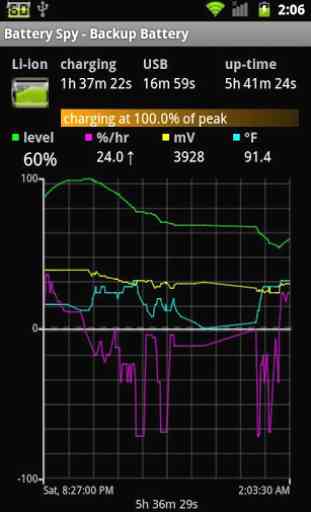

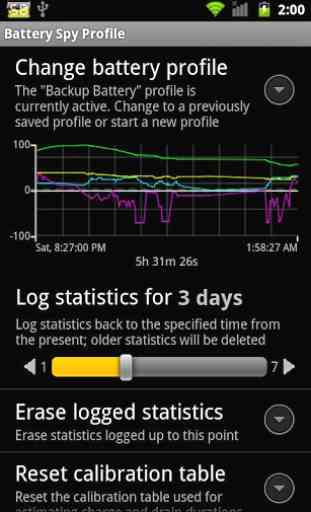

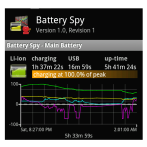
But then I changed my phone to Redmi 2. There's already battery app setting from Redmi 2 to do the scheduling n create profile modes, just like what I used from Du battery saver. So, I just need a battery app showing statistical graph of my battery use, n found this app which serves the purpose. It works to what I need, n it's very light on storage n ram. However, it still lacks detailed stats like Battery sense app on my windows phone. I wanna buy full version, but this app isn't actively supported anymore