Battery Widget - % Indicator
Features:1. Shows battery percentage in a 1x1 dynamic widget icon2. Boost battery life by force closing apps are draining battery in the background3. Discover better apps that are trending in popularity AND better for your battery life4. Battery percentage indicator in toolbar5. Custom color themes – customize battery widget's color theme to your liking6. Widget font color options
- white or black 7. Shows battery percentage and time remaining8. Battery charge time remaining9. Full support on all screen resolutions10. Show desktop toggle11. Fast & lightweight
Battery Widget shortcuts & toggles:1. Android Battery Summary2. Display settings3. Network settings4. GPS5. WiFi6. Bluetooth7. Brightness level8. Screen time9. Data10. Vibrate11. Volume12. Auto-sync 13. Screen rotation14. Airplane mode
Supported Languages1. English2. Spanish3. French4. Italian5. German6. Chinese (Simplified)7. Chinese (Traditional)8. Korean9. Japanese10. Russian11. Arabic12. Portuguese13. Indonesian14. Thai15. Turkish
Battery Widget now comes as an app with a widget included. To install the widget onto your home screen, go to “Menu” or tap and hold on your home screen -> Add -> Widgets -> Battery Widget.
Note:
Additional permissions are required to accurately collect app and device battery stats, and for the “Quick Toggles,” which allow you to easily control your device settings and optimize your battery directly from within Battery Widget.
“Battery Widget is the first widget to give back”
By having Battery Widget running, you’ll be contributing app performance data anonymously to the Battery Community, thereby helping other community members and app developers improve their Android battery performance. In turn, you’ll benefit personally by seeing which apps are best for your device’s battery. We care about your privacy; all data is anonymized and can never be traced back to you.
Please let us know what you think of Battery Widget! We are listening to all of your reviews and requests. 5 star reviews are greatly appreciated and encourages us to continue improving Battery Widget for you.
If you have found an issue with the latest version, please reach out to us at [email protected]. We appreciate your help in improving Battery Widget for everyone.
Category : Tools

Reviews (24)
THOUGHT this app would meet my needs. I want a SIMPLE way of seeing what % my battery is at. This app MAY do that BUT it's NOT simple. Some ppl are older, some function at Luddite status (look it up) & some are both! That's me. One shouldn't need an advanced degree in computer engineering to be able to get info from an app. When designing apps for the general public developers need to remember an old adage, KISS... Keep it Simple Stupid!!! No ads BUT I SO do NOT recommend this app, DELETED.
I tried every battery widget in the store and this one was my choice. This is one of the very few battery widgets that can correctly report the stats on newer phones that charge at higher rates than the 5 volts that USB chargers have always provided. I look forward to a new feature that will report the actual correct voltage a charger is sending to the phone. Most advertised "high speed chargers," especially the wireless chargers, are not delivering more than 5 volts.
Good app. Best widget I've found, except it doesn't automatically update all the time. Have to tap it to update. Just unplugged charger and waited for 1 minute for the charging symbol to go away. Didn't. Not a big deal, and the price is right. (can't complain about what you get for free)
During setup it asks "Allow Battery Widget to make and manage phone calls/' It then says "we will never make and manage phone calls." So I said no. But then it says something like "this permission is required. The app won't function properly without this.' Huh? Deleted!
I did like this app but it is like pitting a tap on your phone that drains the battery.. with the normal of use of my phone without the app I usually had 40 to 50 percent battery left at and of the day .. with app it dropped to 15 percent by dinnertime.. I hope they can do something about this but I doubt if they look at these comments on here. Shame as it could be a great app
Battery widget working great. You can turn on internet and other settings easily. I wish it would let me know when battery was fully charged.
One Nice thing to add would be able to resize the widget. Other than that it's great. Update: I was able to resize the widget with using my home launcher. Now it is perfect.
Typical android garbage. Needs to COLLECT A LOT OF DATA JUST TO SHOW BATTERY PERCENTAGE! -- Developer added NEW signal features to justify data collection. Was not there when I made this review.
Great for quickly toggling Bluetooth, WiFi, sound, and adjusting the screen brightness.
Great battery widget. I have had this app and widget over many phone and this app is one of the first i always install. Thank you!
I have Suggestion : The Battery Toolbar Indicator- ADD option to change color when its charging & when drops at certain Battery level Eg: 25% or 50% or 75% these colors should be seen on the Battery Icon in Status Bar, so at a glance we know what level it's at So if we have options to set 5 would get great or even 4 colors at 25% each & please add a Big bolt Icon pop-up when we put the phone on charging outlet. Thanks
Like this so much that I have it on my home page. Needs ability to send a notification alert when charging reaches 80%.
Cool and useful to me as the original battery indicator is quite small. Full battery alert doesn't seem to work through.
The app is very good explains the instructions very nicely sometimes the ads will be annoying and sometimes the app will pop open when u click it but pretty good app
I try to use this widget together with an app for alarm Warnung when the battery has been charged100%but it does not work at all as expectedand I have a floating window Orvis visible now very very disturbing!
Need alarm, which does not play on my Samsung Galaxy s21 ultra. Deceptive ads and instructions saying it will alarm on full/empty/ going up to/down to/over temperature x.
Worst app. This does nothing except to show correct battery percentage. Drains battery and slows the system Donot download it......
IT IS ONLY SLIGHTLY EASIER TO READ THAN THE LITTLE NUMBERS AT THE TOP OF MY SCREEN. THEREFORE. A TOTAL WASTE OF TIME AND SPACE.
The new update doesn't update to actual on its own anymore. Gets stuck. Also seems to use more battery.
Tried many similar : this one is simple , gives % witout pressing button. Works right away on my realme , thanks.
It is very accurate and simple widget. Every body who used will love it.
I thought this was good but android battery settings said this app used 26% of the last charge.
This is the best battery widget on Google play store, works excellently. Kudos to the developers.

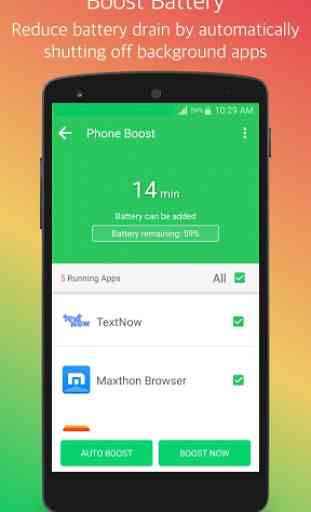

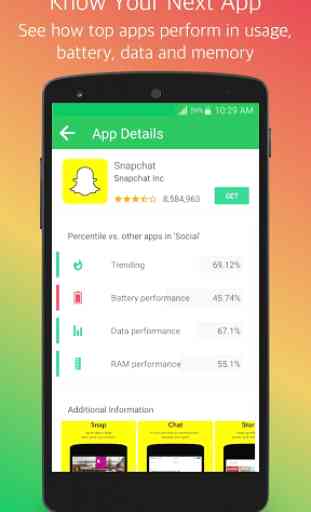

For me, excellent. I've got stargardt disease, I'm registered blind, and use tools to "read" and type on the Internet. I use 2 large tablets and a large phone, but cannot see the battery icon at the top. This app allows a huge widget on home screen that I can use. Plus it has many other features. Most excellent, thank you.