Battery Widget Reborn (Free)
Battery widget
- circle battery level indicator indicator perfectly fits pure Android design
- resizable on Android 4.x+
- support for both main and external dock battery (Asus Transformer only)
Basic battery info
- Battery Info
- Shortcuts to Power-Summary/Background Sync/Wifi/BT Settings
Status bar notification of battery status
- multiple icon styles
- prediction (estimation) how long battery lasts
- customisable texts in notification area (estimated time left, voltage, temperature, battery health)
Power saving functionality
- automatic power saving mode during the night (simple but powerful battery saver functionality)
Charging and discharging chart
Extended notifications support for Jelly Bean phones
- optional charging and discharging chart
- power related toggles:
- Wifi
- Bluetooth
- Background Sync
- Airplane mode
- customizable notification priority
Additional tools
- Torch
- Settings shortcuts
- DashClock Extension
Specific HW vendor support
- supports Motorola 1% increment
- supports Asus Transformer secondary (dock) battery
Material themed interface on phones with Android 4.0+
Installation and operation notes=======================
- Task Killer or Task Manager may affect this app. Please don’t use them if app does not work as expected
- App is highly optimized and DOES NOT drain you battery
- Known issues are at http://www.batterywidgetreborn.com/known-bugs.html you can prioritize bug fixes and enhancements there by voting
- Frequently asked questions are at http://www.batterywidgetreborn.com/faq.html, look there before sending support request
- Due to the limitation of the Android platform, home screen widgets will NOT be available if application is moved to SD card.
- Some devices indicate battery level every 10% due to their kernel design (known ones are: most Motorola devices including Droid and Atrix series, Samsung Moment series). Try to use Motorola 1% hack feature if your phone is among these devices
- In Android 4.0, the system may shrink and dim level indicator icons in status bar.
Voluntere for translations at http://translations.hubalek.net/app/bwr
Which version to download?====================If you like Material Design install either Free or Pro version
- Free version is Ad supported
- Pro flavor is Ads free.
Install Classic version if you like Holo Theme
- Classic has two options how to reward developer for his effort: either single payment for Pro functionality or Ad Supported version
Category : Tools

Reviews (24)
UPDATE: Great widget. Very customizable. Developer is easy to contact and quick to respond. Keep in mind that when the device is charging, the time remaining until a full charge is displayed (not the time remaining on the battery).
Great app. Does exactly what I want which is to display battery stating a legible size. For those who say you can't see real time state that is what the widgets are for. To get widgets, long press on the app and then select widgets
My phone recently updated to Android 12. Since then the battery level colour depending on battery percentage doesn't work. It used to be good but something has changed with the app..
Google says I have a reply from you but I see nothing, from you nor my original post.. Still getting battery time left and battery charged x time ago msgs pop ups every few mins. Not sure what to do. I like the ability to disable Bluetooth at night though. Would love to see your reply to my original post. And suggestions, ty
Really like this app, was exactly what I was looking for. Does exactly what it says and looks great. Though I couldn't find the option to remove the battery level from the status bar at the top.
I've been using this app for many years, and it's one of the first to be re-installed on a new phone. Great customizations, and easy to use. To all those who "wish they could see the battery level on the screen without tapping the app," that's what the widgets are for! Create a widget with your choice of colors and formatting, and see the level in a decreasing circle as the number drops from 100%. One bug (?) The app is using over 1.7MB of "user data." I've emailed the dev, and hope he has a solution.
Makes checking my battery life much easier. The tiny battery indicator that is at the top of the screen isn't very easy to see. This widget can be stretched as big or small as you want it. It also has a battery usage history graph that's helpful & can tell you which apps are draining your phone's battery and by how much. It's excellent and I'm willing to bet the pro version is even better.
Highly recommend. While Google has made another bad decision to remove my battery percentage from the bar, I had to resort to a widget like this. This widget is clean, simple, and has configurations to adjust appearance. This app's focus in only on the battery. There are no other fluff functions to distract. I am using the free version because I consider Pro to be overpriced. I would gladly purchase this if it weren't so expensive.
Works well. There are several aspects which are frustrating to circumvent. For example; once the widget's 'tap' function is changed from the default option of "change widget appearance", it becomes very difficult to locate the setting on the backend.. actually, I STILL haven't found the menu to change colors/shapes/ect since altering the widget 'tap' function 😑
Not ideal. The default action on touching the widget is to call up the configuration screen - something that's done infrequently. This screen allows you to change the default touch action to, say, show battery info - something that I'd want to do quite a lot, but, once changed, you can't change it back to the configuration screen again so you're stuck with it. Seems a bit of an oversight or am I missing something?
Well it would help if it updated. The battery percentage on the top bar shows 43%. On the app, still says 80%. Even when I click on the widget, play around with the app a bit. Still takes ages to update. Approx 1min. Ridiculous. Devs, I have a screenshot of you with like it. If it can't update accurately, what's the point? I was trialling this out for my mum who has trouble seeing the tiny numbers on the top bar. But it's no good if her battery is at 43%, but the widget shows 80% Help!
Oh this is fantastic. So easy and at the same time so cool. Placed it on my theme, adjusted the colors, and voila I don't need notifications bar now, all I ever looked there for was the battery percentage. As for notifications, they are so overused in this day you don't want to see them all the time, only when you are ready to deal with them.
It's great to be able to quickly see how much charge you have without grabbing your glasses! The assignable second function, I use it as a flashlight, is really convenient. The only problem is that it occasionally glitches and the true power level doesn't update after charging.
This App covers more than simply the battery usage and is easy to read and is a must have for every mobile phone user. I do not know whether other apps give a warning message that the battery should be recharged at a given percentage left, but this would be fantastic to ensure that if I fail to look up the usage on a day when it needs to be charged a reminder is sent.
Really great app. Easy to use and has more than enough tools to manage your phones power usage. Definitely worth downloading.
I paid for the original Battery Solo Widget Pro several years ago to avoid ads. Was recently forced to upgrade to Android Pie, which doesn't support it, and was hoping to be able to "restore purchase" after installing this ad-laden free version of the "reboot" of this widget. I don't think it's fair to make your loyal users who have already paid for the original product to have to pay again just to retain the same level of product quality (including being ad-free as some ads can be harmful).
Literally does everything I wish the app to do, without taking up very much memory. Just remember to put the WIDGET for the app on your home page to show the current battery level, not the app's symbol. Otherwise, you'll have to tap on that symbol, to open the app, in order to see the current battery level.
Showing battery level too small on homescreen... Thanks to the developer for the feedback and the problem have been solved, this is an exellent widget
The app works well and good, but it has one drawback, I have noticed that on occasions it doesn't refresh on a regular routine. The day befor I wrote this, in the afternoon it reported %76, but in fact it was %33. This is unexceptable. I must say most of the time it is OK. Maybe I am at fault, but I am unable to make alterations in respect of this, also when I consider the irregular behaviour. Leave a note if you can help. Thanks.
Love this app, but it no longer turned off the power savings mode. Everyday it turns it on but it never turns off.
Excellent App I have ever experienced. Best forecast of available and charging resources. I just say it is amazing.
Easy to use, good sized font, like the extras like the hours remaining on the battery.
04/22 The option for LARGER numbers is AWESOME. Thanks. 06/21 Great for any phone. Easy to change colors. $2.49 for ad removal is a way to say Thank You.


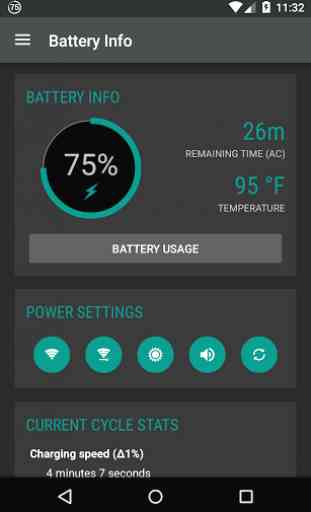
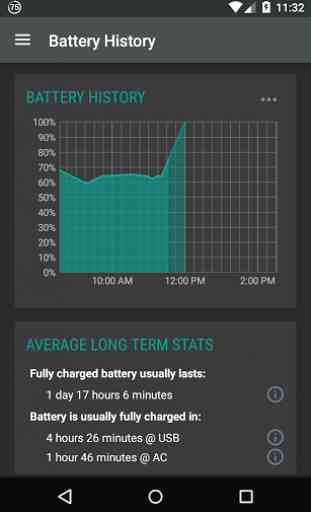

This is a pretty good app and the widget turned out exactly how I wanted it. I can figured it so that when I tap on the widget it shows me the battery info. The only permission it took was for nearby devices, I did not know what this meant, so when I went into the settings I denied this. I very rarely download third party apps but I am very happy with this one 👍