BatteryProgBar dark UCCW Skin
You can change all colors except the background. Also you can edit the 3 Hotspots by your own apps.This skin shows you following information:Battery CircleThe Battery Cirlce shows you the battery condition on a stylish way.
Battery LevelThe battery condition in percent
Battery StatusYou can see if your battery is charged or discharged.
WeatherThis skin shows you the current weather data using an weather icon and the temperature.
Time & DateOf course you also see the time and the date.
3 Clickable Hotspots
- Clock
- Calendar
- App Drawer-----------------------------------------------------------------------------------------------------------------------------------------Installation
- If you haven´t done it yet, download the UCCW App from the PlayStore
- Downoad this App from the PlayStore
- Tap and hold, an empty space on screen.
- Select 'Widgets' from the list
- Scroll & select UCCW
- Choose 5x2 size
- Now you get a list with all UCCW skins. Select the BatteryProgBar light with our AS logo on the right
- Touch the hand with the text "Touch here" on your screen
- Press long on the widget an rezise it, so it will fit as you want.-----------------------------------------------------------------------------------------------------------------------------------------Changing Colors, Time Format & Hotspots
- Open the UCCW App and press the menu button on your phone
- Choose "Lock widgets" and select Off
- Now tap on the UCCW skin on your homescreen
- UCCW will open up and you can select each color for the different areas
- Further down in the list you can select the time format. You can change it from 12 to 24 hr
- In the bottom of the list you will find the selection for the hotspots. ------------------------------------------------------------------------------------------------------------------------------------------Weather settings
- Open UCCW and press the menu button on your phone
- Choose "Settings"
- Here you can configure all relevant weather settings------------------------------------------------------------------------------------------------------------------------------------------
If you have problems please send me an e-mail.
Category : Personalization

Reviews (16)
This skin is great, my problem is you can't add an object. How come you can't add an object such as calendar event that's upcoming.
First time I've done this, thanks for the instructions
Huge improvement to my home screen launcher
Want your wallpaper to lol
May I know where to get the wallpaper shown in the preview section?
but I cant change the hotspot to lunch an app. "feature is not available for this skin" ???
IT'S SAFE!! AND I LOVE THIS BATTERY WIDGET!!!
"171213...tryout...thanks..."
I love this skin however I do agree with some of the other posters, a battery circle hanging from the bottom would be great and a transparent option would be great as well. I would also like to be able to change the color of the drawer icon. I can change everything but that.
Would be cool if you'd make a 20% transparent version.
... And works like a charm. Thanks very much. I agree with the transparency idea. Or allow a small amount of editing.
Love it. Would be nice to have a version with the circle part hanging below the bar so it fit along the top better. Good job though.
Good but dont download it it cant be open
Huge improvement to my homescreen
blank ...nothing there to add to home screen



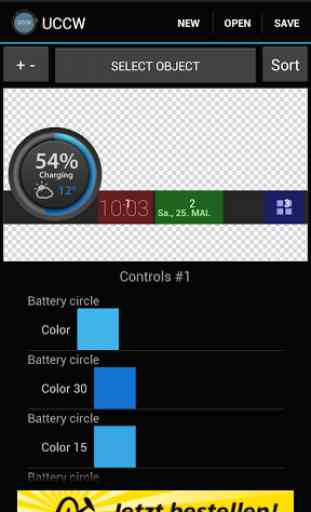

This is the perfect clock/weather widget for my home screen. Very customizable too.