BayCoast Bank Mobile
- right at your fingertips.To get started, you’ll first need to be an existing user of Online Banking. Once enrolled in Online Banking, you will use the same User ID and Password to access Online Banking through our Mobile Banking app.The system will confirm your login information to ensure that it’s really you. Once you are logged in, you can view your information and perform transactions safely and securely.Banking with your BayCoast Bank mobile app is safe and secure, and backed by our commitment to online security.
To learn how we protect your privacy, please visit http://www.baycoastbank.com/home/security
Category : Finance

Reviews (28)
I use the Bay Coast Bank app weekly to check on balances. I also make extra payments on my mortgage through this app, which so far has worked flawlessly.
Since the update I can't use my fingerprint to log in and it's annoying. I've gone through all app settings and there is no way to fix it
Exactly what you'd expect from a bank app. No tricks and no complications. Everything works exactly as it should without hitch.
It works fine. It does everything I need. I wish Baycoast used Zelle instead of Popmoney. Don't like that it take up to 3 days for someone to get money.
Dosnt allow external transfers. This can only be done in browser. Everything else is hete though.
working great, months later still great, deposits clear immediately or within a day. Easy to follow. Now in 2020, flawless
A complete and thorough app for my use. User friendly and extensive to include notifications and security.
I really do like the app. Been a user for years now, its super convenient and easy to use.
Great easy-to-use design for all
Very easy to use. I use the app daily to check my balances.
First time using remote deposit and it was very easy!
Quick, easy to follw directiond, simple.
Very convenient. Rarely do I need to go to the branch. Love it!
Great and conveant. Easy to use
Convenient and time saving, wonderful App
Simple, user friendly convenient.
easy to use and so convenient
Easy to use. I appreciate the ability to transfer between accounts.
Extremely easy to use so helpful!
So easy to use! Love it!
Love everything about Baycoast bank EXCEPT for any fees they charge me . Ai: atm fees withdrawal fees and so forth.
Easy to use and so conivente
Easy to use and reliable!
Safe, secure and Simple. I loVe Bay Coast!
Easy and convenient!
Can't login since update
Easy and convenient
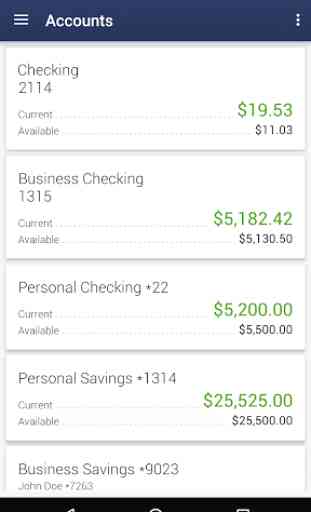
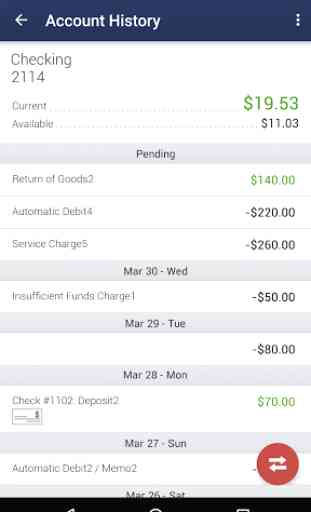
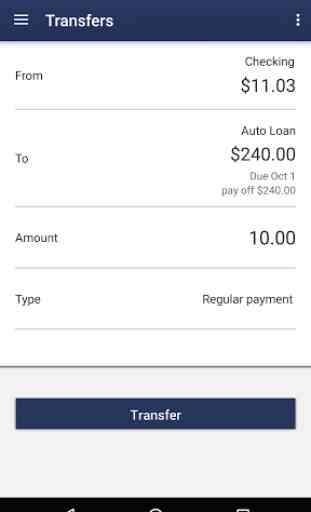


Easy to use and navigate. All banking options are right at your fingertips. I haven't stepped foot in a branch for over a year. Great app!