BayPort CU Mobile Banking
- To know RAM available on device for App performance.Your Location
- To know location for LocatorSearch and time zones for logging activity.Camera
- For Remote Deposit Capture.Reading Interaction Info
- To make Pop Money transactions direct from contact listing.Phone Calls
- To call Financial Institution direct from links on the App and detect for Onetime Passcode.Network Communication
- Transferring of data within the App activity.System Tools
- To have access to SD storage data in the event additional contacts are stored there.Network Communication
- To know if you’re on Wi-FI/3G/4G for transferring data.Your Account
- To download the App and for the reporting purposes on the Developer Console.Services That Cost You Money
- SMS Messaging/Roaming fees.Hardware Controls
- For Remote Deposit Capture.Your Personal Data
- Access your Contacts for Pop Money.
24/7 ACCESSWith BayPort's Mobile App, you can check your account balances, transfer funds, view and activate your cash back offers, deposit checks, and view your transaction history 24/7. Also, you can find our ATM and branch locations.
SAFE and SECUREOur Mobile Access is encrypted using the Wireless Transport Layer Security (WTLS) protocol, the highest level of security available today. All data that passes between the wireless gateway, our service provider’s servers and BayPort’s web servers, is encrypted with 128-bit Secure Socket Layer (SSL).
FREEBayPort's Mobile App may be used by all members free of charge. (Please note that many mobile phone carriers charge a monthly fee for wireless web access and may also charge for the volume of data exchanged.)
QUESTIONS?Check out our Frequently Asked Questions for answers about BayPort's Mobile App.
To learn how we protect your privacy, please visit https://www.bayportcu.org/site/online_privacy_policy.html
www.bayportcu.org
App Permissions for Android
Storage
- To know RAM available on device for App performance.Your Location
- To know location for LocatorSearch and time zones for logging activity.Camera
- For Remote Deposit Capture.Reading Interaction Info
- To make Pop Money transactions direct from contact listing.Phone Calls
- To call Financial Institution direct from links on the App and detect for Onetime Passcode.Network Communication
- Transferring of data within the App activity.System Tools
- To have access to SD storage data in the event additional contacts are stored there.Network Communication
- To know if you’re on Wi-FI/3G/4G for transferring data.Your Account
- To download the App and for the reporting purposes on the Developer Console.Services That Cost You Money
- SMS Messaging/Roaming fees.Hardware Controls
- For Remote Deposit Capture.Your Personal Data
- Access your Contacts for Pop Money.
The official app of HDFC Bank for Android.
Category : Finance

Reviews (26)
The app works great and does everything a normal banking app should. However, I wish it had a feature that showed a demographic of your spending or where your money is going. I think this would greatly help alot of people with budgeting.
App is inconsistent, sometimes you can deposit checks other times it will not work. App is down at random time. Very frustrating when you need to get stuff done.
I don't like how slow the deposit process is and that the process is stopped asking if something is legible by default. There is no problem so I've stopped checking and just continue.
Worked great but had to manually take pictures. System caught my mistake, put in wrong amount but accepted the changed correct amount and deposited the check quickly.
I have used BayPort since it's PRIOR days! Long before it was BayPort. Initially, I was concerned they would lose the "personal" touch and feel when they changed. My concerns were for NAUGHT. They have CONTINUOUSLY met or exceeded my expectations. I am so happy to call them MY OWN! Try them, you will love their personal service!
Haven't been on the app to long but from what I can see its awesome, dont know when the upgrade happened, the only con I have is, it doesn't seem like I can do an external money transfer.
Hardly ever out of service, works great! I love all the options and instant transfer between accounts.
Doing great so far team! Keep up the great work and if we find an area where we can make improvements, it will be brought to attention at that time. Thanks!
Auto-capture is never happy with the picture. Others apps crop to the edges of the check. Otherwise, it's convenient.
This app is very easy to use, for checking account balances, paying bills, transferring money, etc. I like the ability to log in using my fingerprint, too.
No biometrics. Other banking apps have had fingerprint login for years. What's taking you do long to implement such a simple and secure method for logins???
Banking app does most transactions well. Need to add support for multiple users login on joint accounts. Also, it's may ask same question to review picture of checks when depositing, even though all endorsements and amounts are visible.
I absolutely love Bayport. However this new app update is awful. I hate the layout of the charges. It makes it more difficult to go through and understand. If it is changed back I would give it 5 stars
App is bad. Lagging behind all the other banking apps like Navy Federal app which is a lot better, should take notes from their easy layout. The Bayport app is about same as their banking service.
After having the app for some years now, I've become more confident with it. I know what I'm doing now, it's fast, simple and easy to use! Also if I have any questions, there's in app chat! Love this app and love this credit union.
it works amazing except sometimes the fingerprint login feature doesn't work. if that could be fixed that would be amazing
The app doesn't work properly, I had been trying to transfer some money, but hadn't been successful, even used schedule feature.
Convenient and easy to use. I can deposit checks without needing to show up to the bank. Transferring money is quick and easy.
Calling Bayport and interacting with the answering machine is like pulling teeth. Not only did option 6 NOT WORK, but the machine claimed that it "did not understand my response/request".
I find this app one of the easiest to use with almost no glitches. If I do have any issue, Bayport clears it up in a jiffy.
Its just okay. I don't understand why you can't transfer money from linked Accounts at times and I don't like how the transactions post.
The service is easy to understand. I appreciate the larger letters and access is quick and secure.
I'm generally pleased with the time ot takes to come up,and information given is accurate. Plus the associates are awesome and helpful ALL THE TIME
Accounts are not always available and sometimes account transactions do not show up on my device. Granted it's a Moto.
Quick and easy access to my accounts! I love that I can transfer money and pay Bills with the click of a button!
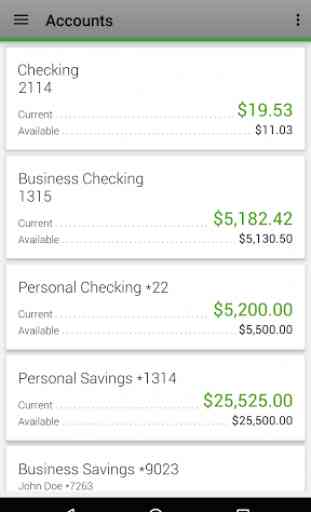
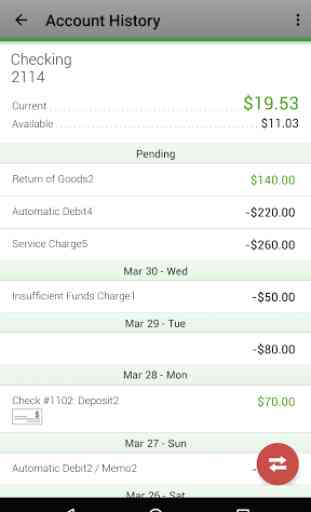
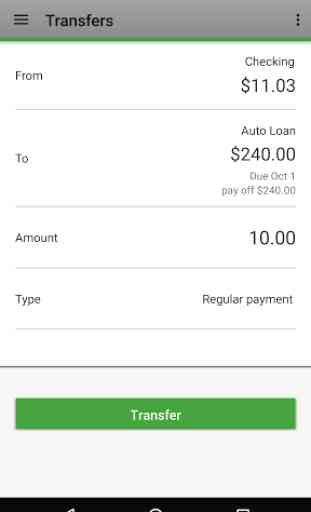


I love my Bayport Banking app! It's like banking at home and easy to do and understand it helpd you not have to go to the banks as.much because you can do somethings yourself. I love Beyport Credit Union. It's a great choice if you want a Good bank well worth the try. I'm staying