BB Freebies for KLWP/KWGT/KLCK
YOU NEED TO HAVE THE PRO VERSION OF KUSTOM KLWP INSTALLED ON YOUR PHONE TO USE THE WALLPAPERS/KOMPONENTS - https://goo.gl/UkHJ99
YOU NEED TO HAVE THE PRO VERSION OF KUSTOM KWGT INSTALLED ON YOUR PHONE TO USE THE WIDGETS - https://goo.gl/ABJVXq
YOU NEED TO HAVE THE PRO VERSION OF KUSTOM KLCK INSTALLED ON YOUR PHONE TO USE THE LOCKSCREEN PRESETS - https://goo.gl/ABJVXq
This is a kollection of all my freely shared Wallpaper Presets, Komponents, Widgets and Lockscreens for the Kustom KLWP, KWGT & KLCK apps
Twenty Seven Komponents, Twelve Live Wallpapers, Three Widgets, Lockscreens and a number of Wallpaper Images
INSTRUCTIONS
- Make sure you have KLWP Pro and/or KWGT Pro and/or KLCK Pro installed
- Open the BB Freebies app and select one of the tabs 'KOMP', 'KLWP', 'KWGT', 'KLCK' or 'WALLS'
- For KLWP, KWGT & KLCK, tap on a preset and it will load it into the editor
- For KOMP, you must open KLWP, KWGT or KLCK then tap on + and select komponent
- Save the preset and return to your homescreen
Adding the presets and Komponents from within the KLWP/KWGT apps
Using a Live Wallpaper
- Open the Kustom KLWP app
- Tap on the Menu Icon
- Select Load Preset
- Tap on the Installed Tab
- Select BB Freebies
- Select one wallpapers you wish to use
- Tap the Save Icon
- Make Kustom the default wallpaper
- Return to homescreen
Using a komponent
- Open the Kustom KWLP app or KWGT app
- Load a preset or start a new one
- Tap the + icon
- Select BB Freebies
- Select the komponent you wish to use
- Tap on save icon
- Return to homescreen
Using a Widget
- Longpress on homescreen and select Widget
- Scroll down and select a KWGT widget
- Resize widget and tap on it
- KWGT app will open
- Select load preset from menu
- Tap on Installed and select BB Freebies
- Select the widget you which to use and press save
- Return to the homescreen
Using a Lockscreen
- Open the Kustom KLCK app
- Tap on the Menu Icon
- Select Load Preset
- Tap on the Installed Tab
- Select BB Freebies
- Select one of the Lockscreens you wish to use
- Tap the Menu Icon and switch on the toggle at the top of the Menu to enable KLCK
- Tap the Save Icon
- Press power button twice to lock and then unlock the device, KLCK screen will be displayed
Using a Wallpaper Image
- Tap on an image to preview
- Tap the save icon to download to your device
- Tap the Tick Icon to set it as your wallpaper (This will remove the KLWP Live Wallpaper if you have one set)
NEW PERMISSIONS ARE FOR ACCESS TO THE INTERNET TO BE ABLE TO LOAD/SET/DOWNLOAD THE WALLPAPER IMAGES
If you have any queries, please email me instead of leaving 1* reviews
Circle me on Google+ for more Bacon - https://plus.google.com/u/0/+BaconBitsDev/posts
Enjoy and Thankyou
YOU NEED TO HAVE THE PRO VERSION OF KUSTOM KWGT INSTALLED ON YOUR PHONE TO USE THE WIDGETS - https://goo.gl/ABJVXq
YOU NEED TO HAVE THE PRO VERSION OF KUSTOM KLCK INSTALLED ON YOUR PHONE TO USE THE LOCKSCREEN PRESETS - https://goo.gl/ABJVXq
This is a kollection of all my freely shared Wallpaper Presets, Komponents, Widgets and Lockscreens for the Kustom KLWP, KWGT & KLCK apps
Twenty Seven Komponents, Twelve Live Wallpapers, Three Widgets, Lockscreens and a number of Wallpaper Images
INSTRUCTIONS
- Make sure you have KLWP Pro and/or KWGT Pro and/or KLCK Pro installed
- Open the BB Freebies app and select one of the tabs 'KOMP', 'KLWP', 'KWGT', 'KLCK' or 'WALLS'
- For KLWP, KWGT & KLCK, tap on a preset and it will load it into the editor
- For KOMP, you must open KLWP, KWGT or KLCK then tap on + and select komponent
- Save the preset and return to your homescreen
Adding the presets and Komponents from within the KLWP/KWGT apps
Using a Live Wallpaper
- Open the Kustom KLWP app
- Tap on the Menu Icon
- Select Load Preset
- Tap on the Installed Tab
- Select BB Freebies
- Select one wallpapers you wish to use
- Tap the Save Icon
- Make Kustom the default wallpaper
- Return to homescreen
Using a komponent
- Open the Kustom KWLP app or KWGT app
- Load a preset or start a new one
- Tap the + icon
- Select BB Freebies
- Select the komponent you wish to use
- Tap on save icon
- Return to homescreen
Using a Widget
- Longpress on homescreen and select Widget
- Scroll down and select a KWGT widget
- Resize widget and tap on it
- KWGT app will open
- Select load preset from menu
- Tap on Installed and select BB Freebies
- Select the widget you which to use and press save
- Return to the homescreen
Using a Lockscreen
- Open the Kustom KLCK app
- Tap on the Menu Icon
- Select Load Preset
- Tap on the Installed Tab
- Select BB Freebies
- Select one of the Lockscreens you wish to use
- Tap the Menu Icon and switch on the toggle at the top of the Menu to enable KLCK
- Tap the Save Icon
- Press power button twice to lock and then unlock the device, KLCK screen will be displayed
Using a Wallpaper Image
- Tap on an image to preview
- Tap the save icon to download to your device
- Tap the Tick Icon to set it as your wallpaper (This will remove the KLWP Live Wallpaper if you have one set)
NEW PERMISSIONS ARE FOR ACCESS TO THE INTERNET TO BE ABLE TO LOAD/SET/DOWNLOAD THE WALLPAPER IMAGES
If you have any queries, please email me instead of leaving 1* reviews
Circle me on Google+ for more Bacon - https://plus.google.com/u/0/+BaconBitsDev/posts
Enjoy and Thankyou
Category : Personalization

Related searches
Reviews (13)
A. G. u.
Aug 18, 2019
Like the variety! So much in this pack to play with and learn from.
bul. e.
Dec 28, 2021
Has a great number of options. 2 thumbs up.
A. G. u.
Jan 8, 2020
Total rubbish, only 3 widgets.
ᏧΛε. Ꮷ.
Mar 29, 2021
One of my favorite komponent sets!
A. G. u.
Mar 2, 2020
Good items, thanks bro!
Luc.
Jun 24, 2020
Only 3 widgets? Get out of here
A. G. u.
Jan 30, 2020
Talk about "Bringing home the bacon" ! If you do Kustom, you need Bacon! 😃👍❕👌😎
ble. c.
Jul 30, 2021
Great collection. 👌🏿
MCD.
Aug 19, 2021
Thank you..
A. G. u.
Apr 5, 2018
Brilliant collection of KLWP/KWGT komponents for your presets. Download it now! 👍😀👍
Joh. K.
Aug 31, 2020
Great theme 👍.
A. G. u.
Jun 3, 2017
Beautiful komponents!! I love the status bars!!

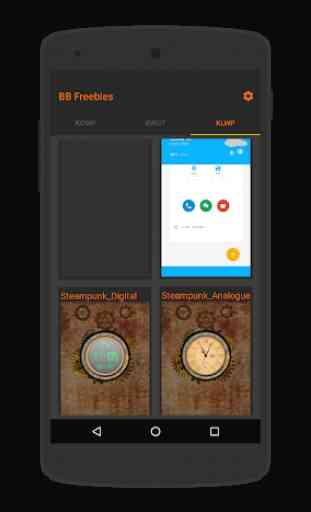



Awesome bunch of free presets. Inspiring for fellow designers and end users alike.