BBBank-Banking
Do you want to check the account balance on the way, check the last transactions of the credit card, do an urgent referral, get stock market information and trade mobile? No problem with this app. Especially convenient: create your favorite functions as favorites. Not only do you have your accounts with your BBBank, but also bank accounts from other institutions in your pocket. So you are even more flexible. Of course, the security standards also apply to your added banks.
Your BBBank banking app offers you many useful features.
You want to pay bills quickly and easily? With Scan2Bank this is possible: scan invoice, transfer slip or QR code, check data, enter TAN, done.
Do you want to keep an eye on your online portfolio and stock market developments? Thanks to the online brokerage feature, you can quickly get market data and trade mobile quickly. Check top and flop lists, charts and your personal watchlist.
But the BBBank banking app can do more. Here are all functions and services at a glance:
- Personal account overview
- Sales display
- Bank transfer / Dates transfer
- Kwitt: Just send money to friends
- Photo Transfer (Scan2Bank)
- Transfer
- Credit card sales
- Management of standing orders
- Financial Manager
- Communication to the bank
- Service orders to the bank
- Telephone forwarding to the Sperrhotline
- ATM search: location by GPS
- Retrieve online depots
- Administration of your UnionDepot
- buy and sell securities
- Security Watchlist
- Current price and market information
- Information and contact with your personal advisor
security
Your data in the BBBank banking app is just as optimally secured as with your browser-based online banking application of the BBBank and online brokerage application. You log in as usual with your access data as well as your PIN.
The app will open with a self-chosen login password. You confirm your transfer data with a TAN generated via Sm @ rt-TAN plus or Sm @ rt-TAN photo or via SecureGo. Please note that for security reasons, mobileTAN is not allowed for your banking app. The special security feature of the mobileTAN is that it is provided via a second channel. This is currently not guaranteed with mobileTAN.
Also the TÜV Rheinland certifies the BBBank banking app the effectiveness of the processes around the topics data protection and data security. http://www.certipedia.com/quality_marks/0000043889?locale=de
Useful information can also be found in the FAQ's on the BBBank homepage: https://www.bbbank.de/homepage/service/downloads/faq/faq-rund-um-das-online-banking/faq-banking-app. html
Please note that the BBBank Banking app is supported starting with Android version 5.0.
Your BBBank banking app offers you many useful features.
You want to pay bills quickly and easily? With Scan2Bank this is possible: scan invoice, transfer slip or QR code, check data, enter TAN, done.
Do you want to keep an eye on your online portfolio and stock market developments? Thanks to the online brokerage feature, you can quickly get market data and trade mobile quickly. Check top and flop lists, charts and your personal watchlist.
But the BBBank banking app can do more. Here are all functions and services at a glance:
- Personal account overview
- Sales display
- Bank transfer / Dates transfer
- Kwitt: Just send money to friends
- Photo Transfer (Scan2Bank)
- Transfer
- Credit card sales
- Management of standing orders
- Financial Manager
- Communication to the bank
- Service orders to the bank
- Telephone forwarding to the Sperrhotline
- ATM search: location by GPS
- Retrieve online depots
- Administration of your UnionDepot
- buy and sell securities
- Security Watchlist
- Current price and market information
- Information and contact with your personal advisor
security
Your data in the BBBank banking app is just as optimally secured as with your browser-based online banking application of the BBBank and online brokerage application. You log in as usual with your access data as well as your PIN.
The app will open with a self-chosen login password. You confirm your transfer data with a TAN generated via Sm @ rt-TAN plus or Sm @ rt-TAN photo or via SecureGo. Please note that for security reasons, mobileTAN is not allowed for your banking app. The special security feature of the mobileTAN is that it is provided via a second channel. This is currently not guaranteed with mobileTAN.
Also the TÜV Rheinland certifies the BBBank banking app the effectiveness of the processes around the topics data protection and data security. http://www.certipedia.com/quality_marks/0000043889?locale=de
Useful information can also be found in the FAQ's on the BBBank homepage: https://www.bbbank.de/homepage/service/downloads/faq/faq-rund-um-das-online-banking/faq-banking-app. html
Please note that the BBBank Banking app is supported starting with Android version 5.0.
Category : Finance

Related searches
Reviews (9)
Ant. B.
Apr 2, 2020
The issue with the app is that it requires me to use a tan from secure go to login, but when I move to secure go, it looks me out Then I login again, and sends me a new tan, that to read I have to use secure go... And I get logged out again...
Seb. G.
Sep 12, 2018
The app id not working, it throws an error. Please fix it as soon as possible.
BOR. B.
Sep 23, 2021
Please provide a translation in english. Overall works.
Ene. H.
Aug 31, 2020
Clicking to bank account second time in the main menu doesn't work!
MH.
Mar 19, 2020
German online banking is like going back in time 10 years. You couldn't convince them of that, though.
Con. S.
Sep 28, 2021
Confusing.
slu.
Aug 25, 2018
Decent to check your bank account balance. Not much more
Jus. R.
Jun 13, 2018
The GUI of this app is the worst I have ever seen.

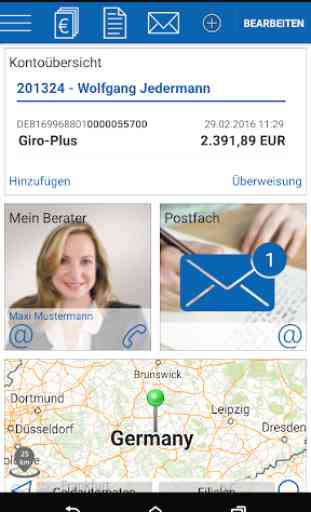

I came across a problem some time back. As i am trying to transfer money via the app, however or whatever or how many times i type the "Verwendungszweck", during "prüfen" the Verwendungszweck keeps on disappearing and i have to type it again but it again just disappears. Also the login with fingerprint works sometimes and then stops working. I hope the app developers fix this issue soon.