BBVA Compass
Our new Mobile Banking app for Tablet brings you an updated and improved user interface that is a simple and easy-to-use. Your Tablet device allows you to bank easier than ever before by allowing us to utilize the additional screen space and maximize your banking experience. We have incorporated “at-a-glance” views, allowing you to view more information on screen while in landscape.
Manage personal and business accounts quickly and easily. In the Account Summary, you can even see all of your accounts together, or individually view all personal or business accounts. Also on the Account Summary, see a quick view of all scheduled transactions for each payment type. You can also select each account to see more detail, search an account for transactions or view cleared check images.
Like our other Mobile Banking apps, the tablet app is available 24/7 with your BBVA Compass Online and Mobile Banking username and password.
The new app has an “I want to” menu located in the bottom right corner that simplifies navigating the app. The “I want to” menu displays the most relevant navigation options for each screen.
New BBVA Compass Mobile Banking App Optimized for Tablet:
- Manage Personal and Business Accounts
- At-a-glance landscape view to help you maximize your screen space
- Mobile Deposit made easier
- Touch ID® and Fingerprint Authentication
- Pay Bills
- Make Payments & Transfers in fewer steps
- Make internal transfers between BBVA Compass Business Accounts
- Our app is bilingual. Choose your preferred language (Spanish or English).
- Turn Off Paper Statements for deposit accounts (Save $3 per statement cycle)
- Update Contact Information
- Assistance Center equipped with FAQs, customer service numbers, Branch and ATM locator and more
- In the event any of your devices is lost or stolen you can disable your quick access features in all of your Mobile Banking apps and devices (Touch ID/ Fingerprint Authentication, Quick View and Push Notification) from this App.
Category : Finance

Reviews (10)
This one said compatible with tablet but cannot log on to my account. I have to install another app that not be optimized for my tablet. Weird developer! They should have taken down the one that won't work or with better app names.
horrible app and simply horrible website. One good thing is that thieves could not access your account, but you won't be either.
I'm giving zero stars because this tablet app doesn't work on my Galaxy Tab 4! It says to use the phone app.
Suddenly does not allow to log on in my tablet anymore.
Great experience when i visited my branch.
Will not allow me access to pay my bills on my tablet
Will not let you download app
I hate banks
Let's me check on my account before I make a fool of myself and overspend.
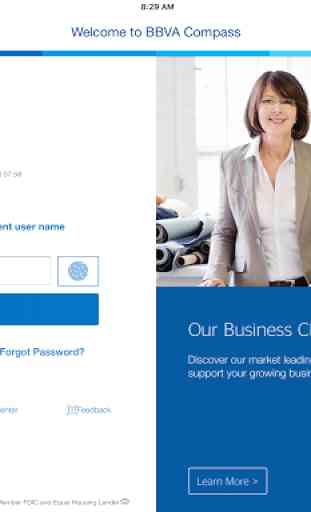
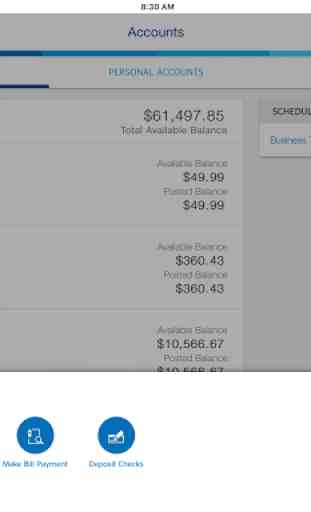
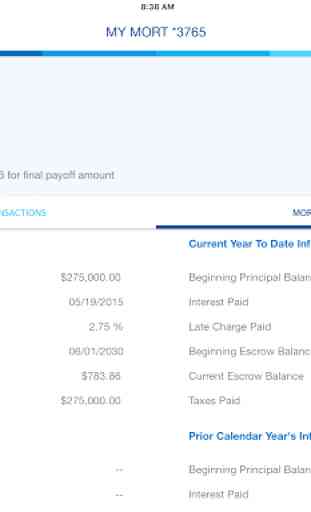
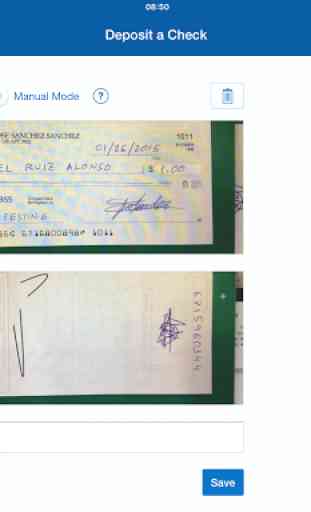

App will not work with my account. This after asking me to delete and install new software. Old software use to work. Now get message "this account is not compatible with tablets. " good job!