BBVA Compass Banking
You can conveniently access all of the different services from a single main menu, or for even faster navigation, you can use the smart “I want to…” menu, wherever you are in the app, to quickly execute the most frequent transactions.Also new is the “Easy Payments and Transfers” section, which takes the complexity out of all money-movement transactions. You don’t need to worry about bank jargon. Want to pay your credit card, send money to your family, or transfer money to or from another bank? Just select from which account, and to which account, the amount and when you want it done. I couldn’t be simpler than this!
One of the most feature-rich Mobile Banking apps anywhere, this fully bilingual app (English/Spanish) provides you a fast, easy and attractive way to manage your BBVA Compass accounts, allowing you to deposit checks with Mobile Deposit® for Consumer and Small Business accounts with automatic picture snapping*; send Transfers From and To Other Banks, Wire Transfers and International Money Remittances; set over 20+ Alerts (via SMS*
* or eMail) for your accounts; pay your Credit Card, Line of Credit, Loan or Mortgage; send money to your family and friends via email or text message with Popmoney; Manage and send Bill Payments, add payees by simply taking a picture of a bill, or by entering the company name; display your accounts balances, view posted and pending transactions, transfer funds between accounts, see images of your cleared checks and transaction receipts, and find local branches. Video demos in the Assistance Center section, or within the “I Want To…” menu of each section makes learning some features easier than ever, and the Rewards section rewards you for using your BBVA Compass debit card.
Existing Mobile Banking or Online Banking users just need to download the app, sign-in with their existing username and password, and start using the app!
It couldn’t be easier or more convenient.
Existing bank customers without a username or password can enroll for Mobile Banking directly from the app by using their valid BBVA Compass Check Card and PIN number.
For more information, go to:
www.bbvacompass.com/go/mobile from your computer.
If you need further help, call us at 1-800-273-1057
* Mobile Deposit is subject to eligibility. See Terms of Use for details and limitations, including information on funds availability. Mobile Deposit is a registered trademark of Mitek Systems, Inc.
**Message and data rates may apply. Please check with your wireless carrier about such fees.
-------------------
- At BBVA Compass, we’ve taken great steps to ensure that transmissions to or from BBVA Compass are secure. Total security, however, is a joint effort that includes BBVA Compass, your Wireless Carrier or Internet Service Provider, and you.
Copyright 2015 BBVA Compass Bancshares, Inc. Compass Bank is a Member FDIC and an Equal Housing Lender.
BBVA Compass is a trade name of Compass Bank, a member of the BBVA Group.
Category : Finance

Reviews (23)
Without a doubt the worst mobile banking experience I have ever had. Having been a Simple customer for years, I was hopeful that the transition to BBVA would be an easy and positive experience. I was sadly mistaken. On both the mobile app and the website, I have been unable to register my account, even though I have all the required account information. The phone number provided for assistance advises their system is having issues and disconnects the call.
Absolute garbage. I got switched to this bank from Simple, and it's anything but. Their mobile app doesn't register selections properly, and the only way to fix an account issue is to call in and wait an hour for customer service, and that's if they aren't "experiencing difficulties" and hang up on you after half that wait time. The app is trash, and the minute I can get access to my account, I'm closing it. Absolutely DO NOT recommend working with this bank.
What a horrible transition from Simple. Multiple system errors when trying to activate my account and now I can't access my funds. I also never received an email from BBVA for account setup, like we were supposed to. I'm really going to miss Simple and all of the great features they offered. This initial experience with BBVA is not a good one.
previously a Simple customer. I really miss the options for easy views of what you have saved, what is going to bills, and what's in savings. Mobile deposit was the hardest thing I've ever had to do. The AI won't let me take the photo myself and it cannot "read" the amount correctly; I had to take over 20 photos of the front and back of the check and resubmit multiple times. Took literal hours.Also the app keeps trying to upsell me on different account types that I'd have to pay for. Not a fan.
Very disappointed that Simple has been rolled into this inferior, slow, and oftentimes broken app. I don't know how they have retained any customers with the user experience I have had. Just navigating the app is painfully slow, even for basic things like enabling the use of fingerprint sensor (which you shouldn't have to dig in a settings menu to enable). Why do you have to spin and think about that setting change for over a minute?? This is ridiculous and broken, get competent developers.
It's very slow, and the balance transfer feature does not work. It says you can transfer balances from the major credit cards and asks for the card number of the account you want to transfer from, but it only lets you enter 10 digits. What credit card number only has 10 digits? And there's no way to report a bug or troubleshoot other than sending a message or calling someone, which makes the app completely useless.
Ongoing problems with signing in. When I open up the app, the facial recognition login appears immediately, which I never turned on. It will then freeze the screen because the software is bad and I won't be allowed to login to my account by any other means (e.g. fingerprint scan, manual login). I have had to login through a laptop the last few months. If I login, the app is not bad at all, but these ongoing issues are incredibly inconvenient and should have been fixed months ago.
No stars. I downloaded this app to prepare for when Simple closes. I was not allowed into it to set it up prior to the closing of Simple. BBVA had months to make sure that the transition from Simple to BBVA would be almoat seamless. Tranaition was May 8. Since then I have not been able to access my account. Their phone system has been overwhelmed to the point of being told by an automated voice that "We are having technical difficulties. Try your call later. Goodbye." I want out.
You had one shot to impress me. Ya failed. With all the time y'all had to prepare for the transition from Simple to your BBVA app, one would think it would be a little more seamless. Not so. The setup process is riddled with errors. It locked my account and told me to call BBVA to unlock it. One problem: the phone number they provided asks me for a pin I never got a chance to set up. So I'm locked out completely. Bye BBVA. -Sincerely, an unhappy Simple customer.
Great intuitive app!. I've had banking apps in the past that were just a waist of space and ended up uninstalling. You can set up this app to where YOU'RE in control of it. From push notification alerts on all account activity to changing pin(s), locking or reporting debit/credit card lost, finding local branch, etc. Also supports fingerprint option to sign in to app.
Constant issues. I've not been able to get my address updated in almost 2 years. Everytime the app is updated, my CC information and banking details are removed. This results in me having to add it again. Customer service is closed today, 1/1/21, and I'm locked out on the web and unable to access via the app. Guess I'll have to waste more time to dispute the late payment fee.
It was an "ok" app on my old phone (not the most optimum, but I could deal with it). My new phone won't let me deposit checks because the camera would turn up weird. At first just the back of the check, on another check, the front. It would skew the camera view where it would be impossible to scan the check. I'd rather not go to the bank in person, especially these days. Not very functional at the moment.
This is for the app and bank in general. Forced over from Simple and not a good impression at all. I received all the emails about the switch and to get ready but BBVA wasn't ready themselves. The day of the switch and I can't even create an account. Horrible. Tried to call them and the system says call at another time due to technical difficulties. Wow. Unbelievable. How am I supposed to trust the process? They can't even handle the transition. RIP simple....I needed those envelopes.
I thought this would be an easy-to-use app. However, when I noticed fraudulent charges, there was no way to challenge these via the app. There is a way to CALL customer service through the app, but the process to dispute the charges were paper forms they'd have to mail me. These were clearly international charges, and they were able to get two charges through plus international fees before the card was locked. I can't use most of my cards outside of the STATE without verification! Inconvenient.
Horrible app made me think I was current on loan. Shows next payment due at the end of the month with no past due notice at all. Got a past due notice in the mail. I specifically logged in to see if I had made last month's payment earlier and app made me think I did. Also needs a specific amount payment option to make it easier to pay more than the monthly amount. As of now you have to make two separate drafts to pay extra.
Don't even bother trying to digitally deposit checks. The auto capture gives a weird aspect ratio box that your check's corners must line up with perfectly, and will not take the picture if there is any movement at all (even the slightest hand tremble). This box doesn't match the dimensions of my Colorado Tax return, which is now endorsed for "mobile deposit only" but I can't do that. Manual capture is no better. After pressing the button, it simply says "please wait" indefinitely.
It's full of strange errors, so I've actually never been able to even to fully use the app. The error message actually obstructs the menu options so I can't even see what the buttons are. I'm unable to add money because it says some sort of html error obstructing the menu options. I'm going to move my money to Albert or Dave, they seem like better options
Forced transitioned to this app after Simple was closed. My wife was left without access for most of the weekend of the transition. The app has none of the budgeting features that made Simple special. They also have a $3 fee for paper statements that you must opt out of. The opt out screen seems almost intentionally confusing, requiring you to turn a switch style button to "on" to turn the paper statements off. BBVA also charges fees (NSF and Overdraft) that simple didn't.
I was a Simple user and was forced over to this BBVA. Absolutely horrible in comparison. Simple had an amazing app, was fee free with no minimum amounts required. I'm going to use a free ATM (if I can find one) and pull all my money out and close my account. BBVA app is terrible, I'm frustrated, annoyed, and will be moving on to a different online banking company/app.
Trying to set up an account after the forced transition from simple. Right away in the middle of the setup process an error occurs. Way to go. Really makes me want to stick around for more of your wonderful customer experience. As soon as I can I'm ditching this horrible company and its subpar app.
Liked this app, but at random it doesn't allow me to sign in with fingerprint. if you then mess up your password only 2 times you get locked out. To add insult to injury they don't tell you how long you're locked out for. Now I have to go in to my local branch to fix the issue. Even after having reset my password by providing info that is very personal. Quite frankly if you won't let me sign in with the new password, you shouldn't have a prompt show up that changing your password will unlock it.
I love the fact that I can just click 1 button; "Quick View" to see my balance instead of having to log in. I would like to see for security purposes, to be able to view your balance so quickly is instead of hitting the + for a quick glance of the balance, you click the finger print scanner and it takes you automatically to view your " Quick View".
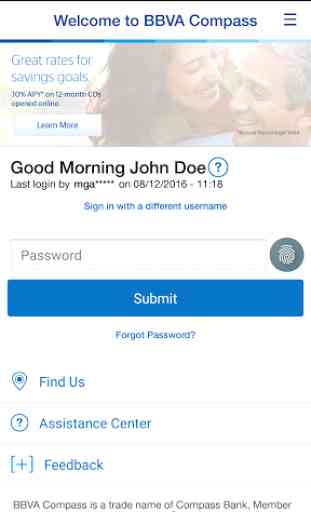
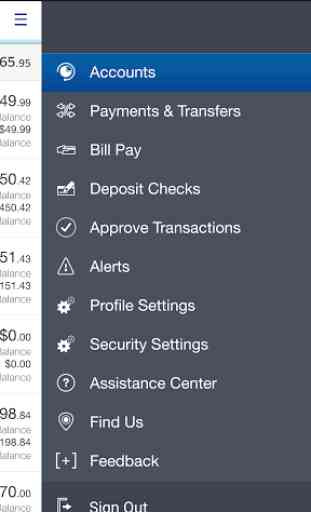

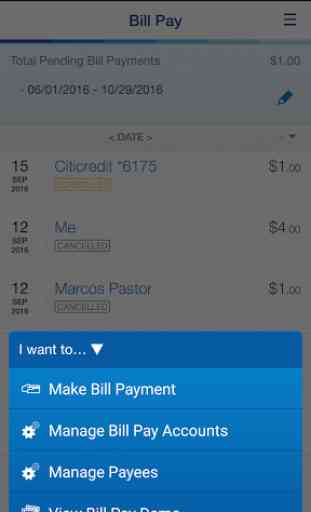

Also another Simple customer moved to BBVA. While I have been able to navigate relatively well there are some serious functionality issues. I am unable to setup facial recognition. You can search for how to do it, but then it brings you the the settings menu, where you would expect it to be, and there's nothing. The opt out for paper to avoid a $5 monthly charge seems to be deliberately confusing on the mobile app. This is a notable downgrade and I am considering closing the account.