BCB Community Bank
Available features include:
Accounts
- Check your latest account balance and search recent transactions by date, amount, or check number.
Deposits
- Deposit checks into your account using your mobile device's camera.
Transfers
- Easily transfer cash between your accounts.
- Transfer funds to another person's account.
Locations
- Find nearby branches and ATMs. Additionally, you can search by zip code or address.
(Standard mobile web fees may apply. Please contact your mobile carrier for more information.)
Category : Finance

Reviews (14)
It's convenient to use however sometimes the security questions don't always work I like how you can see all the transactions and pre-authorizations and current balances but sometimes trying to log in is a little difficult
Worst banking app ever. Mobile deposits are insanely frustrating, app crashes constantly while using the camera to take pic.
I used my online account too many times and they charge me 25.00 each time for using my own online account .so now I'm down 125.00 unbelievable .I called they gave me back 50.00 .They should tell you when you call to set it up about the bank charging you to swith your own money from savings to checking or checking to savings...Have to start looking for another bank. Another thing they said come and use the ATM at the bank you don't get charged but half the time they're ATM's don't even work.
Upon logout the fingerprint screen should disappear. When you open the app then only the fingerprint login should pop-up.
Blank white screen upon launching. Pathetic app.
This app is PAINFULLY slow!!!!
Thay are slow workers slow
The check depositing function is NOT there. It mentions it in the description, but it doesn't exist in the app. The app still leaves a lot desired, and I end up running back to the website for true access.
This bank is awesome and very cooperative with the customers.
Check deposit works, just remember to endorse it "bcb mobile". I was also able to suspend my card for a period time when I thought it was lost and activate it when I found it. Pretty good.
I saw information about this app on the BCB website. I liked the idea of having easy access to my accounts, but most liked the mobile deposit feature. I installed the app and set it up, but there is no mobile deposit option. Despite the information in the website, when I asked a BCB representative about it, they said mobile deposit is not yet available to customers. I will hope that they quickly develop this portion, but the app as it is now is not at all what the description says. False advertising.
I like it. Only thing is it takes a long time to open my checking account so I can view my statements
How do I start this app it's asking for bcb mobile? What's that


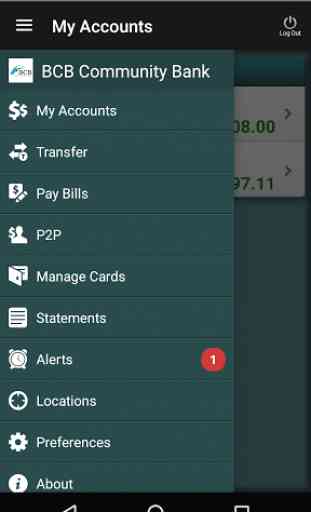


Decent app, and the interface and design has sort of come a long way since it's barebones layout but as of this week accessing any Zelle option on my side gives me "We've encountered an error on our side. Please try again later." Already ongoing for a week. Tried emptying cache and deleting storage profiles and re-entering same options but still get the same result. The reason why small banks lag is because they think the mobile experience is an after thought. Keep up. Its 2022.