Bead Loom Pattern Creator
Comes with 4 free patterns. Download is free. To activate creation is $2.99
To create Bead Loom patterns, select Create a Bead Loom pattern button.
The Bead Loom pattern editor will appear. Fill in the squares with beads of any color.
To get started - Use the pencil to add beads to your pattern. Use the Eraser to remove beads from your pattern.
You also can select from over 400 stamps, inserts and borders to apply to your crochet pattern.
Icons from left to right in the icon bar are:
Color icon - use to add new beads with different colors to your bead list.
Save icon - use to save your pattern
Pencil icon - use to add beads to your pattern
Eraser icon - use to remove beads from your pattern
Inserts icon - selectable list of bead patterns to add to your pattern (like roses)
Stamps icon - selectable little stamps (little bead designs) to add to your pattern
Borders icon - selectable borders to add to your pattern. Borders automatically wrap around your pattern.
Dropper icon - lets you extract a bead color from your pattern and add more of that bead to your pattern
Bucket icon - use to fill selected area with beads of the current color
Trim icon - remove squares from your pattern.
Undo icon - undo each last change you made to the pattern.
Redo icon - redo each changes you undid.
Cut icon - remove some beads from the pattern
Copy icon - copy some beads from the pattern
Paste icon - paste copied beads to the pattern
Zoom in icon - magnify the pattern
Zoom out icon - minify the pattern
Symbols icon - display a unique symbol on the bead to indicate it's color value
Camera icon - take a picture using your mobile device camera and convert to a bead loom pattern
Picture icon - select a picture from your device and convert to a pattern
Social media icon - email etc your pattern.
Category : Art & Design

Reviews (23)
As long as you go into this understanding that the creator part of this app costs a few bucks, it's actually a pretty good app. It's providing a service that no other app is, and it works. Comes with 4 free patterns that help you see how the pattern maker works. This will help me create bead patterns for my loom, which is exactly what I was looking for.
I was disappointed to find that the grid cannot be expanded to more than 30x30 bead spaces. And the grid will not expand with click and drag. These two things limit your ability to create your own patterns. I have uninstalled the app and request a refund, please.
This app after paying to use it does not work!! I just get error messages. Need to find out how to get a refund on this purchase.
The app is laggy. If I click undo it stops working and I cannot color anymore squares. Waste of my money, please refund. Also your email address does not work to request a refund.
Almost no free content. 4 premade patterns and that's it; you cant even edit/build on those designs.
Very useful in creating designs. Have made several projects with the premium. Worth the money imo
4 tiny patterns and a link to buy an app to be able to create your own patterns.
You have to pay to make your own patterns, and there are only a handful of free designs...
Paid for it and will not even work. Just force close each time . NOT COOl
I want to purchase this app but I keep getting an error =(
My own fault, I should have checked the reviews 😒 Don't download, absolutely useless!!!
You have to pay $2.99 to use this app!
Purchase required for use
U have to pay to use
Wasted my money...
Gives you patterns (you have to buy most of them) but you can't create your own
Not free, but not a bad design software for $2.99. I paid more for graph paper to design my stuff by hand. This is much easier.
Everything required payment - other apps are better and free.
It so cool. It comes with little patterns you can select from. Borders are cool too. Just select one to wrap around your pattern.
not free. it cost 2.99. dont like apps that say free then try to make you pay to use it.
Deceptively listed as a free app. The patten maker feature, which is the point of the app, is an in-app purchase. Uninstalled it within minutes.
Not a free app
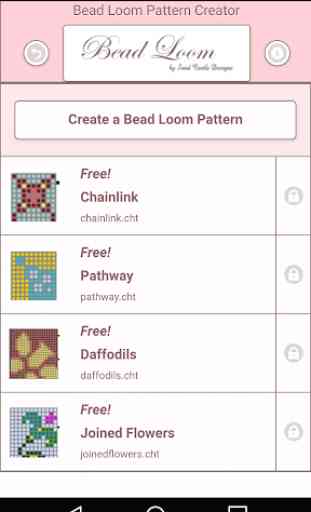
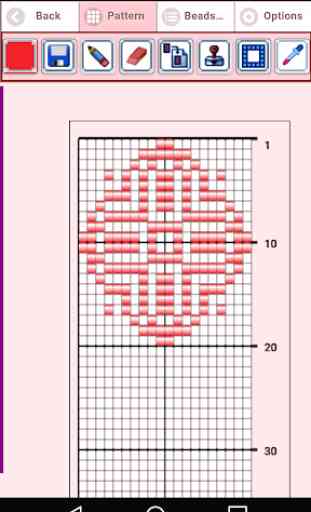
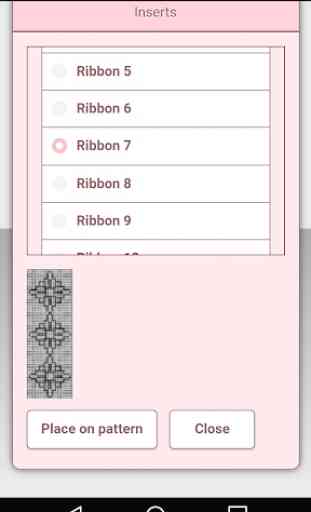
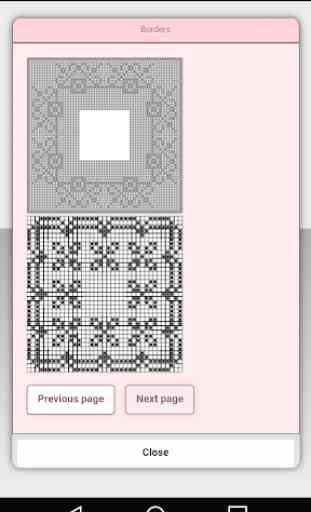

Misleading on the free part, but worth the price for what it does. A trial that can't be saved or is limited to a 15x15 square would be handy to get a feel for it. Free patterns should be able to be deleted, or at the bottom by default - no offence, I just don't need them. Created patterns open HUGE, slow to minimise, should open at a smaller usable size. Copy/cut/paste is very clunky, can take several tries as you can only move it once before it's done. It would be nice to see this refined.