Bead Studio
* Internet
- The app. needs to be able to access the internet to retrieve images located on webstorage like Picasa.
* External Storage
- The app. needs to be able to access external storage to save exported designs.Bead Studio comes in two versions, a paid version called Bead Studio and Bead Studio Free with ads. The only difference are the ads.
Please contact me on email [email protected] with new feature suggestions, bugs and ideas for improvements.
Bead Studio supports palettes with bead colors from all the biggest manufacturers of beads like ARTKAL, HAMA, NABBI, Perler Beads and IKEA PYSSLA. Either choose a single palette or use a combination to increase the number of available colors tremendously. It’s even possible to define your own palette, just choose "Custom palette" as your "Default palette" and then click on "Setup custom palette" in Setup, where you select which beads you have in your inventory from all the known beads.
Bead Studio is made for both the serious fusible bead designer and for small children. It is possible to choose boards with very few pegs for example 10x10, zoom to a level where even the tiniest hands can handle it. It is possible to change the dimensions of the palette making the beads easier to select and it is possible to disable screen rotation so this will not cause irritation and problems for the little ones.
Bead Studio is very versatile. You can make huge boards with up to 500x500 beads or choose tiny boards with dimensions as low as 1x1 beads and you can choose very comprehensive bead palettes like HAMA or very limited palettes like Ikea Pyssla.
The fusible bead design can be shared on facebook, email etc. You can export it to an image with a 1:1 aspect ratio with real beads using it as template for a design in real beads.
Use pinch to zoom and dragging to navigate your way around the board and enable grid under settings providing the best overview when making ones design.
In Bead Studio you can convert your image saved on the Android device or from the built-in camera to photorealistic fusible bead designs using the chosen palette of colors like HAMA. Use the image editor to select a subsection of the image and control contrast, brightness and gamma. Tip: Because the number of ‘pixels’ on a board is often limited when making designs that can be transferred to real beads afterwards it pays to select a smaller section of the image to achieve the best possible results. It can also yield better results if you exaggerate the contrast and brightness of the image before conversion.
Needed permissions:
* Inte
Category : Entertainment

Reviews (28)
Awesome app I've been beading for a long time and this helps alot with color and size for projects. One thing I'd love to have implemented if it's not, although I can't figure it out at all. Png recognition and transparency. I draw and save my files with transparency and when I port them over its blacked out. I know I could tediously erase or just figure out where my boundary is. That's only a suggestion to add. No problems otherwise
It has many options and the color palette of different brands seems super complete, although it does not have an option that suggests the size that best suits your projects, which makes it difficult to start. Edit: After I used for a long time I watch a big and terrible problem with the is color match with the palette colors and the original image, for some reason the app add a lot of variety of colors who didn't exist in the original image, I loaded a image whit literally 10-15 colors and the app create the design with more than 30 colors and the worst part ir that colors dont even match in a bit. (IDKif I'm using it wrong) Other problem is the PNG formart not is exactly perfect for be printed but this is just an opinion
perfect. I tried several pixel art apps trying to find something like this one but none of them quite met my needs. feature ideas: clone/group/export/import of smaller bead patterns (example, you create a star you want to use multiple times in one grid, you can clone it, and drag it as a group exactly where you want it. or export it into a file for use in a different grid later. ) printing patterns (to assist bringing your idea to life) exporting patterns to the cloud (cross device use)
Downloaded yesterday. It has a slight learning curve. EDIT: Thanks to the developer for fixing the bug issue of the add/delete row buttons disappearing on mobile phones. I use this app now as my go-to bead designer. I do love that it has the most up to date Perler bead colors and that you can change beads easily.
It kills your pic, it imports random colors into what you can clearly see is only 1 solid color patch, added green & red to a circle that was pure grey in the photo, even when using just grayscale it pixelates multi shades into the one color patch. Then had to pay for it twice because I upgraded through the free version & then made me pay for pro when I went to download it since it didn't let me use the pro in the free downloaded versions. Lost my Google pay credit I used towards my 1st purchase
Very confusing and hard to use. It crashed every time I tried to save my work and did not let me change the size of the perler bead pattern. Though, there were not many adds.
When my first completed project (planned using bead studio free) came out absolutely unbelievably amazing, I did something I hardly ever do which is purchase an app on Google Play. Worth every penny this app has become a tool that I can no longer live without. I get an idea now I get my phone out right away and make a new board even if I don't have time to start a project I have at least recorded that idea on my bead Studio.
Wish it was easier to share actual bead boards, but otherwise it's a great app thus far! Update: with the addition of thr txt and brd files, I can now send boards between phone and tablet. While I wish there was a share board ability, current improvement meets my needs.
Im new to this and the program is pretty intuitive and easy to use. It seems to over complicate the color selectio When importing simple images with only a few colors. Other than that its great!
I'ts a good app I was using the free version which is very much the same however my patterns from the free version did not carry over. Also it would be awesome if the developer could update the perler midi palette and add the flamingo color. Thanks.
Fantastic, just what I was looking for! The custom image is great, takes a minute to get used to, but super easy. The family is going to have a blast making cool new goodies!
This App is AMAZING!!!! I'm so glad I stumbled across it. Its very intuitive and easy to manage. The zoom effect is FANTASTIC!!!!! A+ + + + +
Great app, great price!! The app is limited in transcribing the darker colour range, especially black, but thats due to the limited darker perler beads available. Also do yourself a favour & use this app on a larger screen tablet. Buy the app to support this dude!
Did not previously have a photo import button for a while. Got it figured out. I apologize for the harsh review because before the update that I couldn't use it this was my favourite bead app. Still is. Sorry again!
I used the free version for years and decided to buy the full version to support the developer. Hands down the best app making fuse bead art.
I don't generally leave reviews, however, this app is so good I've been compelled to write something positive. Works an absolute treat and does everything I need it to. We'll see how my first project comes out!
Love it! Can do peyote patterns, beadloom patterns, and brick earring patterns. The only hard part is selecting which bead pallet to use or which beads to select when making my own pallet
Pretty cool. Has lots of options and features but I cant figure out how to resize images to fit my board. The 2 images I have downloaded dont fit my board dimensions
Ive been using this app for a while and after trying other software, i always come back to this app. Its great how customizable it is. Very thought out. I love it.
Very good app. the first one I ever bought and that says it all. Congratulations to developper for the amazing work. thank you
Really like the app but would love to be able to play with the dithering as I like using small pallets.
Best companion for developing new creations with beads, wide variety of shapes, colors and brands.
Best fuse bead designer app out there! The developer is great with help and is constantly trying to improve the app.
Great app. I have used it to make large, complex Perler pieces. Love it!
A really great program and it just keeps getting better and better. I have made some magnificent works of art. Thank you. 😄
Great app! now i can start selling perler art, only thing i have a concern with is i dont know how to make the perler bead projects on smaller board look 😄😅
Takes a bit to get used to, but works amazingly once you get the hang of it. Love it!
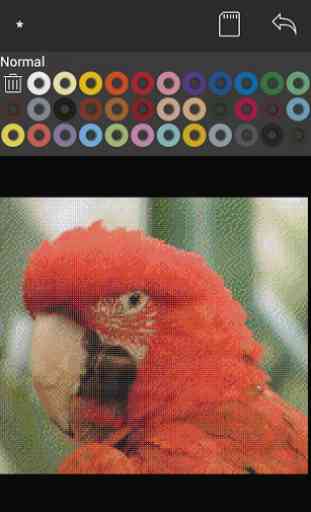
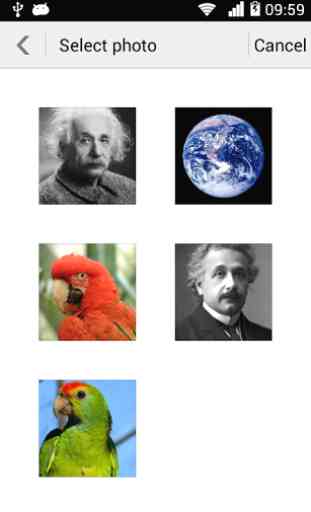
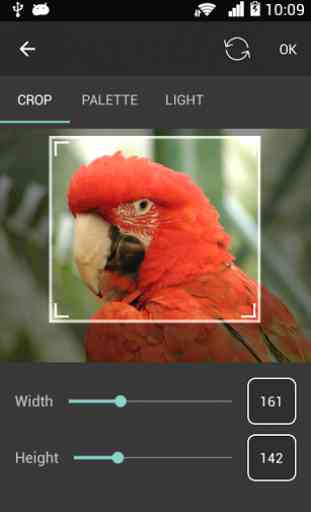
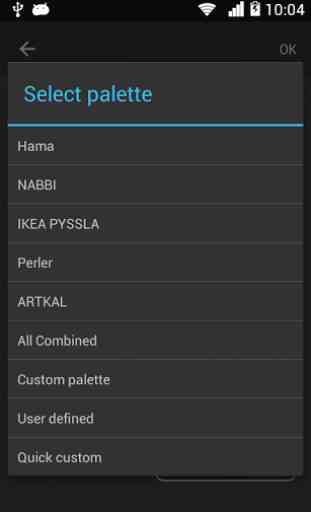

Great so far, would love the following two features. 1. No limit to zooming in. I place the pegboard directly above my phone to try and line up the squares with each pixel, since i dont use printed sheets, but the display is barely big enough to evenly line up. Zooming in further would fix this. 2. Would be nice if there was a toggle button that would basically change each bead on the board into its pixel counterpart, so instead of showing the round bead shape it would show a full square (pixel).