Bead Studio Free
* Internet
- The app. needs to be able to access the internet to retrieve images located on webstorage like Picasa.
* External Storage
- The app. needs to be able to access external storage to save exported designs.Bead Studio comes in two versions, a paid version called Bead Studio and Bead Studio Free with ads. The only difference are the ads.
Please contact me on email [email protected] with new feature suggestions, bugs and ideas for improvements.
Bead Studio supports palettes with bead colors from all the biggest manufacturers of beads like ARTKAL, HAMA, NABBI, Perler Beads and IKEA PYSSLA. Either choose a single palette or use a combination to increase the number of available colors tremendously. It’s even possible to define your own palette, just choose "Custom palette" as your "Default palette" and then click on "Setup custom palette" in Setup, where you select which beads you have in your inventory from all the known beads.
Bead Studio is made for both the serious fusible bead designer and for small children. It is possible to choose boards with very few pegs for example 10x10, zoom to a level where even the tiniest hands can handle it. It is possible to change the dimensions of the palette making the beads easier to select and it is possible to disable screen rotation so this will not cause irritation and problems for the little ones.
Bead Studio is very versatile. You can make huge boards with up to 500x500 beads or choose tiny boards with dimensions as low as 1x1 beads and you can choose very comprehensive bead palettes like HAMA or very limited palettes like Ikea Pyssla.
The fusible bead design can be shared on facebook, email etc. You can export it to an image with a 1:1 aspect ratio with real beads using it as template for a design in real beads.
Use pinch to zoom and dragging to navigate your way around the board and enable grid under settings providing the best overview when making ones design.
In Bead Studio you can convert your image saved on the Android device or from the built-in camera to photorealistic fusible bead designs using the chosen palette of colors like HAMA. Use the image editor to select a subsection of the image and control contrast, brightness and gamma. Tip: Because the number of ‘pixels’ on a board is often limited when making designs that can be transferred to real beads afterwards it pays to select a smaller section of the image to achieve the best possible results. It can also yield better results if you exaggerate the contrast and brightness of the image before conversion.
Needed permissions:
* Inte
Category : Entertainment

Reviews (29)
Love it! The way I can upload a picture and produce an image is great. One thing to improve upon is how colors are selected. Would be great to just use a spectrum or color wheel instead of sifting through half a dozen lists. There could be wheels for metallics and pearl colors too, code of sorts to tell them apart from the others. Also, might help to provide definitions for words like 'midi' and other options, the words make no sense.
Great app. Makes it easy to design your own patterns. Lots of options for how to fill in bead colors, erase colors or change colors. I do not find the short ads bothersome at all. Just close them to stop them. You can't expect a person to invest their time and effort in developing a free app and not run ads. Also, when I emailed Martin, the developer, with a question he was kind enough to send me a response.
I love this app! It's so easy to generate a photo and edit the beads to my liking or needs. I love that I can adjust the size to the specifications my projects require. I was using MSPaint which wasn't bad but it's so nice to not have all the guess work when choosing each bead color or the final size. I've been using this for around 6 months now and haven't purchased the Ad-less version yet, but I plan to soon since I feel like I've gotten and will continue to get my money's worth.
Seems like a good app but i uninstalled because it didnt seem to have a feature i needed which was i wanted to take my design and try to shrink it down to fit onto a standard 29x29 perler board. Also it was not very intuitive to find where to change the board design (you click on a duck icon)
This is a really great app with some comprehensive features. Plenty of love has gone into it and the developer seems to really support the app and it's user base. I really wish people wouldn't knock stars off a review just because a completely free app has ads. Come on guys. It's irrational to do that and the devs don't deserve it. Especially in this case.
Absolutely love this app. It will for sure help get me through the winter. Just discovered I can change the pallette to the type of bead I'm using, which would've been my only (minor) complaint. Now I have none. Highly recommend.
Don't upgrade. You won't get the pro version when you pay to upgrade. I paid & lost my play bonus credit because I purchased upgrade & never got it. Went to download the pro version & was going to make me pay when already paid through the free version
Love this app....would rate it higher,but, exporting it to print out does not give consistent page size and converting photos does not have smooth transitions between colors and too many random dots to fix
I bought the full version thru the free app on my tablet, but when trying to use the app thru my same Google account on my phone it won't allow me to download the full version (wants me to pay again) and I cannot locate an option to update my app to the full version. Would be a 5* review otherwise.
need to be able to do designs on the circle, a square,6 pointed star,hexagon,and heart and possibly have more bead colors.i have been doing the actual fuse beads for a long time and had to stop so my cat wouldn't eat the beads so what I'm used to needs to give more options than I will reinstall otherwise I love it
I tried to upload a picture, but all the showed up after uploading it was one white bead on the screen. I guess this app is good if you want to make your own designs, but uploading pictures dose not seem to be it's strong point.
This is a great app. It did everything I needed to make the people for my graphghan! I went ahead and recommended it to my crochet group on facebook :) The only thing i would change is that i wish there were more colors
Good, but could you add a setting, where you can make the background lighter? The background is way too dark for me to see the beads properly!
I love this app I just wish the color matching to the picture would work a little better........ I really just had a question what's the difference between this one and the one that costs money?
Spot on. Never reviewed an app before but feel this one is warranted. Has absolutely changed the game! I bead for stress purposes and has literally changed the world for me lol. Good work!
Great App it helped me a lot but I've got one problem Is there any way to use colored beads chosen by me because I can't find all the colours in real life ):
Easy to create, with lots of templates. How do I access my previous designs though? Hard to figure out what happened to my previous designs.
I absolutely love this app! I've started doing much larger pieces because it saves so much time and guess work
Would give it 5 stars if it didnt have ads. Dont know if there is a payed version just so I dont have to see those ads anymore...
By far the best app for planning Perler Bead (and other bead) projects, with a vast array of tools and an easy to use UI
great app. however cant open, or at least havent figured out how to open a saved file.
GREAT APP!! Been using it for months. Would love a search feature though so I dont have to scroll through my projects
I use this for everything I bead with. Request a possibility to export to pdf per square or guide lines or square
Harrible trash app! SPAM ADDS IN YOUR FACE with loud annoying sound. Images trash! Can't use. Not worth the time to install this garbage!
5 stars cuz it is basically thee only app out there doing this but still could use a little work....but so far it is pretty solid
works great on android s9a. great app minimal ads and gives great patterns
Hi.. Just wondering what's the different between the free one and the paid version? Is there any extra tools? Appreciate if you could tell me the difference
I love this app! It makes designing bead projects super easy!!
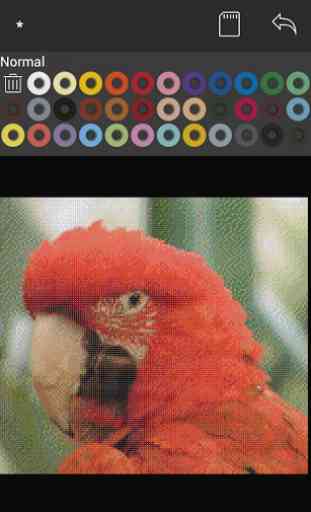
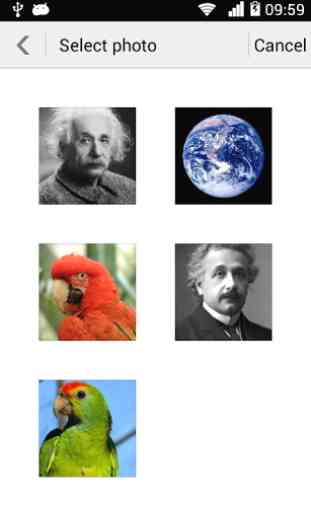
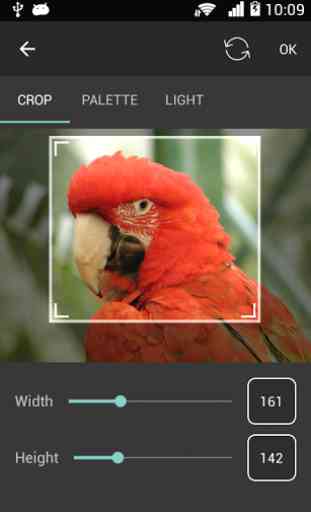
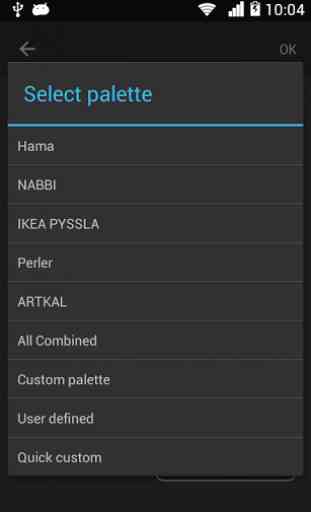

This is a good app! It's easy to use, ads aren't intrusive, and lots of useful features! I like that you can save & load your designs. There's a decent selection of shaped boards to choose from, and you can customize sizes. There's plenty of colours to choose from, and you can add colours from other palettes ("setup pallete"). You should add custom RGB colours, and the ability to see your design without the board. Also, the "all" tab should have the metallic and other types of beads too.